Content
Prescribe reverse DNS
You can change Reverse DNS from the control panel in your personal cabinet.
Go to the "Orders" tab, then in the "Actions" submenu for the desired order select "Manage order".
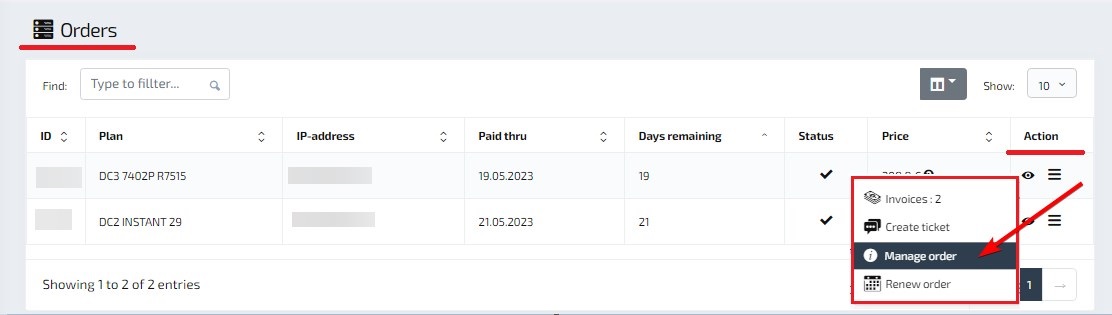
Open the Network tab.
Click the edit icon next to the desired IP address, and then the Reverse DNS field becomes available for editing.
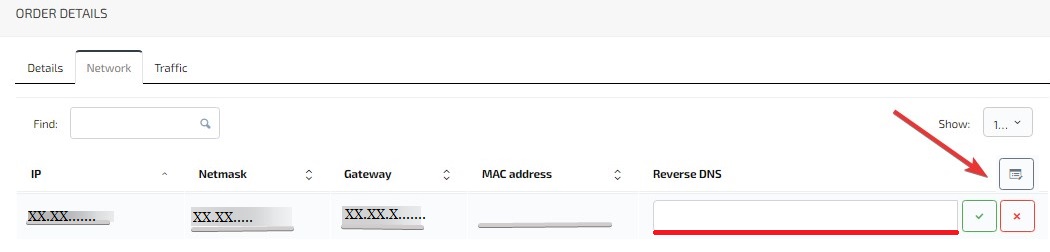
If you have an error, check the A-record for the domain pointing to this IP address. It is necessary that on checking your domain will be resolved to this address.
You can also contact our technical support and our specialists will help you.