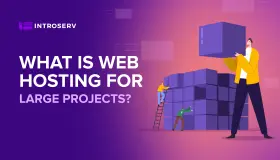What is the difference between VMware vSphere, ESXi and vCenter
It is not the purpose of this article to delve into technical details. Instead, we'll dig deeper into VMware terminology. The following brief overview will help you understand the difference between the underlying VMware products.
Almost everyone knows about ESXi. Yet what about vSphere and vCenter? It's common for people to confuse these terms, but they're not complicated at all. Let's break it down.
Introduced to the market in 2001, the invention of VMware ESX hypervisor (formerly known as VMware ESX Server) signaled the beginning of revolution in virtual technology.
Today, VMware is the leading developer of virtualization software products (now a part of Dell). Every year and a half, the company releases new software products with advanced features that are compatible with a wide range of hardware, including SSD NVMe drives, high-capacity hard drives, and the latest CPUs.
VMware ESXi
ESXi is a hypervisor. It is a tiny piece of software that is installed on a physical server and allows multiple operating systems to run on a single host computer. These operating systems run separately from each other, but can communicate with the outside world via a network. At the same time, all other computers stay connected to the local network (Local Area Network, LAN) while operating systems run on Virtual Machines (VM), each of which has its own virtual hardware.
VMware ESXi is available in both paid and free versions. A free version can be installed on dedicated servers. In terms of functionality, a free version is somewhat limited. It can consolidate a limited number of operating systems on one computer. Still it cannot be managed through a central management server - vCenter.
However, a free version of ESXi (or VMware ESXi Hypervisor) connects to remote storage where you can create, store and use virtual machines. That is, this remote storage can be shared between multiple ESXi hosts, but not between virtual machines. Virtual machines are "owned" by each host, which makes central management impossible.
Working with a free version of ESXi is very easy. The work comprises the following basic processes. Training, testing production processes, testing disaster recovery systems, and approving architectural solutions. By using snapshots, you can verify that Windows patches are installed and are working correctly. Alternatively, it can be useful if you decide to clone your production server using VMware Converter or P2V technology and want to test the Microsoft service pack before installing it. Previously, we wrote about how to get a free license for ESXi. You can find detailed instructions at the article How-To: Install a Free License Key for VMware ESXi.
VMware vCenter
VMware vCenter is VMware's centralized virtual infrastructure management platform. Using this platform, you can manage almost all of your processes from one console. A vCenter server can either be installed on Windows, or deployed as a preconfigured virtual machine on Photon OS, a powerful Linux distribution. Prior to switching to Photon OS, VMware used the SUSE Linux Enterprise Server (SUSE) distribution.
vCenter Server is a licensed software. There are two ways in which you can purchase it:
- You can purchase vCenter Server Essentials as part of the vSphere Essentials suite. This version of vCenter handles management of three hosts with two physical processors per host. If you have a small company, you'll be operating with about 60 VMs, and this version of vCenter will work for you. With the basic suite, you get a license not only for vCenter server, but also for ESXi (up to three hosts with two CPUs on each).
- Alternatively, you can use Standalone vCenter Server, which is a full-fledged standalone version of vCenter server, capable of managing 2,000 hosts with 25,000 working virtual machines. This is a license exclusively for vCenter. The vCenter itself is only part of the licensing puzzle. To manage all the hosts from one device, you need a license for each of them.
There are three types of licenses: standard, enterprise, and enterprise Plus. Each covers a single processor. If you plan to create a host with two physical processors, you need two licenses for only one of those hosts.
VMware vSphere
VMware vSphere is the commercial name for the entire VMware product suite. As mentioned earlier, different software packages are priced differently. In terms of price, vSphere Essentials and Essentials Plus are the most affordable options. Do they differ? Yes, but the difference is in functionality, not in the actual software content. Depending on the license type, you have access to a certain number of features that can be managed through vSphere Web client. There is also a vSphere HTML 5 client, but it is not yet usable. The company is still developing it.
Essentials does not include High Availability, vMotion, backup software (VDP), or the ability to use VSAN storage.
The Essentials package is suitable for small companies that don't need to be online all the time. On the other hand, the ability to move your virtual machines to another host and perform maintenance or host upgrades while staying online gives you a real advantage. All of this can be done during the workday without interrupting users' work.
In addition, in the event of an unexpected hardware failure, vSphere High Availability (HA) will automatically restart virtual machines that have stopped working with the problem host. These virtual machines are automatically restarted on other hosts in the VMware cluster. It takes a little time for the system to determine which host has failed and which hosts can temporarily take over its virtual machines. These hosts should have enough memory and CPU power to handle the additional load. As soon as the system finishes the analysis, the VMs are restarted. The entire process is automated and does not require administrator’s intervention.
Comparative Table of ESXi, vCenter, and vSphere
| Characteristic | VMware ESXi | VMware vCenter | VMware vSphere |
|---|---|---|---|
| Type | Hypervisor (virtualization foundation) | Central management console | Comprehensive virtualization solution |
| Main task | Launch and manage virtual machines (VM) | Manage multiple ESXi hosts | Includes ESXi and vCenter, as well as additional features |
| Licensing | Free and paid versions | Paid only | Different license levels (Essentials, Standard, Enterprise, etc.) |
| Features | Create and manage VMs on one host | Manage multiple ESXi hosts, clustering | vMotion, High Availability, DRS, vSAN, and other features |
| Limitations | The free version does not support vCenter, lacks vMotion, HA | Requires a separate license, limits on the number of managed hosts | Available features depend on the license level |
| Who is it suitable for? | Small projects, test environments, small servers | Medium and large companies managing multiple VMs | Organizations that require high availability and scalability |
Summary
The terminology used by VMware is fairly easy to understand, as are the differences between ESXi, vSphere and vCenter. It is also clear how the licensing system works. Despite being free, the hypervisor's functionality is limited, so data loss can occur. Therefore, ESXi should only be used in test environments.