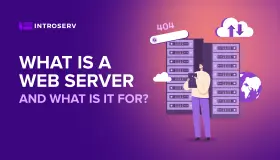Comparison of XaaS cloud hosting models
Cloud computing is a method of providing remote access to computer resources over the Internet. Cloud is based on multiple physical servers running on the same system. These servers are divided into virtual machines. Like a physical server, each machine has a processor, RAM, data storage, etc. However, unlike hardware servers, the configuration of virtual machines in the cloud is not limited to the configuration of physical components. For example, you can add RAM to a virtual machine or reduce the number of CPU cores in use at any time. This may be because the virtual machine is simultaneously consuming the resources of multiple servers. The cloud is used to solve several business problems: it is used to deploy online stores, databases, business management systems, mail servers, etc. In other words, the cloud is a virtual IT infrastructure in which all of a company's systems and programs can be deployed.
So why do businesses choose cloud solutions? Here are a few reasons why:
- Internet accessibility regardless of time or place;
- No need to spend money on system administration, hardware or software upgrades - everything belongs to the vendor;
- Rapid scalability through the use of virtualized resources;
- Different levels of user access and permissions;
- Full service and technical support.
IaaS, PaaS, SaaS and BaaS are the most popular types of cloud services, also known as cloud service models or cloud computing service models.
IaaS, or Infrastructure-as-a-Service, provides instant access to physical and virtual servers, storage, and networks hosted in the cloud. This provides the back-end computing infrastructure to run applications and process cloud workloads on demand.
PaaS, or Platform-as-a-Service, provides a ready-to-use cloud platform for developing, running, maintaining, and managing on-demand applications.It's important to note that IaaS, PaaS, SaaS and BaaS are not mutually exclusive.
Many mid-sized enterprises use a few, while most large enterprises use them all. The term "as-a-service" refers to the way IT assets are utilized in these models and the key differences between cloud computing and traditional IT. In the traditional model, organizations purchase, install and manage IT assets themselves in their on-premises data centers. In cloud computing, the service provider owns, manages and maintains the assets, and customers use them over the Internet by paying a subscription or usage fee.
Thus, the main advantage of IaaS, PaaS, SaaS, BaaS and other "as-a-service" solutions is economy: customers have access to the IT capabilities they need and expand them at a predictable cost, thereby avoiding the cost of acquiring and maintaining their own data centers.
IaaS
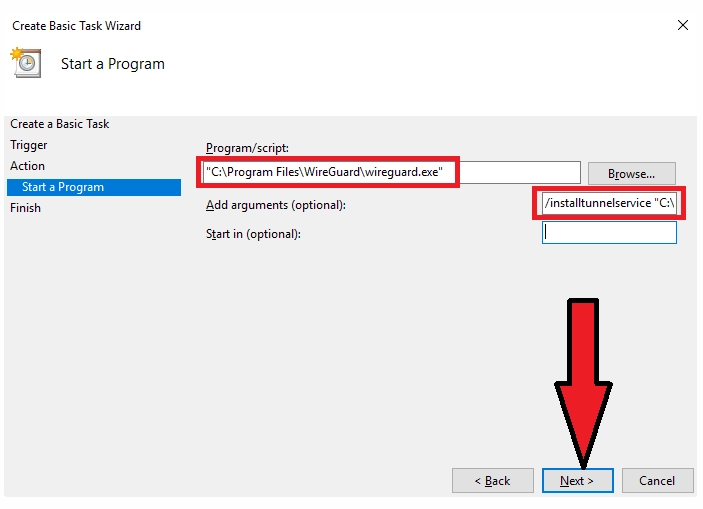
IaaS gives customers instant access to cloud computing infrastructure such as servers, storage, and network resources. Customers can provision, configure, and use this infrastructure in the same way as they would with on-premises hardware. The main difference is that the cloud provider manages the hardware and computing resources in its own data centers. Customers connect to this infrastructure over the Internet and pay for its use on a subscription basis or based on actual usage.
Typically, IaaS customers can choose between virtual machines (VMs) on shared physical hardware (managed by the cloud provider using virtualization) or dedicated servers without an operating system on dedicated physical hardware.
Servers and infrastructure resources are managed by customers through a graphical console or application programming interface (API).
IaaS is an offering initially offered as a service from major cloud service providers such as Amazon Web Services, Google Cloud, IBM Cloud and Microsoft Azure.
Benefits of Infrastructure as a Service (IaaS):
Unlike traditional IT, IaaS gives customers greater flexibility to build IT resources as needed and scale to respond to changes in traffic.
IaaS eliminates the upfront costs and expenses associated with acquiring and maintaining an on-premises data center.
It also avoids the constant trade-off between the cost of excess capacity to meet peak loads and the risk of poor performance or downtime due to insufficient capacity during traffic peaks.
Other benefits of IaaS:
- Increased availability: With IaaS, businesses can easily create redundant servers and place them in different regions to ensure availability in the event of a localized power outage or physical disaster.
- Reduced latency and improved performance: Because IaaS providers operate data centers in different geographic regions, customers can place their applications and services closer to their users, thereby minimizing latency and maximizing performance.
- Increased flexibility: Customers can allocate resources in minutes, quickly test new ideas, and rapidly deploy them to a large number of users.
- End-to-end security: With high security standards for servers, data centers and encryption, organizations can get a higher level of security and protection than their infrastructure.
- Fast access to advanced technology: cloud service providers compete by providing the latest technology to their customers.
LaaS customers can quickly utilize these technologies at a lower cost than deploying them locally.
Infrastructure as a Service (IaaS) capabilities:
- Disaster Recovery: Instead of creating backup servers in different locations, IaaS allows you to deploy a disaster recovery solution on your cloud provider's existing geographically distributed network infrastructure.
- E-commerce: IaaS is ideal for online stores that experience periodic traffic spikes.The ability to scale during periods of high demand and high levels of security are critical in today's retail environment, especially in a 24/7 environment.
- Internet of Things (IoT), event processing, artificial intelligence (AI): IaaS facilitates the deployment and scaling of compute and storage resources for data-intensive applications such as the Internet of Things, event processing, and artificial intelligence.
- Startups: For startups that cannot afford to invest in on-premises IT infrastructure, IaaS provides access to enterprise data centers without the cost of administration or upfront investment in hardware.
- Software development: With IaaS, you can quickly set up a testing environment and develop software faster than on-premises alternatives.
There are, however, times when Platform as a Service (PaaS) is better suited for this purpose as will be described in the next section.
The 5 most popular IaaS (Infrastructure as a Service) providers:
- Amazon Web Services (AWS): One of the largest and most widely used cloud providers, providing an extensive range of IaaS services.
- Microsoft Azure: Microsoft's cloud platform that provides many services including compute resources, data storage, and other IaaS features.
- Google Cloud Platform (GCP): Google's cloud platform that provides compute and storage resources as well as various services and tools for application development.
- IBM Cloud: Provides a wide range of cloud services including computing, networking, storage and many others.
- Alibaba Cloud: One of the leading cloud providers in China and globally, providing IaaS, PaaS and SaaS services.
PaaS
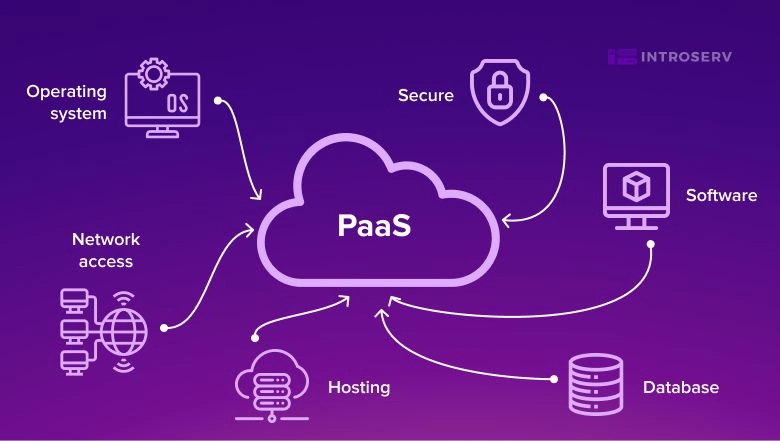
Platform-as-a-Service (PaaS) provides a cloud environment for building, running, and managing applications
The cloud service provider is responsible for hosting, managing and maintaining all necessary hardware and software on the platform: development, test and deployment servers, operating system, data storage, networks, databases, middleware, runtime environments, platforms and development tools.
In addition, related services such as security, operating system and software updates, as well as backups and other aspects are provided. Users access PaaS through a graphical user interface (GUI) where development and DevOps teams can collaborate effectively throughout the entire application lifecycle - from code writing to integration, testing, deployment and feedback.
Examples of PaaS solutions include platforms such as AWS Elastic Beanstalk, Google App Engine, Microsoft Windows Azure and Red Hat OpenShift in IBM Cloud.
Benefits of Platform as a Service (PaaS)
The primary benefit of PaaS is the ability for customers to more efficiently and effectively build, test, deploy, run, update and scale applications at a lower cost than building and managing their own applications.
Additional benefits include:
- Rapid time to market PaaS allows development teams to deploy development, testing, and production environments in minutes rather than weeks or weeks to months.
- Low or no risk testing and deployment of new technologies PaaS platforms provide access to many advanced application development resources, making it easy to experiment with new operating systems, languages, and tools without significant investment.
- Easy interoperability PaaS as a cloud service provides a common software development environment, allowing development and operations teams to access the tools they need from anywhere they have an Internet connection.
- Scalable approach With PaaS, organizations can easily acquire additional resources to build, test, deploy and run applications as needed.
- Less Managed PaaS simplifies infrastructure management, upgrades, and other administrative tasks by shifting these responsibilities to the cloud provider.
Applications of PaaS
PaaS can actively support a variety of development and information technology initiatives, including:
1. API development and management With an integrated PaaS platform, APIs for sharing data and functions between different applications can be easily created, launched, managed, and secured.
2. Internet of Things (IoT) PaaS supports various programming languages (Java, Python, Swift, and others), tools, and application platforms needed to develop IoT applications and process data from IoT devices in a timely manner.
3. Agile development and DevOps PaaS solutions typically cover all stages of the DevOps tool chain, providing comprehensive automation to support continuous integration and continuous delivery (CI/CD).
4. Cloud and hybrid cloud strategy PaaS supports modern cloud development technologies such as microservices, containers, Kubernetes, and serverless computing.
This allows developers to build applications once and then deploy and manage them consistently across private clouds, public clouds, and on-premises environments.
5 popular PaaS providers:
- Heroku: Offers a developer-centric cloud platform with a focus on ease of application deployment and management.
- Microsoft Azure Application Services: Part of the Microsoft Azure cloud platform, providing managed tools for deploying, scaling, and managing web applications.
- Google App Engine: Google Cloud Platform PaaS service enables developers to build and deploy scalable web applications without infrastructure management.
- AWS Elastic Beanstalk: A managed service for deploying and scaling applications on the Amazon Web Services (AWS) platform.
- IBM Cloud Foundry: An open source PaaS offered by IBM Cloud that allows developers to deploy and scale applications across multiple cloud platforms.
SaaS
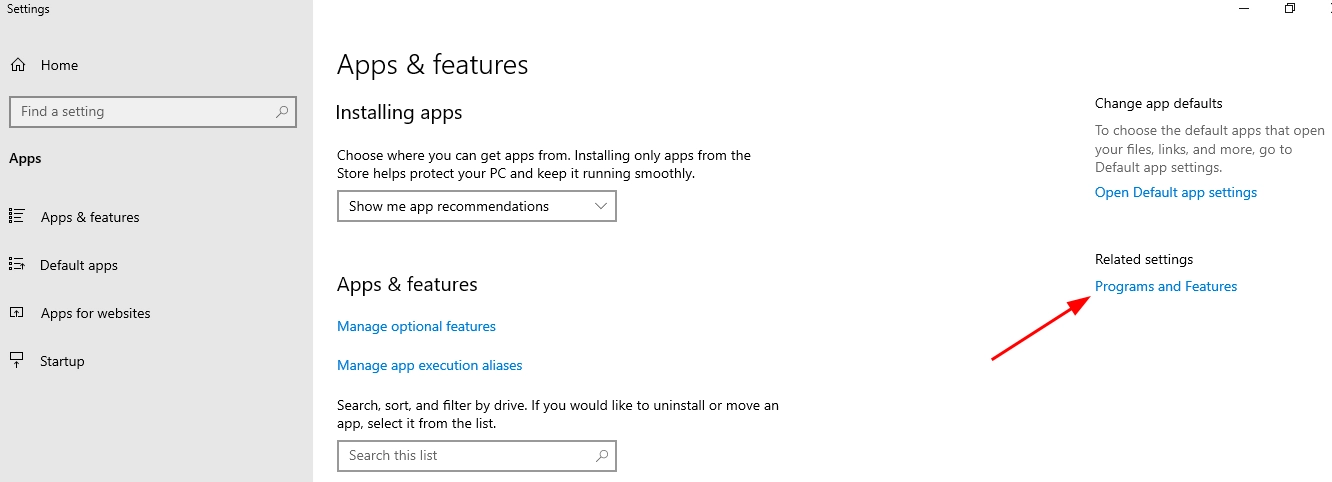
SaaS (commonly known as cloud-based applications) is off-the-shelf application software hosted in the cloud. Users pay a monthly or annual fee to access and use the entire application through a web browser, desktop client, or mobile application. All infrastructure required for application delivery, such as servers, storage, networks, middleware and application software, is hosted and managed by the SaaS provider.
The vendor is responsible for updating and patching the software, which usually happens automatically. The vendor typically guarantees availability, performance, and security under the terms of a service level agreement (SLA).
Customers can increase the number of users and storage capacity as needed by paying an additional fee for these services. Today, virtually everyone who uses a cell phone or mobile application interacts with SaaS to some degree.
Examples of SaaS applications in everyday life include email, social media, and cloud-based file storage solutions such as Dropbox or Box. Popular SaaS solutions in business include Salesforce (CRM), HubSpot (marketing), Trello (project management), Slack (collaboration and messaging), and Canva (graphic design). Even many applications originally developed for desktop computers, such as Adobe Creative Suite, are now available in SaaS formats such as Adobe Creative Cloud.
The advantage of SaaS
The advantage of SaaS is that it outsources all the infrastructure and application management to the service provider. Users just need to create an account, pay a fee and start using the application. The provider takes care of server hardware, software, access control, security, data storage, updates and patches.
Additional benefits of SaaS include:
- Minimal risk:
Many SaaS products offer free trials or low monthly fees, allowing customers to evaluate the software with minimal financial risk.
- Anywhere, Anytime, Performance:
Users can run SaaS applications on any device with a browser and an Internet connection.
- Easy scalability:
Adding users and expanding disk space is quick and easy, and customers can purchase additional resources for a small fee.
Additionally, some SaaS vendors offer product customization by offering add-on PaaS solutions, such as Heroku for Salesforce. There are many SaaS use cases, and almost every application for improving personal effectiveness or increasing employee productivity is available in a SaaS format.This provides a simpler, more scalable, and more cost-effective alternative to on-premises software.
5 Popular SaaS vendors:
- Microsoft 365 (formerly Office 365): A cloud-based service offering a wide range of products such as Microsoft Word, Excel, PowerPoint, and others, as well as cloud collaboration and information sharing capabilities.
- Salesforce: A customer relationship management (CRM) platform provides a variety of tools for sales, marketing, and customer service.
- Google Workspace (formerly G Suite): Google's suite of cloud-based applications such as Gmail, Google Drive, Google Docs, etc. designed for productivity and collaboration.
- Slack: A communication and collaboration service offering group chat, file sharing, and integration with other tools.
- Adobe Creative Cloud: A platform that provides access to a variety of creative tools and applications such as Photoshop, Illustrator, and more.
BaaS
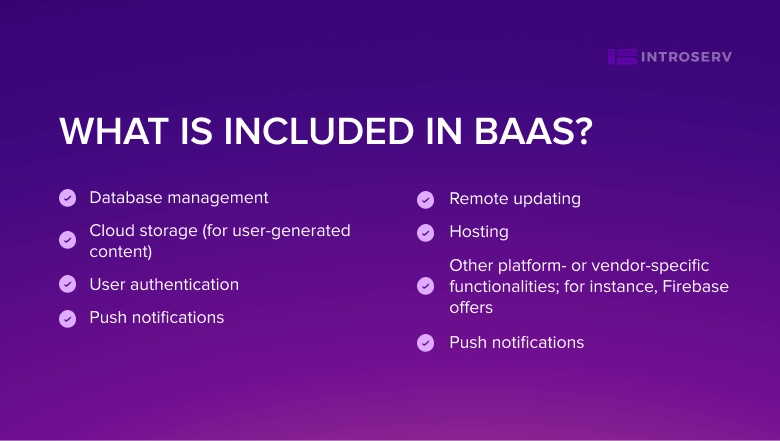
Backend-as-a-Service (BaaS) is a cloud service model in which developers outsource all the hidden aspects of their web or mobile applications, focusing on writing and maintaining the user interface. BaaS providers provide pre-developed software to perform server-side operations such as user authentication, database management, remote updates and push notifications (in the case of mobile apps), as well as storage and cloud storage.
You can think of developing an application without relying on a BaaS provider as if you were making a movie, where the director is responsible for overseeing or managing all aspects of the filmmaking process: lighting, sets, costumes, casting, production planning, camerawork, and directing the scenes that will appear in the movie.
BaaS simplifies this process by handling all the behind-the-scenes tasks, so developers can focus only on creating and shooting the scenes, i.e. how users interact with the application and how it works. Using an API (application programming interface) that allows the program to send requests to other programs and SDKs (software development kits) provided by the BaaS vendor, the developer can integrate the necessary server functions without building their own server component. They also don't have to manage servers, virtual machines, or containers to run the applications. Ultimately, this allows them to develop and launch web and mobile applications, including single-page applications, faster.
BaaS utilization options
- Online banking. Fintech companies can provide online banking services to their customers through BaaS, and provide services that help people track incoming and outgoing transactions.
- Issuing and receiving cards.
- Borrow and buy now, pay later.
- Non-banks.
- Investment services.
5 popular BaaS (Backend-as-a-Service) providers:
- Firebase (Google): Firebase provides a full suite of application development tools, including real-time database. Real-time, user authentication, cloud features, and other services.
- AWS Amplify (Amazon Web Services): This is an Amazon Web Services service that provides tools for developing and deploying web and mobile applications, including server management.
- Microsoft Azure Mobile App: Part of the Microsoft Azure cloud platform that provides BaaS services such as data storage, authentication, and messaging management.
- Kinvey (Progress): Kinvey provides BaaS solutions including databases, authentication, file management and other services to simplify development.
- Backendless: This is a BaaS platform that provides tools to build and manage the server side of an application, including databases, user authentication, and other features.
Comparing IaaS, SaaS, PaaS, BaaS
SaaS, PaaS, IaaS and BaaS are not mutually exclusive; Many organizations use more than one, and many large companies now use them all, often in conjunction with traditional IT solutions. It is clear that the customer's choice of service solution depends primarily on the functionality required and the expertise of the staff. For example, a company that does not have its own IT staff familiar with configuring and maintaining remote servers may not be a suitable choice for IaaS.
Organizations without a development team may not be interested in PaaS. However, in some cases, each of these service models may be the right solution. In such cases, organizations often compare alternatives based on ease of management and level of control. For example, suppose a large company wants to equip its sales team with a customer relationship management (CRM) application. This might mean choosing a SaaS CRM, outsourcing all day-to-day operations to a third-party vendor, but losing control over functionality, data storage, user access, and security. If one chooses PaaS to develop their own CRM application, the company will outsource the application development process and infrastructure resource management to a cloud service provider. In this case, the customer has full control over the functionality of the application, but is also responsible for managing the application and associated data.
Build server-based IT infrastructure in the cloud with IaaS and use it to build your own development platforms and applications. The company's IT team has full control over operating system and server configuration, but is also responsible for managing and maintaining these systems, as well as the development platforms and applications on which they run.
Key trends and forecasts in cloud computing:
- Multi-cloud and hybrid clouds. Organizations are increasingly adopting multi-cloud and hybrid cloud strategies to optimize performance, reduce vendor lock-in, and improve resiliency of their cloud infrastructure. Hybrid cloud solutions combine public and private clouds in a hybrid architecture, providing scalability and cost savings.
- Serverless computing. Moving to serverless cloud computing technology increases flexibility, scalability, and cost efficiency, allowing developers to focus on innovation rather than infrastructure management.
- Data governance and privacy: Good data governance practices and compliance with regulatory frameworks are necessary to ensure data security and user privacy, and to build trust in the cloud environment.
- Containerization and microservices: these approaches simplify development, enable efficient scaling and improve resource utilization, thereby driving innovation in software deployment.
- Edge computing: the evolution of edge computing reduces latency, optimizes bandwidth, and enables real-time processing, laying the foundation for the rapid growth of the Internet and improved user experience.
Experts predict that in 2024, the expected growth in cloud interoperability and portability is expected to reach around 45%. In addition, the impact of this technology on cloud customers in terms of increased profitability, reduced risk, reduced vendor lock-in, and increased flexibility will be approximately 75%.
What you need to consider when making your choice.
Choosing the right cloud service model is a critical decision that can significantly impact the success and efficiency of an organization's IT operations. The importance of choosing the appropriate cloud service model, whether it's infrastructure as a service (IaaS), platform as a service (PaaS) or software as a service (SaaS), cannot be overemphasized. The importance of making the right choice cannot be overemphasized:
- Consistency with business objectives. The cloud services model chosen must be fully aligned with business goals and requirements. Whether the focus is on scalability, cost-effectiveness, or rapid application development, the chosen model should complement the organization's goals.
- Cost-effectiveness. Different cloud service models have different cost structures. It is critical to understand the financial implications and select a model that fits the budget while providing the necessary features. In addition, organizations should consider factors such as scalability and pay-as-you-use to optimize costs over time.
- Flexibility and scalability. The ability to increase or decrease resources based on demand is a key advantage of cloud computing. Choosing a service model that provides the necessary flexibility and scalability ensures that an organization can effectively adapt to changing business needs.
- Ease of management. Depending on the level of control and management an organization desires, it is important to choose a cloud service model that matches the experience of the IT team. While IaaS provides more control over the infrastructure, SaaS abstracts most management tasks.
- Security and compliance. Different cloud service models have varying degrees of security responsibilities. It is critical to evaluate the security features and compliance measures provided by the chosen model. Organizations must understand their responsibilities and the cloud provider's responsibilities to maintain a secure environment.
- Innovation and time to market. PaaS and SaaS models often provide faster development cycles and time-to-market for applications. If innovation and rapid deployment are critical, these models may be more appropriate than traditional infrastructure management.
- Integration with existing systems. Compatibility with existing systems and applications is critical to a smooth transition to the cloud. Organizations should consider how well the chosen service model integrates with the current technology stack to avoid disruption and ensure the integrity of the IT environment.
Conclusion
In conclusion, the right cloud services model is a strategic decision that affects the flexibility, efficiency and overall competitiveness of an organization. A thorough assessment of business needs, technical requirements and long-term goals is necessary to make an informed choice and maximize the benefits of cloud computing.