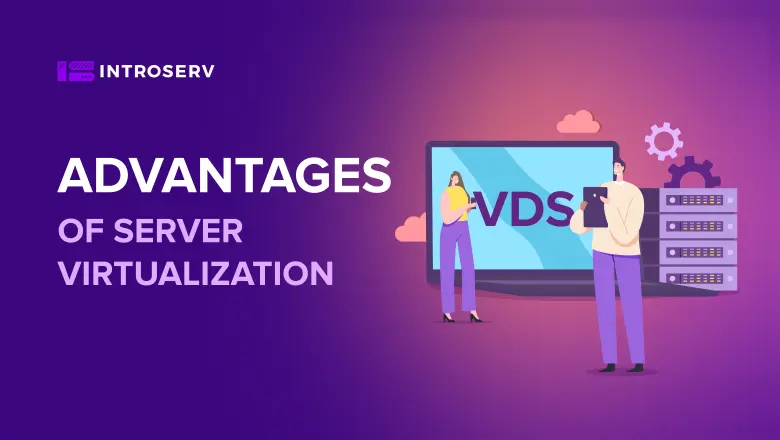
What is Server Virtualization?
Server virtualization is the process of creating multiple virtual servers on a single physical server. It allows multiple operating systems and applications to run on a single machine, each with its own virtual resources such as CPU, memory, and storage.
This approach is a cost-effective way to provide web hosting services and make the most of existing resources in IT infrastructure. Without it, servers only use a small part of their processing power, resulting in idle servers and underutilized network servers. This leads to overcrowding in data centers, which wastes resources and power.
By dividing each physical server into multiple virtual servers, server virtualization enables each virtual server to act as a unique physical device. Each cloud server can run its own applications and operating system. This process increases the utilization of resources by making each virtual host act as a physical server and increases the capacity of each physical machine.
Advantages of Server Virtualization
Virtualization technology offers numerous benefits for both IT and business operations. Here are some of the primary advantages:
1. Enhanced server capacity: With virtual server hosting, it's possible to run multiple operating systems on a single physical server. This boosts the performance and availability of resources and applications.
2. Lower operating costs: Cloud server hosting reduces the need for physical hardware, thereby decreasing power, cooling, and maintenance costs.
3. Simplified server management: Virtual host streamlines data center management by consolidating multiple physical servers into a single interface.
4. Faster deployment of workloads: Virtualization technology enables speedy provisioning of applications and resources, as well as easier migration and replication of virtual machines.
5. Improved application performance: Virtual machine hosting enhances the quality of service and response time of applications by offering load balancing and failover capabilities.
6. Enhanced business continuity and disaster recovery: Cloud hosting strengthens the backup and recovery of data and applications by enabling live migration, snapshots, cloning, and replication of virtual machines.
7. Availability of a true Software-Defined Data Center: Server virtualization is a critical element of an SDDC. This architecture delivers all IT services through software, providing greater automation, scalability, and flexibility of IT resources.
8. Server consolidation: Running multiple instances on one server leads to greater efficiency and improved resource utilization, resulting in lower capital and operational expenses.
Cases of Server Virtualization Use
Virtualization technology can be utilized for various purposes and scenarios across different industries and sectors. Some of the common use cases include:
- Web hosting: Server virtualization enables web hosting providers to offer a wider range of services and options to their customers, such as shared hosting, dedicated hosting, cloud hosting, reseller hosting, etc.
- Cloud computing: Virtual hosting approach forms the foundation of cloud computing, which is a model that delivers computing services on-demand over the Internet. Cloud computing enables users to access applications, data, storage, and networks from any device and location, providing scalability, elasticity, reliability, and security benefits.
- Open source: Virtualization platforms support open-source software development and deployment, which is a collaborative process involving sharing source code and modifying it freely. Open-source software provides advantages such as lower costs, higher quality, greater innovation, and more customization options.
- Virtual desktop: Cloud hosting enables virtual desktop infrastructure (VDI), which is a technology that delivers desktop environments to users from a centralized server. VDI provides users with consistent and secure access to their applications and data from any device and location, reduces hardware costs, improves performance, and simplifies management.
Types of Server Virtualization
There are three primary types of virtualization methods:
1. Full virtualization is the most common type of virtualization and involves the creation of a complete virtual machine that emulates all the hardware resources of a physical server. This virtual machine runs an operating system that is separate from the host operating system and requires a hypervisor to manage the virtual machines. Full virtualization is often used for server consolidation, disaster recovery, and test and development environments.
2. Para-virtualization is a more specialized form of virtualization that does not emulate the complete hardware resources of a physical server. Instead, it allows multiple virtual machines to share the same hardware resources, such as CPU and memory, by providing a virtualization interface to the guest operating systems. Para-virtualization requires modifications to the guest operating system to communicate with the hypervisor and is often used in high-performance computing and scientific applications.
3. Container-based virtualization is a newer type of virtualization that creates multiple isolated user-space instances, known as containers, that share the same kernel of the host operating system. Each container appears to be a separate server with its own file system, network interfaces, and IP addresses. This type of virtualization is lightweight and requires fewer resources than full or para-virtualization, making it ideal for web applications, microservices, and cloud-native applications.
What is Server Virtualization Software?
Server virtualization software is a type of software that enables the creation and management of virtual servers on a physical server. It can be classified into two categories: hypervisors and container engines.
Hypervisors are applications that run directly on the physical server hardware or on top of an operating system. This virtualization software creates and manages virtual machines, which are isolated environments that contain a full copy of an operating system and applications. It can support different types of operating systems and applications on the same physical server. Examples of hypervisors are VMware ESXi, Microsoft Hyper-V, Oracle VM Server, and KVM.
Container Engines are software that runs on top of an operating system. This type of tool creates and manages containers, which are lightweight environments that share the same operating system kernel and libraries. Containers do not contain a full copy of an operating system or applications, but only the necessary components to run them. It can run faster and more efficiently than virtual machines, but they have less isolation and compatibility. Examples of container engines are Docker, Kubernetes, LXC, and OpenVZ.
Benefits of Server Virtualization Software
Server virtualization software provides various functions and technologies to help administrators create, configure, monitor, and secure virtual servers. Some of these features are:
- Virtual environments: Server virtualization creates virtual environments for each virtual server, which include an operating system, applications, network, and storage resources. Virtual environments can be customized and optimized according to the needs and preferences of each virtual server.
- Virtual private servers: The software enables the creation of virtual private servers (VPS), which are virtual servers that offer dedicated resources and privacy to users. VPS is ideal for web hosting, cloud computing, testing, and development purposes.
- Server hardware: Host virtualization software abstracts the physical server hardware from the virtual servers, which enables greater flexibility and scalability of resources. Server hardware can be upgraded or replaced without affecting the virtual servers.
- Virtualization technology: Server virtualization technology uses different types of virtualization technology to create and manage virtual servers. These include hardware-based virtualization, hardware-assisted virtualization, hypervisor-based virtualization, paravirtualization, and OS-level virtualization.
- Storage virtualization: Virtual server solution supports storage virtualization, which is a process that abstracts physical storage devices into logical storage pools. Storage virtualization enables greater utilization and management of storage resources across multiple physical servers.
- Server operating system: Server virtualization software supports different types of server operating systems, such as Windows Server, Linux, Unix, and Solaris. Server operating systems provide the core functionality and services for running applications and processes on a server.
- Virtual machine manager: Server management software includes a virtual machine manager (VMM), which is a component that controls and coordinates the interaction between the physical server hardware and the virtual machines. The VMM allocates resources, monitors performance, and ensures security for each virtual machine.
Simplify Your Virtualization Setup with INTROSERV
Installing a hypervisor can be a daunting task for those who are not familiar with virtualization technology. However, the process can be made much simpler and more straightforward.
At INTROSERV, we offer expert installation services for hypervisors like ESXi, which can help businesses quickly and easily set up their virtualization environments.
Whether you are new to virtualization or a seasoned pro, INTROSERV's installation services can help you get the most out of your hypervisor, ensuring that your virtual machines run smoothly and efficiently.
Contact us today and let us take care of everything for you. Our experienced professionals will guide you through every step of the process, from selecting the right hypervisor for your needs to installation and configuration.








