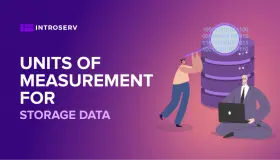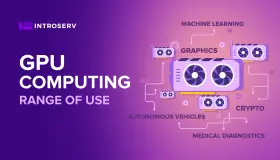Top 10 Tools for Windows Servers Administrators
Welcome to our compilation of the most essential tools for Windows Server administrators. Managing a Windows Server environment effectively requires a robust set of tools that simplify tasks, optimize performance, and ensure seamless administration. In this article, we present a carefully curated list of the top Windows Server administration tools recognized for their exceptional performance and user-friendly features.
These solutions cover a wide range of essential functionalities, including network monitoring, remote support, and virtualization, to keep your Windows Servers running efficiently. Whether you're a seasoned IT professional or an aspiring server administrator, these tools will enhance your productivity and streamline your daily operations.
List of the Top Windows Server Administration Tools
Here are some of the top Windows Server administration tools that are widely recognized and highly valued for their functionalities and features:
- Cmder
- Zabbix
- Wireshark
- Dameware Remote Support
- SolarWinds Server & Application Monitor
- ManageEngine OpManager
- Netwrix Auditor
- Acronis Backup
- Process Hacker
- TeamViewer

Comparison of the Best Tools For Windows Server Administrator
Tool |
Category |
Platform |
Free Trial |
Price |
Our Ratings |
| Cmder | Command-Line |
Windows | N/A |
Free and open-source | ⭐⭐⭐⭐⭐ |
| Zabbix | Server Monitoring |
Cross-platform | N/A |
Free and open-source | ⭐⭐⭐⭐⭐ |
| Wireshark | Network Traffic Analysis | Cross-platform | N/A |
Free and open-source |
⭐⭐⭐⭐ |
| Dameware Remote Support | Remote Administration |
Windows | 14 days |
Starts at $270 |
⭐⭐⭐⭐ |
| SolarWinds Server & App Monitor | Server Monitoring | Windows | 30 days | Starts at $1,813 | ⭐⭐⭐⭐⭐ |
| ManageEngine OpManager | Network Monitoring | Windows, Linux | 30 days |
Starts at $245 | ⭐⭐⭐⭐⭐ |
| Netwrix Auditor | IT Infrastructure Auditing |
Windows | 20 days | Contact vendor for pricing | ⭐⭐⭐⭐⭐ |
| Acronis Backup | Server Backup and Data Protection | Windows, Linux, macOS | 30 days | Starts at $69 per year | ⭐⭐⭐⭐⭐ |
| Process Hacker | Process Management and Resource Monitoring | Windows | N/A |
Free and open-source | ⭐⭐⭐⭐ |
| TeamViewer | Remote Administration and Support | Windows, macOS, Linux | Free for personal use | Starts at $49 per month | ⭐⭐⭐⭐ |
Detailed review:
#1) Cmder
Best for Enhancing Windows Command-Line Experience.
Cmder is an exceptional command-line tool specifically designed for Windows operating systems, aiming to improve the native Command Prompt and PowerShell experience. It offers a highly user-friendly interface, equipped with a multitude of features such as split panes, customizable color schemes, and support for Unix commands. This tool is particularly favored by system administrators and developers who prioritize efficient command-line operations.
Features:
- Intuitive and user-friendly interface with split panes for enhanced productivity.
- A wide range of useful command-line tools and utilities at your disposal.
- Customization options with a variety of themes and color schemes to suit your preferences.
- Tabbed interface for simplified multitasking and efficient command-line management.
- Easy connection with popular text editors and integrated development environments (IDEs).
- Portable version available for convenient use across different systems.
Verdict: Cmder comes highly recommended for Windows Server administrators who frequently work with the command line. Its advanced features and customizable options make it an invaluable asset for seamless command-line operations.
Price: Completely free and open-source.
Website:Cmder
#2) Zabbix
Best for Server Monitoring and Performance Analysis.
Zabbix stands as a powerful and comprehensive server monitoring software that empowers administrators to effectively track various metrics, set up customized alerts, and visualize data for quick and informed analysis. This tool provides real-time monitoring of critical performance indicators such as CPU usage, memory utilization, network statistics, and more. With Zabbix, you can proactively identify and resolve server issues, ensuring optimal performance and availability.
Features:
- Real-time monitoring of server performance metrics for proactive management.
- Customizable dashboards and reports, enabling data visualization and comprehensive analysis.
- Advanced alerting and notification system to promptly detect and address potential issues.
- Support for distributed monitoring, ensuring scalability across large server environments.
- Historical data availability for trend analysis and capacity planning.
- Integration capabilities with third-party systems and tools, facilitating seamless operations.
Verdict: Zabbix is a comprehensive and feature-rich tool for server monitoring and performance analysis. Its scalability and flexibility make it suitable for server environments of varying sizes, from small to enterprise-level.
Price: Available for free as an open-source solution.
Website: Zabbix
#3) Wireshark
Best for In-Depth Network Traffic Analysis.
Wireshark is an effective network traffic analysis software that enables administrators to capture and inspect packets, identify network bottlenecks, analyze protocols, and troubleshoot connectivity problems. It offers detailed information about network traffic, empowering administrators to gain valuable insights into the behavior and performance of their servers.
Features:
- Real-time packet capture and analysis for comprehensive network traffic monitoring.
- Extensive support for a wide range of network protocols, ensuring compatibility and flexibility.
- Powerful filtering and search capabilities, allowing administrators to focus on specific data of interest.
- Detailed packet inspection and decoding for thorough analysis.
- Visualization options for effective data analysis and interpretation.
- Integrates with other network analysis tools, allowing smooth workflows.
Verdict: Wireshark is a trusted and widely used solution for network traffic analysis. Its extensive protocol support and advanced features make it indispensable for Windows Server administrators responsible for network performance monitoring and troubleshooting.
Price: Free and open-source.
Website: Wireshark
#4) Dameware Remote Support
Best for Efficient Remote Administration and Troubleshooting.
Dameware Remote Support serves as a robust remote administration app that enables Windows Server administrators to access and troubleshoot servers remotely. With features such as remote desktop access, system management tools, and remote support capabilities, administrators can efficiently resolve issues without physical presence.
Features:
- Remote desktop access and control for simplified server management.
- File transfer and system management tools, ensuring efficient administrative tasks.
- Active Directory management features for streamlined user and resource management.
- Multi-platform support for enhanced flexibility (Windows, macOS, Linux).
- Chat and screen-sharing functionality for collaborative troubleshooting.
- Session recording and reporting, enabling accurate documentation and auditing.
Verdict: Dameware Remote Support is a reliable tool for remote administration and troubleshooting. Its extensive feature set and user-friendly nature make it a valuable asset for Windows Server administrators in need of efficient remote access and support capabilities.
Price: 14 days free trial, with paid versions available.
Website: Dameware Remote Support
#5) SolarWinds Server & Application Monitor
Best for Comprehensive Server and Application Performance Monitoring.
SolarWinds Server & Application Monitor is a comprehensive solution designed to monitor the performance of servers and applications. It provides detailed insights into various performance metrics, including CPU usage, memory utilization, disk performance, and application response times. With SolarWinds, you can proactively identify and resolve issues before they impact server performance and user experience.
Features:
- Real-time monitoring of server and application performance for proactive management.
- Predefined and customizable monitoring templates, facilitating efficient and tailored monitoring.
- Alerting and notification system to promptly detect and address performance issues.
- Capacity planning and trend analysis to optimize resource allocation.
- Ability to synchronize with different SolarWinds monitoring solutions, ensuring cohesive process flows.
- Historical data storage for analysis and reporting, enabling informed decision-making.
Verdict: SolarWinds Server & Application Monitor offers a robust and feature-rich solution for server and application performance monitoring. Its scalability and comprehensive monitoring capabilities make it an excellent choice for Windows Server administrators.
Price: 30 days free trial and paid versions are available.
Website:SolarWinds Server & Application Monitor
#6) ManageEngine OpManager
Best for Extensive Network Monitoring and Performance Management.
ManageEngine OpManager serves as a feature-rich network monitoring tool that provides administrators with real-time visibility into the performance and availability of network devices, servers, and applications. It offers a holistic view of the entire network infrastructure, empowering proactive monitoring, troubleshooting, and optimization.
Features:
- Real-time monitoring of network devices, servers, and applications for comprehensive visibility.
- Comprehensive network performance analysis and reporting, enabling informed decision-making.
- Automated network discovery and mapping, ensuring accurate network representation.
- Intelligent alerting and root cause analysis for prompt issue detection and resolution.
- Capacity planning and bandwidth monitoring, facilitating resource optimization.
- Connection with IT service management (ITSM) tools, streamlining operations.
Verdict: ManageEngine OpManager is a reliable and comprehensive software for network monitoring and performance management. Its extensive feature set and user-friendly interface make it an excellent choice for Windows Server administrators responsible for maintaining network uptime and performance.
Price: 30 days free trial, paid versions are available.
#7) Netwrix Auditor
Best for Thorough IT Infrastructure Auditing and Compliance.
Netwrix Auditor is a comprehensive auditing and compliance tool designed for IT infrastructure. It provides detailed visibility into changes, configurations, and access permissions across various servers, including Windows Server, Active Directory, Exchange, SQL Server, and more. Netwrix Auditor helps administrators ensure data integrity, detect security threats, and comply with regulatory requirements.
Features:
- Real-time auditing and monitoring of critical systems for accurate visibility.
- Automated change and configuration auditing, ensuring a consistent audit trail.
- User activity tracking and access permissions analysis for enhanced security.
- Alerting and notifications for suspicious activities, enabling prompt response.
- Compliance reporting for regulatory standards (e.g., HIPAA, GDPR), ensuring adherence.
- Ability to link with log management and Security Information and Event Management (SIEM) systems, easing workflows.
Verdict: Netwrix Auditor is a powerful tool for auditing and compliance in IT infrastructure. Its comprehensive coverage of systems and advanced monitoring capabilities make it an essential tool for Windows Server administrators concerned with security and regulatory compliance.
Price: 20 days free trial, with paid versions available.
Website:Netwrix Auditor
#8) Acronis Backup
Best for Reliable Server Backup and Data Protection.
Acronis Backup serves as a reliable tool for server backup and data protection. It offers a comprehensive set of features, including full-system backups, incremental backups, granular recovery options, and robust encryption for data security. Acronis Backup ensures that critical server data is protected and can be quickly restored in the event of data loss or system failure.
Features:
- Full-system backups and granular recovery options for comprehensive data protection.
- Incremental and differential backup capabilities, optimizing storage utilization.
- Flexible scheduling and retention policies, ensuring efficient backup strategies.
- Encryption and password protection for data security during storage and transfer.
- Bare-metal recovery for fast system restoration, minimizing downtime.
- Support for both physical and virtual servers, providing versatility.
Verdict: Acronis Backup is a trusted and efficient tool for server backup and data protection. Its comprehensive feature set and ease of use make it an ideal choice for Windows Server administrators looking to safeguard critical server data.
Price: 30 days free trial, with paid versions available.
Website: Acronis Backup
#9) Process Hacker
Best for In-depth Process Management and System Analysis.
Process Hacker stands out as a versatile process management and monitoring tool that provides users with detailed insights and control over running processes. It is designed to offer a comprehensive set of features that surpasses the functionality of the built-in Task Manager. With Process Hacker you can manage and troubleshoot processes efficiently.
Features:
- Detailed process information, including process hierarchy, modules, and network connections.
- Advanced process management capabilities include process termination, priority adjustment, and affinity assignment.
- Real-time monitoring of system resources, including CPU usage, memory utilization, and disk activity.
- Ability to view and manipulate services, drivers, and network settings.
- Customizable and user-friendly interface for ease of use and personalization.
- Plugin support for extending functionality and adding additional features.
Verdict: Process Hacker is a top-tier tool that provides advanced process management and resource monitoring capabilities. Its comprehensive features make it an excellent choice for Windows Server administrators who require in-depth process analysis and management.
Price: Free and open-source.
Website: Process Hacker
#10) TeamViewer
Best for Secure Remote Access and Support.
TeamViewer is a widely used remote access and support tool that allows you to connect to Windows Servers from anywhere and provide remote assistance. It offers secure remote control, file transfer capabilities, and collaborative features for efficient troubleshooting and administration. TeamViewer is a versatile tool that supports various operating systems and devices.
Features:
- Remote control and desktop sharing for simplified server management.
- File transfer and chat functionality, facilitating collaboration and information exchange.
- Remote printing and Wake-on-LAN, ensuring convenient administration.
- Session recording and reporting, enabling accurate documentation and auditing.
- Cross-platform compatibility, supporting various operating systems.
- Secure end-to-end encryption for data protection during remote sessions.
Verdict: TeamViewer is a reliable and user-friendly tool for remote access and support. Its versatility and security features make it a valuable asset for Windows Server administrators who need to manage servers remotely.
Price: Free for personal use, commercial licenses available.
Website: TeamViewer

Simplify Your Administration with INTROSERV
While the tools mentioned above are essential for effective Windows Server administration, managing your servers can still be a daunting task. That's where INTROSERV comes in to make your life easier.
INTROSERV offers Managed Server solutions tailored to meet your specific needs. With our Managed Servers, you can offload the responsibility of server management and focus on your core business operations. Our team of seasoned professionals will handle all aspects of server management, from configuration and optimization to security, monitoring, and troubleshooting.
Let us handle the complexities, so you can enjoy a seamless and worry-free server environment. Contact us today to explore our managed server options and experience the benefits of hassle-free server management. Simplify your server administration with INTROSERV.