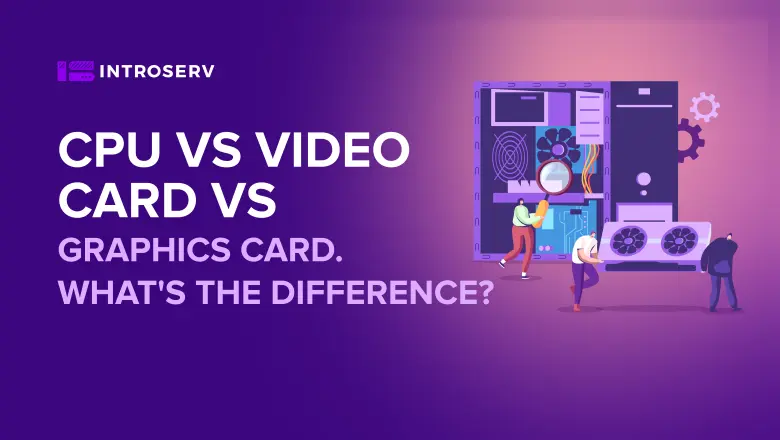
Is there a difference between a GPU, a graphics card, and a video card?
GPU, graphics card, and video card are terms often used interchangeably, but they have some differences. In this article, we will explain what they mean and how they are related.
GPU
A GPU or Graphics Processing Unit is a specialized processor designed to handle complex graphics calculations. It is the main component of a graphics card and is responsible for rendering images, videos, and animations. The GPU is designed to perform multiple calculations simultaneously, which makes it more efficient than a CPU.
Graphics Card Meaning
A graphics card, also known as a video card, is an expansion card that plugs into a computer's motherboard to render images to a display device such as a monitor. It includes a GPU and its own video memory.
A graphics card is responsible for processing and outputting the graphics data from the CPU to the monitor. It also communicates with the operating system and the graphics driver, which is software that controls the functions and settings of the graphics card.
What Is a Video Card?
A video card is another term for a graphics card. While it may sound different, the two terms refer to the same piece of hardware.
Difference Between GPU and Graphics Card
The main difference between GPU and a graphics card is that a GPU is a chip that processes graphics data, while a graphics card is a physical component that houses the GPU and other necessary components such as video memory, cooling systems, and power connectors. A graphics card is essentially an expansion card that adds additional graphics processing power to a computer system.
What does a Graphics Card look like?
A graphics card is a rectangular device that fits into the motherboard of your computer. It typically has a large heatsink and fan on top to dissipate heat generated by the GPU. The back of the graphics card has a number of ports for connecting to your computer's power supply, display, and other peripherals.
Types of Graphic Processors
There are different types of graphic processors depending on their design and function. Some of the common types of graphic processors are:
- An integrated GPU is a graphic processor that is built into the CPU or the motherboard. It shares the same memory and resources with the central processor and usually has lower performance and quality than a dedicated GPU. It is suitable for basic tasks such as web browsing, office work, or media playback. Intel HD Graphics, AMD Radeon Vega Graphics, and NVIDIA GeForce MX Graphics are a few examples of integrated video processors.
- A dedicated GPU is a graphic processor that is on a separate graphics card. It has its own memory and resources and usually has higher performance and quality than an integrated video processing unit. A dedicated graphics card is suitable for demanding tasks such as gaming, 3D modeling, rendering, video editing, or data science. Some examples of dedicated GPUs are NVIDIA GeForce RTX, AMD Radeon RX, or NVIDIA Quadro.
- A hybrid GPU is a combination of an integrated GPU and a dedicated GPU that can work together or switch between them depending on the workload and power consumption. This can improve the battery life and efficiency of the device. NVIDIA Optimus, AMD Switchable Graphics, and Intel Iris Xe MAX Graphics are three hybrid graphics processors.
- APU (Accelerated Processing Unit) is a CPU that has an integrated GPU on the same chip. It combines the functions of them both and can perform general-purpose and graphics-related tasks. An APU is suitable for devices that have limited space or power such as laptops, tablets, or game consoles. Some examples of APUs are AMD Ryzen, Intel Core, and Xbox Series X.
Ways to use a GPU
A GPU is a powerful tool that helps improve the performance and quality of computing applications. It can be used for various purposes such as:
- Gaming: One of the most popular and demanding applications of GPU is gaming. It can provide high-quality graphics and smooth performance for immersive gameplay experiences. A high-end graphics card with a powerful GPU is essential for gamers who want to play the latest and most demanding games.
- 3D modeling and rendering: GPU can help create and display realistic and complex 3D models and scenes for various fields such as architecture, engineering, animation, film, and virtual reality. It can also accelerate the rendering process, which is the conversion of 3D models into 2D images or videos.
- Video editing and processing: With the ability to handle high-resolution and high-fidelity videos, GPU can assist in editing and processing videos for a variety of purposes, such as entertainment, education, marketing, and journalism. It can also be used to create various video effects and filters such as color correction, stabilization, transitions, and animation.
- Machine learning and data science: GPU plays a vital role in performing complicated and large-scale computations on colossal amounts of data, for domains such as artificial intelligence, natural language processing, computer vision, speech recognition, and bioinformatics. With the help of a video processor, one can speed up the training and inference of machine learning models, including neural networks and deep learning algorithms.
Can you use a GPU without a Graphics Card?
If you don't have a graphics card, you will have to rely on the integrated GPU that is built into the CPU or the motherboard. It usually has lower performance and quality than a dedicated GPU that is on a separate graphics card.
As for gaming, a dedicated graphics card is essential to run games smoothly and with high graphics settings. However, if you don't care about the graphics performance and quality or if you only play casual or older games that are not very demanding, you may be able to play games without a graphics card.
For 3D modeling and rendering, a graphics card can accelerate the process of creating complex models and scenes, and can significantly reduce the rendering time. In video editing, a graphics card can assist in real-time playback, color grading, and video effects. In machine learning and data science, a GPU can help speed up the training and inference of machine learning models, including neural networks and deep learning algorithms.
Without a dedicated graphics card, these activities would rely solely on the CPU, which would result in slower performance and longer processing times. While it is technically possible to do these tasks without a graphics card, the performance would be severely limited, and it would not be an ideal setup for these types of tasks.
Do you need a GPU and a Graphics Card?
While most graphics cards come with their own built-in GPU, it is possible to have a GPU and a graphics card in the same system, which allows for even more powerful graphics processing capabilities. However, having more GPUs does not always mean having better performance or quality, and sometimes, having a single powerful GPU may be more efficient and cost-effective than having multiple weaker GPUs.
Whether or not you need a GPU and a graphics card depends on what you plan to use your computer for. If you are a gamer or use demanding applications such as video editing software, a high-end graphics card with a powerful GPU is essential for smooth and fast performance. However, for basic tasks such as web browsing and document editing, a dedicated graphics card may not be necessary.
Conclusion
In this article, we have explained the basic concepts and differences between GPU, graphics card, and video card. We have also answered some common questions related to them and discussed the types of graphic processors. We hope this article has helped you understand these terms better and make informed decisions when choosing or using them.








