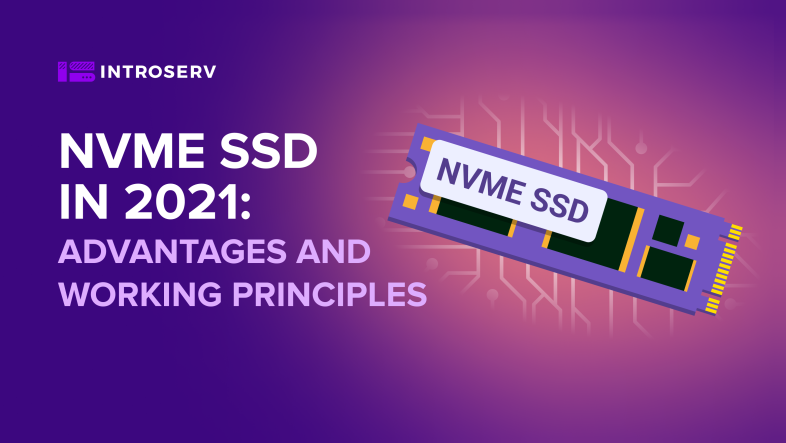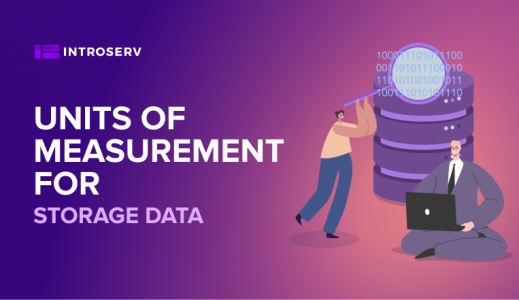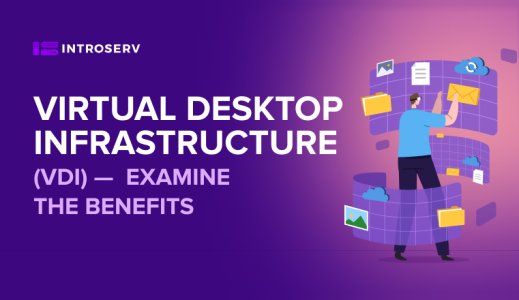Having an SSD drive installed in a PC is already standard. It loads the system much faster and caches files when you actively use the Internet browser and stream media files. More recently, users were surprised by the speed of SSDs installed in place of a hard disk connected via a SATA port.
The development of technologies has not stopped, so the latest motherboards began to appear connectors for NVMe devices - M2 PCIe x4. Non-Volatile Memory Host Controller Interface Specification – the full name of the specification of the media in question. They provide a higher data exchange rate by eliminating the" bottleneck " in the form of SATA3.
Other advantages of such SSD drives:
- reduced power consumption;
- quick access to files;
- the ability to fix the NVMe SSD on the motherboard and not use the HDD at all, reducing the presence of components with movable parts to zero;
- supports RAID modes 0, 1, 5, 10;
- no need to connect an additional power cable.
Initially, the problem was the lack of cooling, but the latest models of storage devices can be connected to radiators for heat removal. It is possible to connect a high-speed SSD via a PCI-Express connector on the motherboard without M2, but the user is deprived of the opportunity to install an operating system on it – only file storage or installation of programs.
How an NVMe Solid State Drive Works
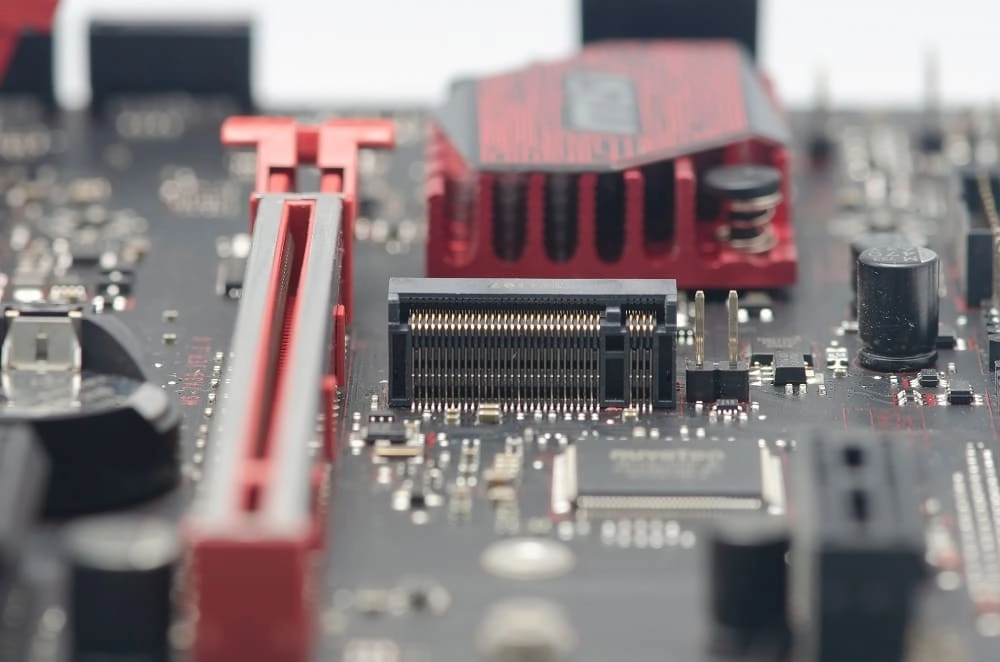
The most common protocol used by 2.5-inch SSDs is AHCI. It was developed for hard drives, so there are limitations in terms of speed. Engineers have developed M2 as an alternative that will allow you to use the entire bandwidth of the drive. For comparison: ACHI can transmit 32 queues, and NVMe – already 65 thousand.
The "Submission and completion Queue" system is the basis of NVMe operation. The essence is that the queue host software manages the data flow of the media, creates / deletes separate queues. The speed of data exchange also depends on the number of cores on the CPU, where each core allows you to have a separate pair of queues.
SSD speeds can reach 0.8, 1.6, or 3.2 Gb/s (PCIe 2.0 x2, x4, and PCI 3.0 x4, respectively). This is noticeably faster than SATA3, where the maximum speed can reach 0.6 Gb/sec. You can install an NVMe SSD drive in a Windows and Linux-based PC, but you can't do it on a Mac without hacks. This is due to Apple's policy of stopping any attempt to modify devices (even installing new storage media).
Are sites with the SSD effect ranked in the search results
The output of a particular site in the search results depends, rather, on a whole list of factors related to the hosting used:
- the amount of RAM allocated to the client for a web resource;
- stability and connection speed on the side of the hosting service;
- security in terms of protection against hacker attacks that reduce the speed.
Search engines really prefer fast-loading sites. Having an SSD speeds up data loading. A user who quickly visited the page is likely to visit the web resource again. The number of visits to the site with fast loading and affects the ranking in the search results. When choosing a hosting service, you should look not only at the availability of NVMe SSD, but also at the reliability of the service in general. If the site will "fall" from power outages or DDoS attacks, no SSD will help it.