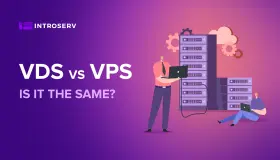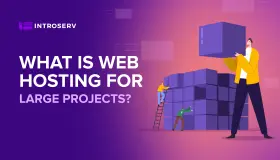What is disk mirroring (RAID 1)?
Disk mirroring, also known as RAID 1, is copying data onto two, three or more disks. Disk mirroring is very useful for programs that need high performance and high availability (transactional applications, e-mail, operating systems). Various solid state storage devices also support disk mirroring, which is why modern storage systems should be called "disk monitoring." When both disks are functioning at the same time, data from those disks can be read simultaneously, thus increasing the speed of read operations. This, however, will result in slower write operations because each write operation is duplicated twice.
Mirroring is extremely beneficial in disaster recovery situations, as it guarantees an immediate switchover to backups needed for the operation of mission-critical programs. When the primary disks in the array fail or fail for some other reason, traffic is switched to other mirrored or secondary backups. These disks work during emergencies because the operating system and application software are copied to the mirror along with the data used by those applications.
RAID and its levels
RAID, known as the redundant array of independent disks, is a method of grouping individual physical disks together to form one larger disk, called a RAID set. Since a server can access more spindles (disks) simultaneously for reads and writes, performance is improved when data is accessed from a disk using RAID.
RAID levels refer to the different ways of grouping data across disks. After the word RAID, there is a number indicating each level. The most common levels are RAID 0, RAID 1, RAID 5 and RAID 6. RAID level is typically determined by the requirements of the applications running on the server.
RAID 0 is the fastest, RAID 1 is the most robust, and RAID 5 is considered a good combination of both.
Combinations of RAID levels can enhance data protection. For example, a user can create two RAID 0 sets and then combine the RAID 0 sets into RAID 1 sets. In essence such a combination provides both the performance benefits of RAID 0 and the availability benefits of RAID 1.
It is important to note that not all disk array or RAID controller vendors support all different levels of RAID. Before purchasing a storage system or RAID controller, it is important to determine your organization's specific needs regarding data protection and recovery, as well as application performance.
Comparing RAID 1 with other RAID levels
RAID 1 requires at least two physical drives because data is written in two places at the same time. The disks are essentially mirroring each other, so if one disk fails, the other can take over and provide access to the data stored on that disk. Disk mirroring is suitable for very fast read operations, but it is slower when writing because data is duplicated in two places.
Although RAID 1 disk mirroring provides all-round data protection which can be a lifeline in case the primary disk fails, this level of data protection achieved by RAID 1 is only possible if the disk has 100% capacity.
This means that if you use RAID 1 disk mirroring in an array you need to double the amount of memory you have installed. 50% to hold the active storage and 50% for the mirror copy. Since this amount of memory can be quite expensive, very few enterprise storage systems use RAID 1, opting for the more compact and economical RAID 5 or RAID 6 levels.
RAID 1 and RAID 10 levels are mirrored arrays that use half of the available drives for data, but the main difference between them is the number of drives available. While RAID 1 uses two disks, RAID 10 includes at least four, and combines RAID 1 mirroring with RAID 0 striping.
A comparison of RAID 1 with RAID 5 primarily comes down to performance and cost. A pair of RAID 1 drives can handle twice as many read operations as a standalone drive. RAID 1 has the disadvantage of requiring twice as much capacity for the same amount of data (e.g. 100TB would need 200TB of capacity).
With RAID 5, if the user buys five drives, four fifths of the capacity can be used, so much less extra storage space is required. However, RAID 5, like RAID 6, cannot recover as quickly as RAID 1. While RAID 1 can provide near-instantaneous data recovery time (RTO), RAID 5 and RAID 6 situations require time, and for larger capacities, a significant amount of time.