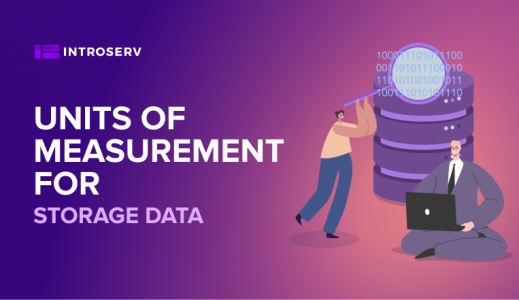Traffic in hosting provider packages is the amount and speed of data that can be transferred between users and your site over the Internet. Usually traffic is calculated and sold in gigabytes (GB), but some hosting companies may offer "unlimited traffic. We'll discuss that next.
The easiest way to understand how traffic works is with the example of a water pipe. A pipe with a larger diameter can have more water flowing through it at one time than a pipe with a smaller diameter. The width of the pipe also determines and how fast the water can flow. Likewise, the more traffic, the more site data can be moved at a time.
Why is traffic important?
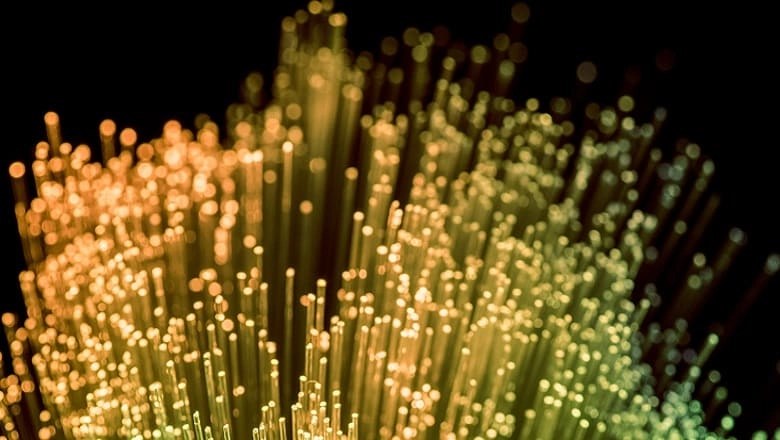
Maximum traffic determines how quickly a site can deliver content to its visitors during peak periods. It's a vital part of growing your audience and increasing sales.
A high traffic threshold allows site owners to have more dynamic features and content that make the resource more appealing to visitors.
What is unlimited traffic?
Just as there is no such thing as unlimited storage space on a server, there is no such thing as unlimited traffic.
You will often see various shared hosting companies that offer unlimited traffic, domains or disk space. This is a bit misleading because each hosting provider puts traffic limits on the packages they offer.
So, why do web hosts advertise "unlimited traffic"? They simply know that under normal circumstances, sites on a shared server will never use all the available traffic.
Instead of telling non-technical web owners about bandwidth and asking them to decide their traffic needs, it's easier for hosting companies to just say "unlimited traffic," since most small sites will never go over the limit.
Unlimited traffic seems like a great solution. But what hosting companies don't tell you is that there are limits on how much CPU the server (central processing unit) can use your site.
If these limits are exceeded, the hosting may temporarily shut down the site during a spike in requests, and may ask you to upgrade to a higher plan.
When you buy hosting, you should pay close attention to those who offer unlimited traffic. It is wise to ask about their CPU usage policy and what they will do in case of a traffic surge.
How much traffic do I need?

It's important to find the best plan with the right amount of traffic for your site. While there is no need to pay for more traffic than you need, the shortfall may cause your site to shut down.
The amount of traffic you need depends on the total number and size of pages on your site, as well as the maximum number of visitors and pages they view.
If the site is new or you have little content/visitors, you won't need much traffic. The basic rate of almost any shared hosting can be a great option for you, even if it specifies "unlimited traffic".
But if your site already has many users, lots of video, audio and other content, then you'll need a lot of traffic.
The easiest way to determine how much traffic you need for your existing site is simply by logging into your web host account and looking at traffic reports. Almost every web host provides such reports.
What happens if I exceed my traffic limit?
If you exceed your monthly traffic limit, one of three things usually happens: the host may suspend your site, it may charge you more, or it may simply automatically upgrade to the next version of the plan to make more traffic available to you.
How can I reduce traffic?
If you're not ready to change your hosting package, you may want to reduce the amount of traffic to your site. You can do this by compressing images and reducing the size of large downloads and videos.
You should also consider enabling compression from HTTP, CSS, and JavaScript with a plug-in caching module. You can also store your static content on a content delivery network (CDN) near your audience, which can reduce server load.
If you've exceeded the traffic limit of your existing hosting plan, it's worth considering moving to VPS hosting or a dedicated server.
We hope this article has helped you understand what traffic is and how much you need for your site.