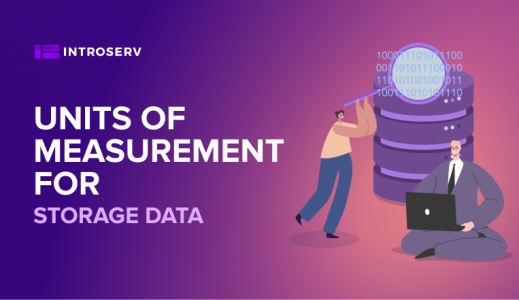What is RAID?
Those who are new to RAID may find it intimidating and complicated. In fact, it is just an acronym for Redundant Array of Independent Disks. Once you understand how RAID works, it's no longer intimidating.
A RAID array consists of two or more hard disks bonded together to form a single drive called a RAID set. There are several types of RAID arrays which take advantage of multiple hard disks in different ways. The two main purposes RAID serves are performance and protection.
Basic RAID concepts
Striping is a method where a file is partitioned and data is striped across all disks in a RAID set. Since the striping process distributes the data over more disks, the information is accessed across multiple hard disks. This greatly speeds up the process of writing and reading information.
- Disk mirroring is a method in which all data is written to at least two separate physical disks. In this case, the disks are essentially a mirror image of each other. If one of the disks fails, the second disk can be used to recover the data.
- Parity Check: A method that checks whether data has been lost or overwritten while it has been moved from one storage location to another. RAID drives use advanced parity checking algorithms. Some RAID groups have one or more disks that contain parity information that allows them to recover data if the disk fails.
There are 7 standard RAID levels, numbered from 0 to 6, and many more non-standard ones which are their nested versions. Below we will look at the top 3 standard versions of arrays and one nested version.
RAID 0
RAID 0 is a normal RAID set with striping. To work, it requires a minimum of two disks. This array is great for creating a larger drive from a set of smaller drives, for example, four 1TB drives can be used to create a single 4TB drive with faster access speed.
Performance is the main reason to use RAID 0. It is a good solution if you need more speed, but it does not provide parity or redundant protection. In fact, if one drive in the set fails, you will lose the entire array and all your files.

RAID 1
RAID 1 is the safest way to back up your files instantly. It is, however, necessary to sacrifice two aspects for the sake of security. Your first step should be to halve your disk space. If your RAID 1 consists of 4 drives, each of which is 1TB in capacity, it will show up as a 2TB drive.
Speed is the second sacrifice to be made. Disk mirroring is good for very fast read operations, but it takes longer to write information to disks since the data needs to be written twice. RAID 1 requires at least two hard drives.

RAID 5
There is no doubt that RAID 5 is the most popular RAID because of its balance between performance and protection. There must be at least three disks in a RAID 5 system. The first two disks work in the same way as in RAID 1 - they separate and save different sections of each file. The third disk, however, reads and saves data and algorithms from the other two disks. If one of the first two disks in the array fails, the third disk determines what information is missing by reading it from the healthy disk. This system improves performance while maintaining a high level of protection.

RAID 10
RAID 10, or RAID 1+0 (nested array), a method that combines mirroring and striping processes to provide a high level of data protection. This combination of two storage levels makes RAID 10 both fast and fault-tolerant. If you need hardware data protection and higher storage performance, RAID 10 is the best and relatively inexpensive solution.
RAID 10 is reliable because mirroring duplicates all of your data. RAID 10 also has high performance because the information is distributed across multiple disks. Data fragments can be read and written to different disks at the same time. A RAID 10 configuration requires a minimum of four disks.

When choosing a RAID configuration, you should consider exactly what you will use it for and how much you are willing to spend on it. We recommend basic RAID 1, which can be used to create matched copies for archiving in a larger workflow environment.
It is important to note one more thing. Despite writing data to two drives simultaneously, RAID 1 is not a backup in and of itself. If your OS or software corrupts your data, the data is automatically sent to both drives and they get damaged simultaneously.
Backups are copies of data that are stored somewhere else and are separated from the original data both in terms of storage location and time of writing. The data will not be corrupted unless you specifically back it up. In other words, even if you use RAID, you still need to back up your work data.