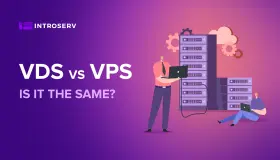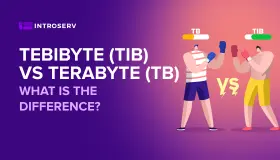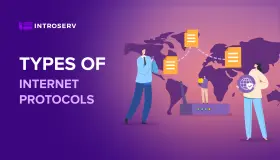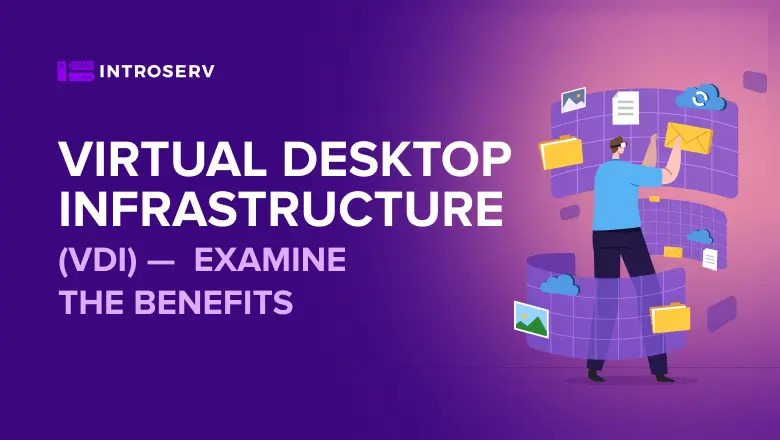
Virtual Desktop Infrastructure (VDI): examine the benefits
In 2025, as hybrid work models and cyber threats continue to shape the market, Virtual Desktop Infrastructure (VDI) remains a key tool for companies seeking flexibility, security, and business process resilience. With the integration of Artificial Intelligence (AI) and cloud technologies, VDI is transforming, offering enhanced performance, scalability, and user experience. In this article, we will explore what VDI is, how it differs from other types of virtualization, the types of VDI available, its advantages and limitations, and why it is relevant for businesses today.
What is VDI?
VDI (Virtual Desktop Infrastructure) is a virtualization technology that allows user desktops to be hosted on centralized servers in a data center or in the cloud. These servers use hypervisors, such as VMware ESXi or Microsoft Hyper-V, to create virtual machines running operating systems and applications. In cloud solutions like Microsoft Azure Virtual Desktop, the hypervisor management is handled by the provider. Employees access their work environments via the internet from any device — laptop, tablet, or even smartphone. Modern platforms, such as VMware Horizon, Citrix DaaS, Microsoft Azure Virtual Desktop, Parallels RAS, and V2 Cloud, offer ready-to-deploy virtual workspace solutions with cloud support and AI integration.
VDI vs. Desktop Virtualization
Although VDI is often confused with desktop virtualization, there are key differences. Desktop virtualization in a general sense includes any technology that provides remote desktop access, such as Remote Desktop Services (RDS). VDI is a more specific approach where each user is assigned an individual virtual machine (VM) with its own operating system. Unlike RDS, where all users work on a shared server with a common OS, VDI offers greater isolation and customization. For example, with Citrix DaaS or VMware Horizon, unique desktops can be configured for different employees, which is especially useful for tasks that require high performance or specialized software.
Types of VDI
VDI is divided into two main types:
-
Persistent VDI: Each user is assigned a personalized desktop that retains settings, applications, and data between sessions. This is useful for employees who need consistent access to the same tools, such as developers or designers.
-
Non-Persistent VDI: Desktops are recreated upon each login, saving resources and simplifying management. Solutions like Microsoft Azure Virtual Desktop often use this approach for temporary workstations or contact centers.
In 2025, both types remain relevant, but non-persistent VDI is gaining popularity due to cloud technologies and automation.
Advantages of VDI
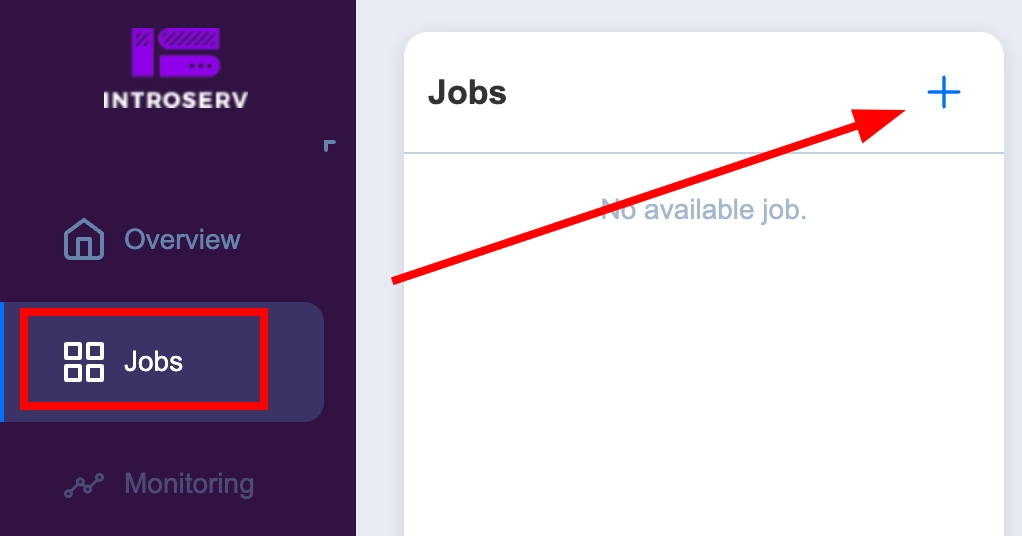
Cost Savings
Studies from 2024-2025 show that companies using VDI can reduce IT infrastructure costs by up to 30% due to centralized management and lower hardware expenses. For example, using reserved instances in Azure Virtual Desktop can increase savings by up to 72%, according to V2 Cloud. This makes VDI an attractive solution for businesses of any size.
Flexibility and Mobility
VDI allows employees to work from anywhere with internet access. In the era of hybrid work environments, where teams alternate between office and remote work, this ensures business continuity and enhances productivity.
Security
VDI centralizes data, reducing the risk of data breaches if devices are lost. In 2025, with the rise of threats such as ransomware and social engineering attacks, VDI offers additional protection through encryption, access control, and multi-factor authentication. This is particularly important in industries with high-security requirements, such as finance and healthcare.
AI Integration
Modern VDI systems use AI to automate resource management, forecast workloads, and improve the user experience. For example, AI can dynamically scale computing power based on demand, improving efficiency and reducing costs.
Limitations of VDI
Despite its advantages, VDI has some limitations. Initial infrastructure costs can be high, although cloud solutions like Azure Virtual Desktop help mitigate this burden. Additionally, the technology depends on a stable internet connection, which may be problematic in regions with poor connectivity. However, by 2025, these drawbacks are being addressed with improved platforms and more robust network infrastructure.
Use Cases
VDI is actively used in a variety of scenarios:
-
Hybrid Work Environments: Companies provide employees with consistent access to desktops both from the office and remotely.
-
High-Security Industries: Banks and healthcare institutions use VDI to protect data and comply with regulations (such as GDPR or HIPAA).
-
Remote Team Management: Global companies offer employees unified access to tools regardless of their location.
Why VDI is Relevant in 2025
With the rise of cloud technologies and increasing cyber threats, VDI has become not just a convenient tool, but a strategic solution. Companies that adopt VDI gain a competitive edge through cost savings, security, and the ability to quickly adapt to changes. For example, in 2024, large financial institutions began migrating to VDI to protect real-time transactions, according to market reports.
INTROSERV Services
INTROSERV offers a full range of VDI deployment and support services, from infrastructure design to round-the-clock technical support. Our team ensures rapid response to any issues, helping your business operate seamlessly. We assist in optimizing IT processes, enhancing security, and reducing costs. Contact us to learn how VDI can work for you.
Conclusion
In 2025, VDI is not only a modernization tool but the foundation for building resilient and automated IT systems. Want to improve efficiency and protect your data? Explore how VDI can help your business today.