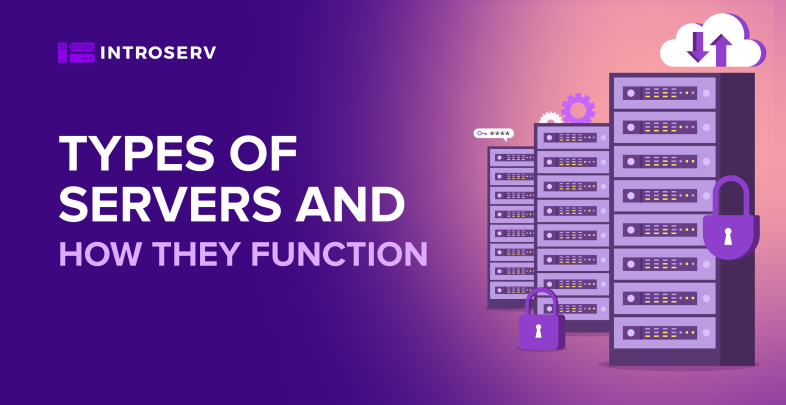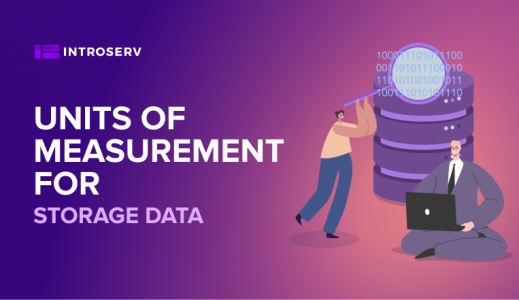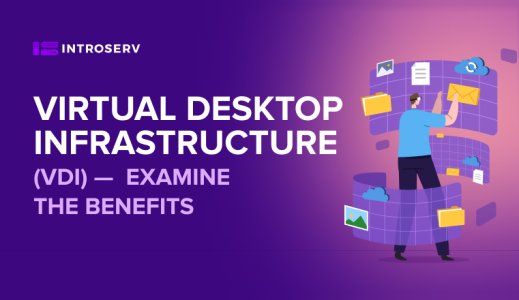After we have answered the question:"what is a server?", we will delve into the topic and consistently analyze everything related to it. First of all, you need to understand the classification of servers, that is, to answer the question: what do they look like and what kind of servers are there? After that, we can find out what the servers are for and how the servers work. Let's start with the first question – types of servers. The easiest way to classify servers is by two categories:
- appearance (design and technical implementation);
- capacity class (target operating volume).
Let's take a closer look:
1. Types of servers.
а) rack servers.
Stand-alone modules are installed in the form of vertical panels in special racks, hence the name. Each server has a complete set of components: processor, hard disk, memory, power, etc. This solution allows you to save space, but at the same time give the servers a high operating load. Each module can be responsible for separate server functions, or it can be combined into a single network with other modules to increase the operating power. If necessary, the module can be removed from the common rack or replaced.
On the other hand, this architecture somewhat complicates maintenance and imposes increased requirements on cooling and power supply systems, room climate, noise insulation, etc. Rack servers are best suited for data centers, hosting companies and large corporations. Increased maintenance costs are covered by full autonomy, reliability and protection from interruptions in operation.
b) blade servers.
This type of server differs in that the modules are reduced in size and are united by a single body (chassis). They are similar to discs that are inserted into the grooves in a single row (like razor cassettes). The point is in compactness, where the server maintenance facilities are placed in a common block (cluster) with a common power and cooling system, which allows you to significantly save on space. Modules can also be removed individually from a common enclosure, making it easy and fast to replace them or change the cluster configuration.
At the same time, these blades lose modules in the operating power, more difficult to maintain, and can complicate the control of the workflow if improperly load distribution among the servers (which may result, for example, to overheating of the body, etc.).
Best disk servers suitable for large companies wishing to have a reliable standalone server system.
c) tower servers.
In this case, the server is located in its own isolated building, which looks like a column or tower. This type of server does not require large maintenance and cooling costs, and consumes significantly less electricity. Outwardly, it resembles a system unit from a regular desktop computer.
Tower servers are usually assembled and configured separately, depending on the specific tasks that it will perform, so there is the possibility of additional individual configuration.
The power of such servers is inferior to the first two types, but wins in starting costs. It is well suited for IT companies, small firms, game grids, etc. With proper operation, the tower server is quite reliable, and allows you to have your own database on a physical medium.
2. Server classes.
Most often, the division into classes is carried out according to the classic scheme of "levels": elementary – medium – high. And in this case, each such level represents the degree of load caused by the software requirements and the number of users in the network that the server serves. In other words, depending on the required operating power, servers are classified into three levels:
а) Base level.
This implies the minimum amount of work required for a standalone physical server. This is usually a small target local network with its own database, or an increased demand for working capacity from a single user. The tower view of the server can handle this task quite well.
b) Working group level.
This is the level of companies that require not only additional power and their own database for a network of computers, but also coordination of services – accounting, office equipment, search and file sharing over the internal network, etc. Depending on the number of employees and the complexity of the operations performed, system engineers install several tower-type servers or create the necessary number of clusters from disk servers.
b) Corporate level.
As the name suggests, this is the level of large companies and corporations with a complex communication network that requires a high level of system fault tolerance and data protection. In most cases, the corporate level uses its own service and hardware software applications, which increases the requirements for the autonomy and security of the servers that are located in a special room. Here, uninterrupted operation is necessary, so the choice is stopped on disk or rack types of servers.
This separation helps you navigate faster when choosing and buying a server.
There are also other ways to classify servers, and the following article will help you understand them.