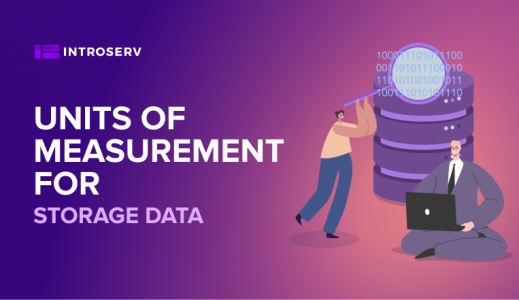Choosing the ideal server can be a real challenge as it involves navigating through a multitude of options and factors. Everything from type selection to server configurations can be an overwhelming task, leaving many entrepreneurs uncertain about where to start.
In this article, we will provide a comprehensive guide to choosing the right small business server. With our expert insights and up-to-date information, you will find the perfect server solution.
Why You Need a Server for Your Small Business
Before we dive into the intricacies of server selection, let's get a clear understanding of the fundamental role a server plays in your business operations. At its core, a server is a powerful remote computer permanently connected to the internet via high-speed gigabit Ethernet. Think of it as the backbone of your company's IT infrastructure, providing a range of critical functions and services to support your daily operations.
Here are some basic functions that a small business server can serve:
- Secure Email Hosting
- File Sharing
- Website or eCommerce Store Hosting
- SaaS Application Hosting
- Support Multiple Virtual Servers
- Data Backup
- Document Storage and Collaboration
- Providing Virtual Desktops to Employees
A powerful server can handle multiple services simultaneously. There are advantages to distributing functions across smaller servers to minimize risks and increase efficiency.
By understanding the various roles a server can fulfill, you can accurately assess your business requirements and tailor your server selection to meet those specific needs.
Benefits of a Server for Your Small Business
A server can provide many benefits for your company, increasing the overall efficiency and productivity of your operations. Here are some key advantages of having a dedicated server for your business:
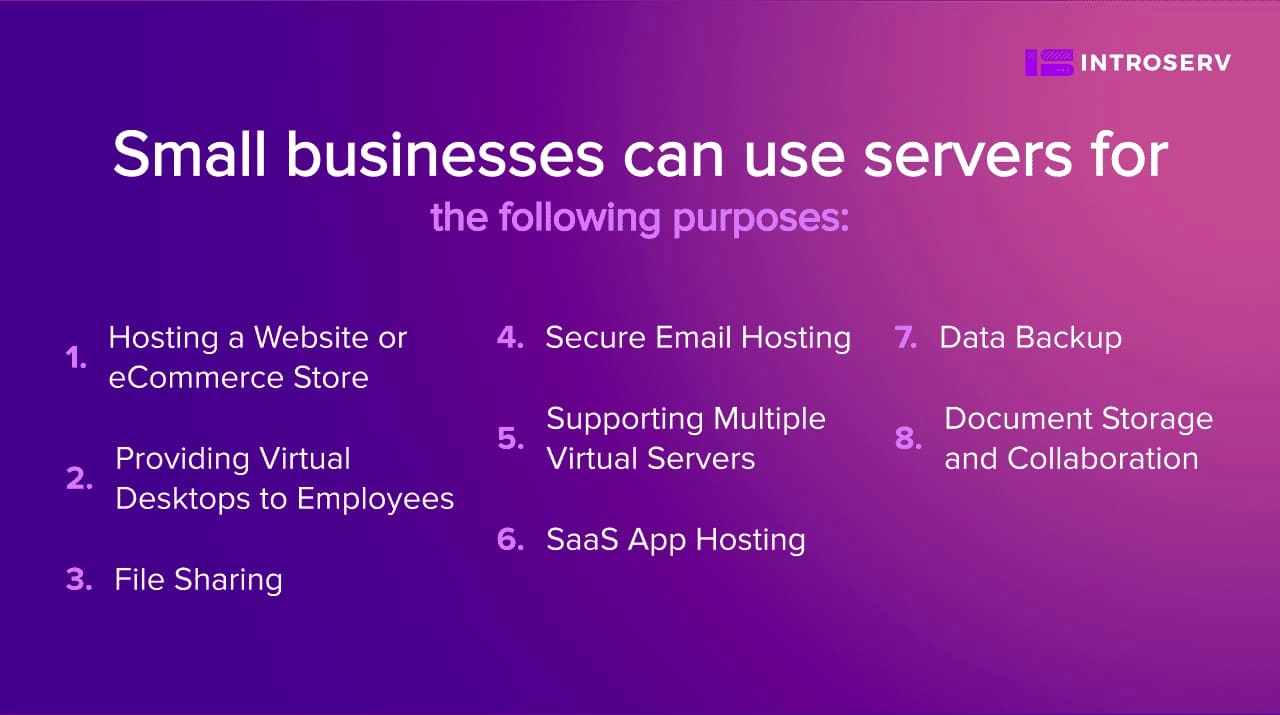
- Centralized Data Storage and Backup: Store all important files in one secure location. Easy access and automatic backups ensure data security.
- Improved Performance and Productivity: Perform multiple tasks simultaneously for faster operations and increased team productivity.
- Enhanced Security and Control: Implement robust security measures tailored to your needs. Monitor network activity to detect and prevent security threats.
- Reduced Costs and Complexity: Reduce IT infrastructure costs by consolidating functions on a single server. Customize hardware and software as needed.
- Improved Collaboration and Communication: Centralized file sharing and real-time collaboration facilitates teamwork. Communication tools facilitate seamless interactions.
Investing in a dedicated server can be a strategic decision that can transform the way you work and position your company for growth.
Choosing the Best Server for Small Businesses
Once you understand the basic roles a small business server can play, let's look at how to choose the perfect solution that will meet your exact requirements.
Step 1: Research Server Features According to Your Requirements
The first step in choosing the best server for your small business is to do a thorough research on server features. Start by making a comprehensive list of all the applications and services you plan to run on the server. Consider both current and future needs, as scalability is essential to accommodate growth.
Once you have the list, evaluate the resources required for each application and how many users each application needs to serve. Go to trusted sources and forums to find advice and tests done by experts. This way, you will know how much server resources these applications can consume.
It is a prudent practice to add a buffer of at least 20% to account for spikes in resource usage. This extra headroom ensures that your server can handle unexpected spikes in demand without experiencing performance bottlenecks.
1. Independent Research:
You can dive into the vast pool of online resources, forums and guides to gather information about server features. However, this method can take a lot of time and effort, especially if you are not well-versed in server technology.
2. Expert Server Consulting:
Visit our website and book a free consultation. Our experts will match you with the perfect solution based on your business requirements.
Just like getting professional help for complex tasks like medical procedures, we will save you time and effort and enable you to make an informed decision.
Step 2: Determine Server Type
There are three main options to consider when choosing the right type of server for your business: owning a physical server, renting a dedicated server or opting for cloud hosting. Each option has its own advantages and considerations, so it's important to assess your specific business needs before making a decision.
a) Physical Server:
Having a physical server gives you full control over its configuration and hardware. This is an attractive choice for businesses with specific resource requirements and strict security needs. You have the freedom to tailor the server to your exact specifications. However, this option involves significant upfront costs for the purchase of hardware and ongoing maintenance responsibilities. Managing a physical server also requires technical expertise and may require dedicated IT staff.
b) Dedicated or Virtual Server Rental:
Renting a dedicated server from a reputable hosting provider offers a cost-effective solution that reduces the hardware maintenance burden. With professional support provided by the hosting company, you can focus on your business without worrying about infrastructure. This option suits businesses looking for a dedicated and scalable solution without the capital investment of owning physical hardware.
Some hosting providers offer the option to rent a physical server as a "virtual server" with other customers. Despite some equipment limitations, this option remains a useful alternative, especially for smaller projects with budget constraints. It provides easy scalability and the flexibility to adapt to different server types as your business evolves.
c) Virtual or Cloud Hosting:
While virtual or cloud hosting may seem cost-effective, carefully consider its suitability for your business needs. It involves sharing computing power with other users and affects reliability during heavy usage. It may be sufficient for simple projects such as basic websites, but critical and complex applications can suffer from inconsistent performance.
Data security and privacy are paramount. Shared infrastructure raises concerns about data isolation, especially for sensitive information. Assess your requirements and risks. Determine whether the cost savings outweigh the disadvantages in terms of reliability, performance and security before making a decision.
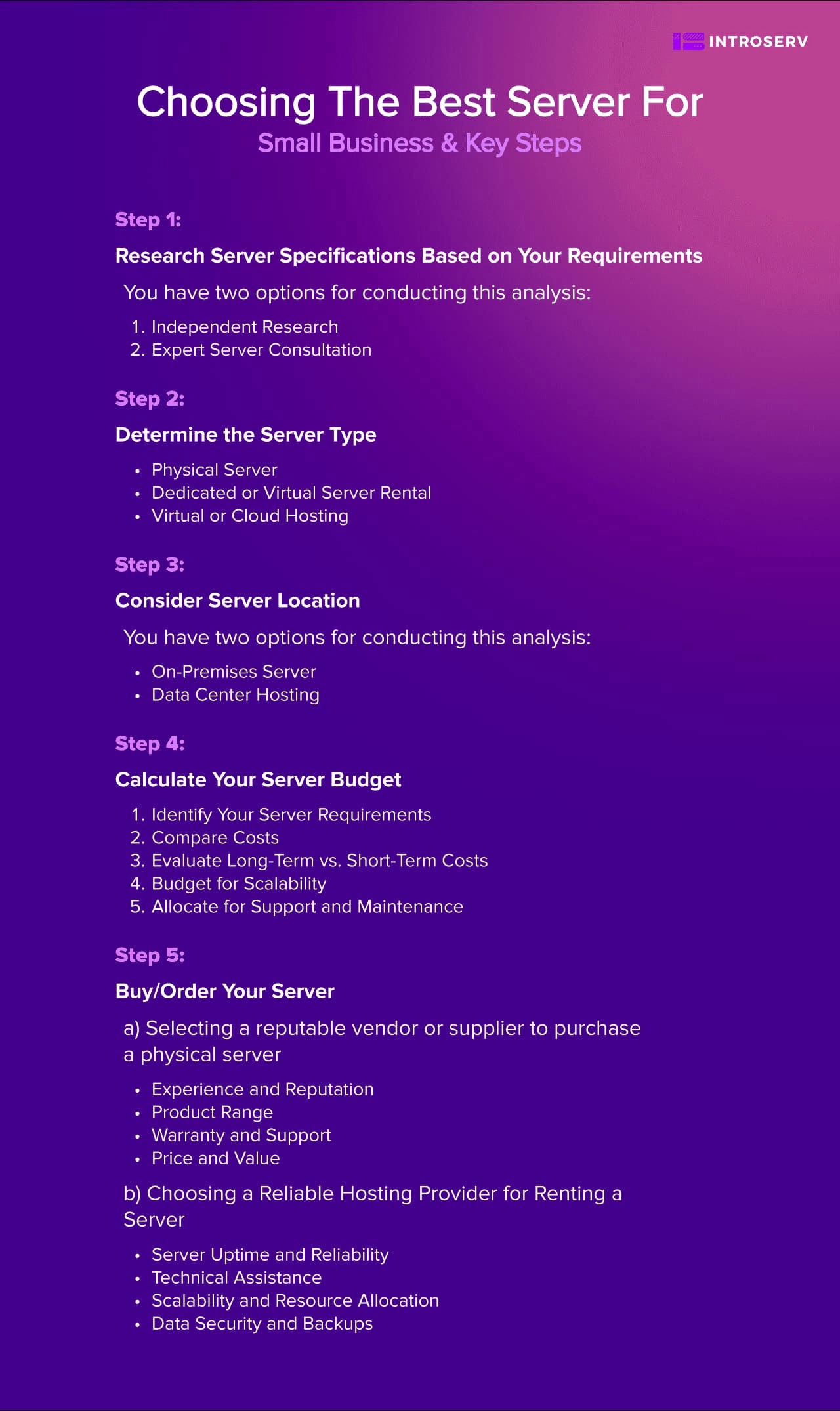
Step 3: Evaluate Server Location
Now that you have explored the three main server options for your company, it is time to decide on the most suitable deployment method. You have two basic options: setting up a server in your office (in-house) or using a data center provided by a hosting provider.
In the past, the geographical location of your server could affect the channel throughput speed, leading to potential performance issues. However, advances in internet infrastructure and technology have made such issues practically negligible. You no longer need to invest in physical servers to achieve high server access speeds.
On-Premises Server:
Setting up a server in your office or business premises allows you to have direct physical access and full control over the hardware. It can be a one-time investment, but it also includes costs for electricity, cooling and hardware maintenance.
|
Pros
|
Cons |
|
Full control and physical access to the server
|
Higher upfront hardware cost
|
|
Potential cost savings in the long term
|
Requires dedicated space, cooling and flexible power infrastructure
|
|
Applicable for businesses with specific security and compliance requirements
|
Ongoing expenses for electricity and IT staff
|
|
Lack of full-time expert support
|
Data Center Hosting:
Opting for data center hosting means that your server is hosted in a remote data center managed by a hosting provider. Data center hosting providers offer various service levels and you can choose from dedicated servers or virtual servers depending on your needs. If you are considering renting servers from a hosting provider, you have a number of options at your disposal. Data center hosting frees you from the burden of hardware maintenance and usually comes with automatic backups, easy resource scaling and 24x7 expert support.
|
Pros
|
Cons |
|
Access to world-class infrastructure and security measures
|
Monthly recurring fees
|
|
24x7 expert support and hardware maintenance
|
|
|
Greater scalability, reliability and flexibility to scale up resources
|
|
|
No additional costs for cooling, power and personnel
|
Whether you choose an on-premises server or a data center, advances in technology have minimized the impact of geographical distance on server access speed. Renting a server gives you the flexibility to choose the best data center location for your target audience, as well as access to full-time support and maintenance services.
Step 4: Calculate Your Server Budget
Once you have assessed your business needs and decided on the type of server and deployment method, it's time to create a budget that fits your requirements and financial capacity. A well-thought-out spending plan ensures you make a cost-effective investment that meets your business goals without overspending on unnecessary features. Here are some steps to help you calculate the expenses for your server project:
- Determine Your Server Requirements: List all required server features based on the applications and services you plan to run.
- Compare Costs: Compare the costs of different server options, including upfront hardware costs, ongoing maintenance expenses, and monthly rental fees from a hosting provider.
- Evaluate Long-Term and Short-Term Costs: Consider both short-term and long-term costs, weighing upfront investments against potential savings over time
- Budget for Scalability: Set aside funds for future server upgrades or additions to accommodate business growth.
- Budget for Support and Maintenance: Ensure smooth server operation and minimal downtime by budgeting for 24x7 expert support and hardware maintenance provided by hosting providers.
Below we show three hypothetical scenarios to illustrate how different budget allocations can affect your server choices:
Scenario 1: Limited Budget for Small Business Start-up
Server Selection: Virtual Private Server (VPS)
In this example, a small business owner with a limited budget needs a reliable and scalable server solution. He decides to opt for a Virtual Private Server (VPS) provided by a reputable hosting provider. A VPS is a cost-effective intermediate solution between a dedicated server and shared hosting and is an ideal choice for small businesses on a small budget.
Budget Allocation:
- Monthly VPS Hosting Fees: $15-50 per month
- 7x24 Expert Support: Included in hosting package
Scenario 3: High Performance Demands for Resource Intensive Applications
Server Selection: Physical Server
A business dealing with resource-intensive applications and high performance demands would prefer a physical server to ensure maximum processing power and performance. The organization is willing to make a higher upfront investment in a physical server to efficiently handle their demanding applications and have direct access to the hardware. The ongoing expense for IT staff and on-demand 24x7 expert support ensures that their servers remain operational at peak performance levels.
Budget Allocation:
- Physical Server Hardware: $2000-3000 (one-time investment)
- Cooling and Power Infrastructure: $500 (one-time investment)
- In-house IT Staff: $1000/month
- Electricity, Cooling and Space Costs: $50-100 per month
Remember that your server budget should be aligned with your business needs and growth plans. Carefully consider the different options available, assess their impact on your business operations and seek professional advice if necessary. A well-planned server budget can give your business the right infrastructure to thrive in the digital landscape.
Step 5. Buy/Order Your Server
a) Choosing a reputable vendor or supplier to purchase a physical server: When purchasing a server for your small business, it is very important to choose a reputable vendor or supplier to ensure quality hardware and reliable service.
- Consider these factors: Experience and Reputation: Look for vendors with a proven track record in the industry and positive customer reviews.
- Product Range: Look for vendors that offer a variety of server options and hardware customization
- Warranty and Support: Check the warranty and customer support policies to address potential issues.
- Price and Value: Focus on getting the best value for your investment without compromising on quality.
b) Choosing a Reliable Hosting Provider to Rent a Server:
If you choose to rent a server from a hosting provider, it is very important to choose a reliable and reputable company. Here are the key factors to consider when choosing a hosting provider:
- Server Uptime and Reliability: Provide high uptime percentages (99.9% or higher) for uninterrupted access.
- Technical Support: 24x7 expert support is a must.
- Scalability and Resource Allocation: Choose a provider that can adjust resources as your needs change.
- Data Security and Backups: Look for robust security measures and regular data backups.
- Network Performance: Located in the US, Europe, Australia, depending on the location of your target audience.
- Cost and Pricing Structure: Compare pricing plans with transparent pricing and no hidden fees.
- Customer Reviews: Research customer reviews to gauge the provider's reputation.
By carefully considering these factors and conducting thorough research, you can confidently purchase or lease a server that meets the unique requirements of your small business. This ensures a strong and efficient IT infrastructure that will contribute to your company's growth.
Simplify Your Server Selection with INTROSERV
At INTROSERV, we focus on your needs and aim to streamline the process of choosing the perfect server for your business. With over 10,000 configurations and 100+ pricing plans, you can choose the server that perfectly fits your unique requirements.
Our global presence is supported by strategically located data centers in 9 countries. This ensures optimal performance, fast access and 99.9% uptime, giving you the confidence that your customers can access your services whenever they need them.
What sets us apart is our team of experts who are always ready to help. Our technical support works 24/7 to keep the server running without interruption. With us as your trusted partner, you can focus on growing your business while we take care of your server needs.
Don't settle for less when it comes to IT infrastructure. Experience the difference of reliable world-class servers from INTROSERV.