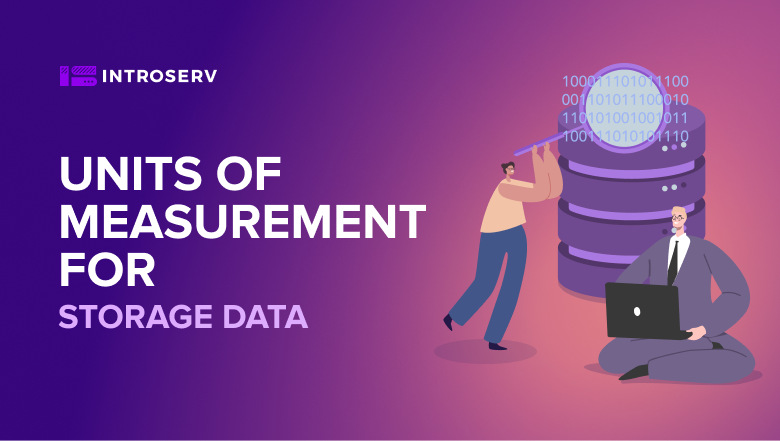Basics: Bit and Byte
Units of information are used to measure the capacity of memory, storage, and bandwidth in consumer devices, server systems, and network infrastructure.
Bit - the smallest unit of data. It can be either 0 or 1.
Byte - equals 8 bits. A byte is the basic unit of data measurement in computers, servers, virtual machines, and network equipment.
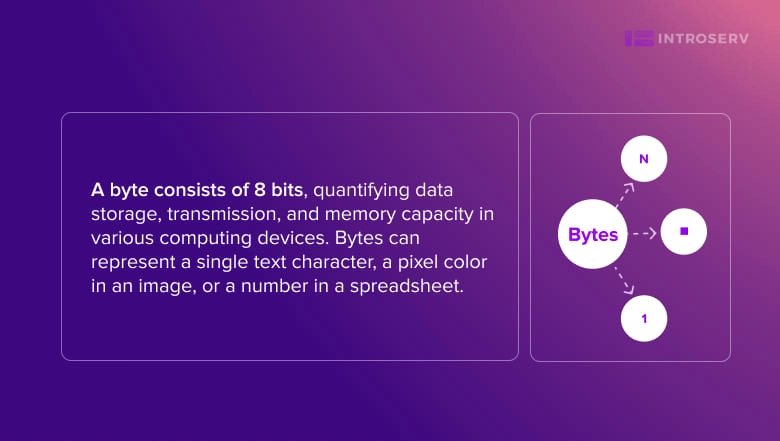
Binary System (1024)
Computers and operating systems use the binary system based on powers of two. For larger volumes, official binary prefixes (IEC) are used:
- Kibibyte (KiB)
- Mebibyte (MiB)
- Gibibyte (GiB)
- Tebibyte (TiB)
- Pebibyte (PiB)
- Exbibyte (EiB)
Why 1024? Because 2 to the power of 10 equals 1024. This is convenient for memory addressing and processor operations.
| Unit | Name | Value |
|---|---|---|
| KiB | Kibibyte | 1,024 bytes |
| MiB | Mebibyte | 1,048,576 bytes |
| GiB | Gibibyte | 1,073,741,824 bytes |
| TiB | Tebibyte | 1,099,511,627,776 bytes |
| PiB | Pebibyte | 1,125,899,906,842,624 bytes |
| EiB | Exbibyte | 1,152,921,504,606,846,976 bytes |
Decimal System (1000)
Storage manufacturers, marketing specifications, and network services use the decimal system based on thousands (10 to the power of 3).
| Unit | Name | Value |
|---|---|---|
| kB | Kilobyte | 1,000 bytes |
| MB | Megabyte | 1,000,000 bytes |
| GB | Gigabyte | 1,000,000,000 bytes |
| TB | Terabyte | 1,000,000,000,000 bytes |
| PB | Petabyte | 1,000,000,000,000,000 bytes |
| EB | Exabyte | 1,000,000,000,000,000,000 bytes |
Direct Comparison: How They Differ
MB vs MiB
| Pair | Equivalence |
|---|---|
| 1 MB | 1,000,000 bytes |
| 1 MiB | 1,048,576 bytes |
| Ratio | 1 MiB = 1.048 MB |
GB vs GiB
| Pair | Equivalence |
|---|---|
| 1 GB | 1,000,000,000 bytes |
| 1 GiB | 1,073,741,824 bytes |
| Ratio | 1 GiB = 1.074 GB |
TB vs TiB
| Pair | Equivalence |
|---|---|
| 1 TB | 1,000,000,000,000 bytes |
| 1 TiB | 1,099,511,627,776 bytes |
| Ratio | 1 TiB = 1.10 TB |
Takeaway: binary units are always slightly larger because they are based on 1024 rather than 1000.
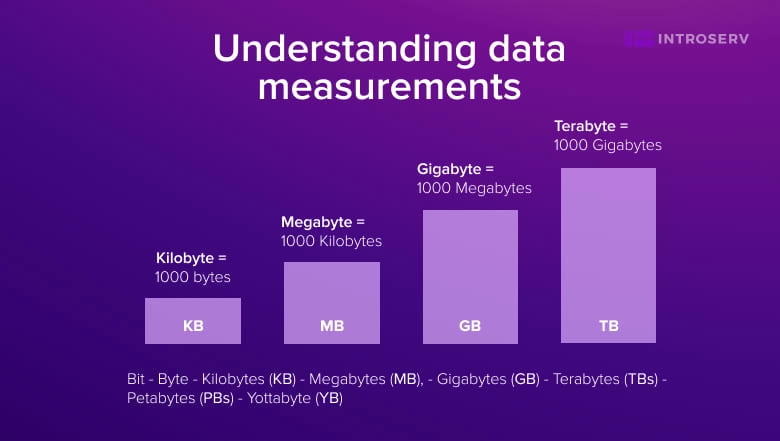
Where Each System Is Used
In Hosting and Server Solutions
VPS, VDS, and dedicated server providers typically list RAM and disk sizes in the decimal system: 8 GB, 256 GB, 1 TB.
Operating systems (Linux, Windows Server) display volumes in the binary system: GiB or TiB.
This means a server advertised as 32 GB will show approximately 29.8 GiB in the system. Quick calculation: 32 x 0.931.
The same applies to AWS, Google Cloud, and Azure.
In Consumer Devices
Storage packaging shows decimal GB and TB.
Windows, Linux, and macOS display binary GiB and TiB.
The difference is always there, and this is normal.
Practical Examples
| What's Listed | In Bytes | What the System Shows |
|---|---|---|
| 16 GB RAM | 16,000,000,000 | approximately 14.9 GiB |
| 1 TB NVMe SSD | 1,000,000,000,000 | approximately 931 GiB |
| 100 Mbps Internet | 100,000,000 bits/sec | approximately 11.9 MiB/sec |
100 Mbps = exactly 12.5 MB/sec (decimal) or approximately 11.9 MiB/sec (binary). This is why the actual download speed shown in programs is usually around 11-12 MB/s.
What Can Actually Fit in Storage
The amount depends on the type of data, quality settings, and compression level. Below are examples to help with capacity planning.
1 GiB:
- approximately 500-700 MP3 files (128-192 kbps, 3-5 MB per track)
- over 15 minutes of 1080p video (h.264, around 8 Mbps)
- 30-40 minutes of 720p video (h.264, around 5 Mbps)
- approximately 300-500 medium-sized photos (2-3 MB each)
10 GiB:
- about 2-3 hours of 1080p video
- 1-2 movies in good quality
- 10-30 Docker images (averaging 100-500 MB each; larger images with GUI or multi-component Docker environments take up 1-3 GB)
- 10-20 database backups of a small website or 3-8 CRM databases for small and medium businesses
100 GiB:
- 20-25 hours of 1080p video
- 50-100 backups of a typical web application (about 1 GB each)
- 2-3 virtual machine images with an installed OS (25-40 GB)
- application logs for 3-6 months under moderate load
- 50-100 Docker images (averaging 100-500 MB each)
1 TiB (actual volume of a 1 TB disk):
- approximately 200-250 hours of 1080p video (h.264)
- 100-150 backups of medium-sized servers (10-15 GB)
- log archive for 1-2 years
- 25-40 virtual machine disks (size depends on OS and installed software)
- 1000-3000 Docker containers (assuming each container image averages 100-300 MB)
- a large database with multiple backup versions
How to Avoid Mistakes When Choosing a Server or Disk
What to pay attention to:
Service descriptions almost always use decimal units: GB and TB.
In the operating system, you will see binary GiB and TiB.
A difference of approximately 7-10% is considered normal.
Handy conversion factors:
- 1 GB is approximately 0.931 GiB
- 1 TB is approximately 0.931 TiB
For example, if you choose a 500 GB disk, the actual volume in the system will be about 465 GiB.
Example: you need a disk for 500 GiB of data. Choose a plan with at least 540 GB to have a margin.
How to Easily Remember the Difference
- KiB, MiB, GiB, TiB - binary system (1024)
- kB, MB, GB, TB - decimal system (1000)
Summary
There are two parallel systems for measuring data: decimal (1000) and binary (1024). Manufacturers use the decimal system, while operating systems use the binary system. As a result, the actual memory or disk volume always appears smaller than what is listed in the specifications. This is a normal and predictable difference that is important to consider when planning resources.
Our company offers dedicated server rental in the USA and other data centers, as well as VPS in Europe and other countries.