Adding IP-KVM to the list of java-supported resources
This instruction is necessary in case Java does not run the .jnlp file, referring to the potential danger of this file.
Screenshot of error page
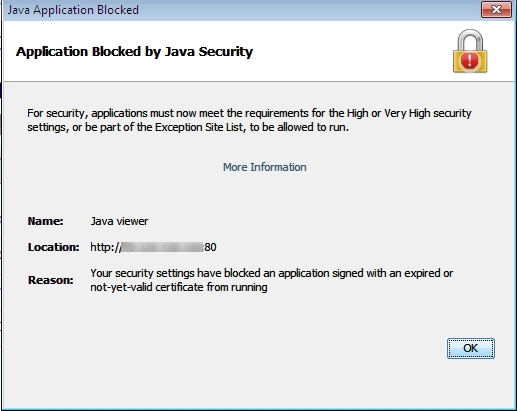
To fix the problem, please follow these steps: It is required to go to the "Control Panel" and click on the Java shortcut
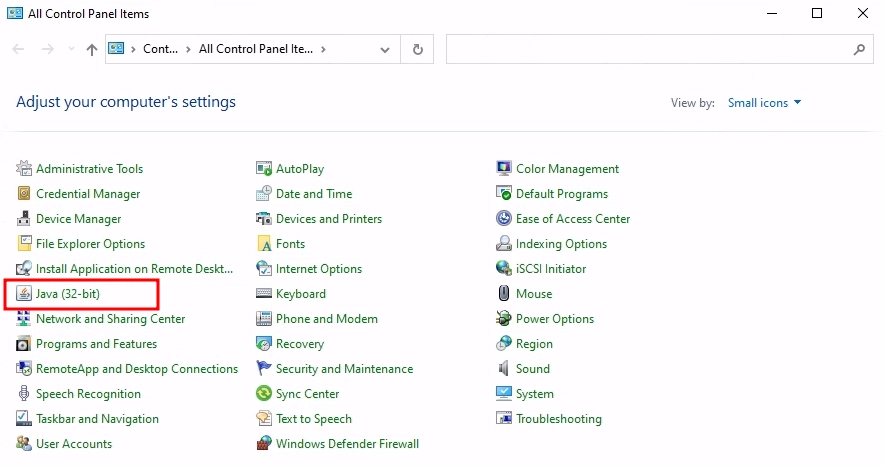
Then go to the "Security" tab and click the "Edit site list" button below
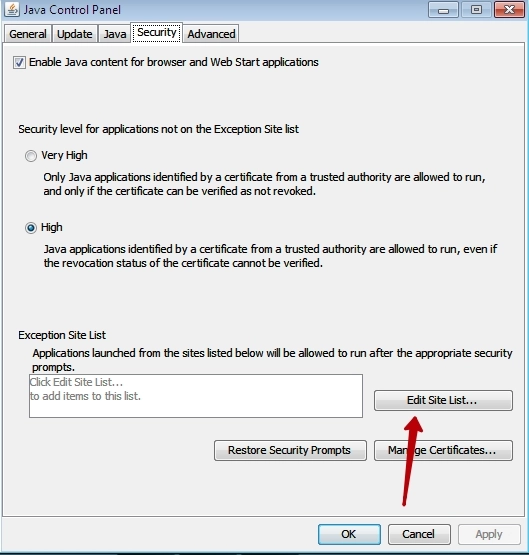
Then click the "Add" button and add the address to the list
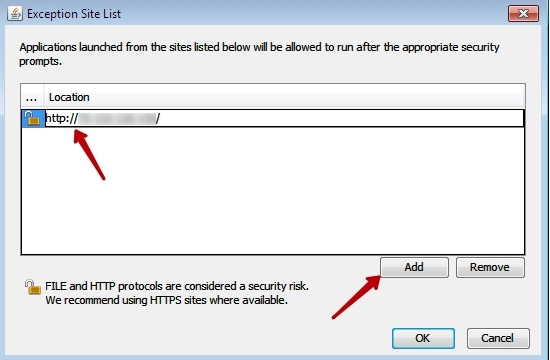
After that press OK button. After that, there will be no issues related to connecting to the KVM










































