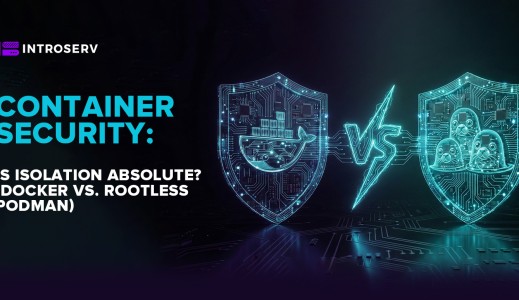Securing your operating system or network goes beyond a matter of choice — it's a critical necessity. The prevalence of online threats underscores the importance of a proactive strategy. That's why we've carefully curated the top 30 Linux Server Security Tools. These solutions stand as a formidable line of defense, safeguarding integrity of your systems and data against cyber threats.
Criteria for Choosing the Top 30 Linux Server Security Tools
Our selection is driven by a stringent set of criteria meticulously designed to offer effective solutions across a diverse range of security scenarios. The initial tools target vulnerability assessment and mitigation. The middle part concentrates on intrusion detection and prevention systems. And the final segment features solutions for proactive defense, monitoring, and analysis.
To ensure your security remains at the forefront, we've taken the following crucial criteria into account:
- Proven Effectiveness: Our chosen software effectively mitigate security risks, with a solid reputation and proven history of enhancing server protection.
- Real-world Applicability: These tools can be easily integrated into actual operational contexts, and meet the needs of administrators, IT professionals, and organizations.
- Scalability and Customizability: The utilities are scalable and offer customizable features. They adapt to your needs, whether on a single server or complex network infrastructure.
- Ease of Use: Tools balance robust functionality with user-friendly interfaces, catering to both experts and newcomers.
- Community and Support: We emphasized solutions with active communities and extensive knowledge base to provide you with resources and assistance when needed.
This compilation offers a comprehensive toolkit, empowering you to proactively tackle security challenges across unauthorized access, vulnerability management, network analysis, and more, with the confidence of effective protection.
Best Linux Security Tools
1. OpenVASOpenVAS
OpenVASOpenVAS is a vulnerability scanner that aids in identifying security issues within networks and servers. It assists administrators in conducting comprehensive security assessments, vulnerability detection, and risk analysis. OpenVAS guarantees precise recognition of potential security flaws and contributes to efficiently prioritizing efforts for remediation.
Pros:
- Regularly updated vulnerability database.
- Provides in-depth scan reports with severity levels.
- Scalable and customizable for different environments.
Cons:
- Resource-intensive scans might impact system performance.
- May require some configuration for optimal results.
Verdict: Use OpenVAS to perform in-depth vulnerability scans and prioritize security improvements. It's an essential tool for maintaining a strong security posture of your system.
Website: OpenVAS
2. ModSecurity
ModSecurity stands as a powerful web application firewall (WAF) that safeguards web servers from a wide range of attacks. It analyzes and blocks malicious HTTP traffic, protecting web applications from exploits and vulnerabilities. ModSecurity elevates web server security through its transparent approach to detecting and swiftly countering emerging threats.
Pros:
- Highly configurable rule set to adapt to specific needs.
- Real-time monitoring and protection against known attack patterns.
- Enhances web application security without requiring code changes.
Cons:
- May lead to false positives, blocking valid traffic.
- Requires tuning and rule maintenance to prevent false negatives.
Verdict: Implement ModSecurity when you want to fortify your web server's security. It effectively prevents common web attacks and unauthorized access attempts.
Website: ModSecurity
3. OSSEC
OSSEC is an intrusion detection system (IDS) that monitors servers and alerts administrators about potential security breaches in real-time. What sets OSSEC apart is its dynamic response that allows it to autonomously counter detected threats. This strategic capability significantly reduces the impact of security incidents.
Pros:
- Provides real-time intrusion detection and log analysis.
- Offers centralized logging and correlation for easier analysis.
- Highly flexible with extensive rule customization.
Cons:
- Requires ongoing tuning to minimize false positives.
- Limited graphical interface, mainly command-line based.
Verdict: OSSEC is ideal if you want comprehensive intrusion detection to monitor and respond to security incidents on your servers.
Website: OSSEC
4. Fail2ban
Fail2ban is a utility that enhances server security by automatically blocking IP addresses exhibiting suspicious or malicious behavior, such as multiple failed login attempts. In this case the software dynamically responds to unauthorized access attempts and reduces the risk of successful breaches. You can set up Fail2ban to collaborate with different services and protocols for expanding its protective power.
Pros:
- Provides protection against brute-force attacks and login abuse.
- Configurable ban duration and threshold settings.
- Easy setup and configuration.
Cons:
- May block legitimate users in case of false positives.
- Requires consistent monitoring and fine-tuning to avoid over-blocking.
Verdict: Employ Fail2ban to mitigate the risk of brute-force attacks and unauthorized access.
Website: Fail2ban
5. AIDE
AIDE (Advanced Intrusion Detection Environment) is a file integrity checker that scans critical system files and directories for unauthorized changes. It helps find security breaches by regularly verifying essential system files. AIDE stands out with its detailed reporting and flexible alerts, giving timely insights into any unauthorized modifications.
Pros:
- Enables monitoring of critical system file changes.
- Supports automated scheduled scans and notifications.
- Lightweight and resource-efficient.
Cons:
- Initial baseline creation can be time-consuming.
- Limited capability to identify zero-day attacks.
Verdict: Utilize AIDE to maintain the integrity of essential system files and promptly identify unauthorized changes on your servers.
Website: AIDE
6. Tripwire
Tripwire is a host-based intrusion detection system that monitors system files and directories for changes. It aids in detecting unauthorized modifications and helps administrators respond to security incidents. Tripwire enables timely identification of potential breaches and quick corrective actions.
Pros:
- Offers real-time change detection and alerts.
- Offers insights into system integrity.
- Customizable policy configurations.
Cons:
- Setting up and configuring can be complicated.
- Requires regular updates of baseline configurations.
Verdict: Choose Tripwire when you need a reliable intrusion detection system to ensure the integrity of critical system files and directories.
Website: Tripwire
7. Lynis
Lynis is a security auditing tool that assesses your system's security configuration and suggests improvements based on industry best practices. It identifies vulnerabilities, misconfigurations, and potential risks. This tool will help you to expertly assess system security and implement necessary improvements.
Pros:
- Lightweight and easy-to-use with command-line interface.
- Provides actionable recommendations to enhance server security.
- Supports regular automated security scans.
Cons:
- Limited graphical interface might require familiarity with the command line.
- May be mistakenly indicating issues or failing to detect them.
Verdict: Employ Lynis for routine security audits and to enhance the overall security posture of your Linux servers. It's especially valuable for meeting compliance requirements such as HIPAA, PCI-DSS, and ISO 27001.
Website: Lynis
8. Nmap
Nmap is a versatile network scanning and security auditing solution used to discover hosts, services, and open ports on a network. It assists in assessing network security and identifying potential vulnerabilities. The distinctive strength of Nmap is its ability to adjust scans for different situations to accurately explore networks in specific environments.
Pros:
- Supports a wide range of scan types and techniques.
- Provides comprehensive network mapping and inventory capabilities.
- Can be scripted for automation and integration.
Cons:
- Requires network knowledge to interpret results effectively.
- May trigger intrusion detection systems when used aggressively.
Verdict: Use Nmap when you need to perform comprehensive network scans to identify open ports, services, and potential security gaps.
Website: Nmap
9. Wireshark
Wireshark is a network protocol analyzer that captures and inspects packets on a network. This tool helps administrators to diagnose network issues and analyze traffic patterns. Wireshark provides deep insights into network communications, assisting in troubleshooting and security analysis.
Pros:
- Offers in-depth packet analysis and filtering.
- Supports a wide range of network protocols.
- Provides graphical and command-line interfaces.
Cons:
- Large capture files can consume substantial storage space.
- Requires familiarity with network protocols for effective use.
Verdict: Choose Wireshark for in-depth network traffic analysis and troubleshooting, as well as detecting unusual or malicious network activity.
Website: Wireshark
10. Snort
Snort is a network intrusion detection and prevention system (NIDS) that identifies and responds to suspicious network activity. It analyzes network traffic in real time and blocks suspicious activities. Snort effectively protects against evolving threats and security breaches.
Pros:
- Real-time intrusion detection and prevention capabilities.
- Supports customizable rules and signatures.
- Offers network traffic logging for post-analysis.
Cons:
- Initial configuration and rule customization may require effort.
- High network traffic can impact system performance.
Verdict: Implement Snort when you require efficient real-time network intrusion detection and the ability to block suspicious traffic to safeguard your network.
Website: Snort
11. Suricata
Suricata is a high-performance network IDS, IPS, and network security monitoring (NSM) engine for real-time threat detection. It provides a powerful toolset for identifying and responding to security threats. Suricata is particularly suitable for high-speed network environments where real-time threat detection is critical.
Pros:
- Multi-threaded architecture for efficient packet processing.
- Supports signatures, rules, and protocol analysis.
- Capable of handling high-speed networks with low latency.
Cons:
- Configuration and rule customization can be intricate.
- Requires dedicated resources for optimal performance.
Verdict: Choose Suricata when you need a high-performance network IDS/IPS that can quickly detect and react to potential threats in real-time.
Website: Suricata
12. Nikto
Nikto is a web server scanner that identifies vulnerabilities in web applications and servers. It performs comprehensive security scans, highlighting potential issues such as outdated software, misconfigurations, and other security risks. Nikto is an indispensable tool for web security assessments, securing web servers against a wide range of common vulnerabilities.
Pros:
- Specialized for web server vulnerability assessment.
- Regularly updated with new checks and signatures.
- Provides detailed scan reports with actionable information.
Cons:
- May generate false positives or miss certain vulnerabilities.
- Requires familiarity with web security concepts to interpret results.
Verdict: Utilize Nikto when you want to assess the security of your web servers and applications by identifying vulnerabilities and potential weaknesses.
Website: Nikto
13. OWASP ZAP
OWASP ZAP (Zed Attack Proxy) is a powerful web application security scanner. It allows you to find weaknesses in web applications by simulating attacks and analyzing responses. OWASP ZAP is suitable for both beginners seeking quick results and experts, conducting in-depth security assessments of web applications.
Pros:
- Scans for a wide range of web vulnerabilities.
- Offers both automated and manual testing capabilities
- Has an active community with regular updates and enhancements.
Cons:
- Complex vulnerabilities may require manual verification.
- Scans might generate false positives or false negatives.
Verdict: Incorporate OWASP ZAP into your security testing toolkit when you need a versatile software for identifying vulnerabilities in web applications through automated and manual testing approaches.
Website: OWASP ZAP
14. SSHGuard
SSHGuard is a tool that proactively protects servers by analyzing logs and blocking IP addresses exhibiting malicious activities targeting SSH, FTP, and other services. It helps prevent brute-force attacks and unauthorized access attempts. SSHGuard is a valuable addition to any server security strategy.
Pros:
- Proactively prevents automated attacks by blocking malicious IPs.
- Supports a wide range of services and attack detection.
- Lightweight and resource-efficient.
Cons:
- May inadvertently block legitimate users in case of false positives.
- Requires ongoing monitoring and rule adjustment.
Verdict: Implement SSHGuard to bolster the security of your server services. IT automatically blocks malicious IP addresses, particularly in SSH-related attacks.
Website: SSHGuard
15. Chkrootkit
Chkrootkit is a rootkit scanner that detects rootkits, trojans, and other malicious software on Linux systems. It helps administrators identify potential security breaches caused by hidden or unauthorized system modifications. Chkrootkit serves as a practical solution for performing regular checks on system integrity.
Pros:
- Lightweight and easy-to-use with a simple command-line interface.
- Quick scans provide rapid assessment of system integrity.
- Can be run directly from a USB for offline scanning.
Cons:
- Limited in scope to known rootkits and malware signatures.
- May produce false positives or miss sophisticated threats.
Verdict: Utilize Chkrootkit as a supplementary solution to scan for common rootkit-like behaviors and malware on your Linux systems to maintain system integrity.
Website: Chrootkit
16. ClamAV
ClamAV is an antivirus engine that scans files, emails, and web content for malware, viruses, and other threats. It protects servers from malicious software and infected files. ClamAV is an essential defense mechanism for safeguarding servers from known malware threats across different data sources.
Pros:
- Regularly updated virus database with new signatures.
- Supports both planned and instant scans.
- Lightweight and efficient for server environments.
Cons:
- May not be as effective against new or evolving threats.
- Limited to signature-based detection, potentially missing zero-day exploits.
Verdict: Deploy ClamAV to add an extra layer of defense against known malware and viruses by scanning files and content on your Linux servers.
Website: ClamAV
17. Maltrail
Maltrail is a network traffic analysis software designed to detect and alert on malicious network activities, such as traffic generated by malware, botnets, and other threats. It identifies unusual network patterns and provides real-time insights into potentially malicious activities.
Pros:
- Focuses on detecting suspicious network patterns and behaviors.
- Provides real-time monitoring and alerting.
- Lightweight and suitable for network-wide deployment.
Cons:
- May require fine-tuning to reduce false positives.
- Relies on pattern recognition and may not detect all threats.
Verdict: Integrate Maltrail into your security toolkit when you need to identify and respond to malicious network activities.
Website: Maltrail
18. LMD (Linux Malware Detect)
LMD (Linux Malware Detect) is a malware scanner designed to detect malicious software. It identifies malicious files, processes, signatures, and eliminates potential threats. LMD substantially enhances the security by providing regular scans and detailed reports on potential malware presence.
Pros:
- Efficiently detects a wide range of malware strains, from common to sophisticated.
- Utilizes signature-based detection and heuristic analysis.
- Provides detailed scan reports for analysis.
Cons:
- May generate false positives or false negatives.
- Scans may consume system resources during the process.
Verdict: Incorporate LMD into your security measures to periodically scan for potential malware and threats.
Website: LMD
19. Rsyslog
Rsyslog is a dependable and scalable logging system tailored for Linux systems. It centralizes, manages, and analyzes log data, crucial for security monitoring, troubleshooting, and compliance. Rsyslog stands as an indispensable tool for consolidating actionable insights from a variety of system logs, significantly enhancing the speed of incident response efforts.
Pros:
- Supports various log formats and forwarding options.
- Scalable architecture suitable for large environments.
- Offers filtering, parsing, and real-time analysis capabilities.
Cons:
- Requires configuration to optimize log management.
- May consume system resources if not properly managed.
Verdict: Employ Rsyslog for efficient log management, aggregation, and analysis.
Website: Rsylog
20. Zeek (formerly Bro)
Zeek is a powerful network analysis framework that provides detailed insights into network traffic. It gains a deep understanding of network behavior and identifies potential security threats tailored to their environment. Moreover, Zeek's adaptable architecture supports easy integration with existing security tools and enhances the overall cybersecurity posture.
Pros:
- Captures and analyzes network traffic in real-time.
- Offers protocol analysis for insights into network behavior.
- Supports customizable scripts for specialized analysis.
Cons:
- Requires network knowledge to interpret results effectively.
- Configuration and customization may require expertise.
Verdict: Integrate Zeek into your security kit to gain a deep understanding of network traffic behavior, detect anomalies, and identify potential threats.
Website: Zeek
21. YARA
YARA stands as a robust pattern matching program that detects and categorizes malware samples using textual or binary patterns. It adeptly identifies diverse malware families and their variations. Additionally, YARA's flexibility extends to crafting custom rules tailored to unique malware characteristics, further amplifying its utility.
Pros:
- Highly customizable and extensible for pattern creation.
- Supports integration with other security tools and frameworks.
- Effective in identifying known malware and custom patterns.
Cons:
- Requires understanding of malware patterns and characteristics.
- May not be as effective against polymorphic or heavily obfuscated malware.
Verdict: Utilize YARA to create custom rules and patterns to identify and classify malware.
Website: YARA
22. John the Ripper
John the Ripper is a versalite password cracking tool that audits password strength and recovers lost passwords through brute-force and dictionary attacks. It proficiently harnesses a range of cracking algorithms and techniques to detect weakly protected credentials. As a result, you can comprehensively evaluate password security and swiftly pinpoint potential vulnerabilities.
Pros:
- Supports a wide range of password hash formats.
- Efficient and optimized for speed.
- Useful for testing password security and policy enforcement.
Cons:
- Requires access to password hashes for testing.
- May not be effective against strong, complex passwords.
Verdict: Incorporate John the Ripper into to identify weak passwords and assess the effectiveness of password policies.
Website: John the Ripper
23. Hydra
Hydra is a fast and flexible password cracking utility designed to assess the strength of authentication data. Its arsenal includes various attack techniques ranging from bruteforce to more sophisticated tactics. Hydra's multi-protocol support enables hacking in several directions at once. Security professionals use Hydra for a comprehensive evaluation of authentication mechanisms used in various systems.
Pros:
- Supports multiple protocols and services.
- High speed and efficiency for password cracking.
- Useful for penetration testing and security audits.
Cons:
- Requires access to login pages or hashes for testing.
- Can be resource-intensive and may trigger intrusion detection systems.
Verdict: Use Hydra to assess the security of authentication mechanisms by testing the strength of passwords and identifying vulnerabilities.
Website: Hydra
24. Nessus
Nessus is a comprehensive vulnerability scanner renowned for its adeptness in pinpointing security vulnerabilities across systems, networks, and applications. It boasts a diverse array of scan options and the ability to generate tailored reports. Nessus not only highlights potential risks but also equips you with actionable insights to fortify your digital defenses.
Pros:
- Extensive vulnerability database with regular updates.
- Supports various scan types and compliance checks.
- Provides detailed reports and actionable recommendations.
Cons:
- Requires proper configuration to avoid excessive false positives.
- Limited functionality in the free version; advanced features require payment.
Verdict: Utilize Nessus to perform thorough vulnerability assessments and identify potential security risks across your systems, networks, and applications.
Website: Nessus
25. Wazuh
Wazuh emerges as a dynamic security information and event management (SIEM) platform. It unites intrusion detection, log analysis, vulnerability detection, and threat intelligence. With its integrative approach, you can fortify your cybersecurity posture through monitoring and swift, well-coordinated incident responses.
Pros:
- Offers real-time threat detection and response capabilities.
- Centralized log analysis and correlation.
- Extensible through rules, decoders, and integrations.
Cons:
- Requires ongoing rule maintenance and tuning.
- May require a learning curve for setup and management.
Verdict: Deploy Wazuh as a robust SIEM solution to enhance monitoring, detection and response to security incidents.
Website: Wazuh
26. Cuckoo Sandbox
Cuckoo Sandbox is an advanced automated malware analysis tool that analyzes suspicious files and programs. It allows organizations to implement precise, informed measures to safeguard against malware threats. Cuckoo's support for a diverse range of file formats and its integration capabilities amplify its efficacy in comprehensive threat assessment.
Pros:
- Automates malware analysis in isolated environments.
- Provides detailed analysis reports and behavioral information.
- Supports integration with threat intelligence feeds.
Cons:
- Requires dedicated hardware or virtual machines for sandboxing.
- May not be effective against advanced malware.
Verdict: Utilize Cuckoo Sandbox for analyzing and understanding the behavior of suspicious files and URLs, assisting in malware detection and incident response efforts.
Website: Cuckoo Sandbox
27. Sysdig
Sysdig is a versatile system monitoring and security software that offers deep visibility into containerized and non-containerized environments. Its capabilities encompass real-time monitoring, granular troubleshooting, and rigorous security analysis. Furthermore, Sysdig easely integrates with widely-used container orchestration platforms such as Kubernetes, making it an valuable tool for maintaining a secure and well-performing infrastructure.
Pros:
- Provides real-time visibility into system activities.
- Supports container and Kubernetes monitoring.
- Offers both security and performance insights.
Cons:
- Requires familiarity with system monitoring concepts for effective use.
- Can decrease system performance if not set up properly.
Verdict: Employ Sysdig to gain comprehensive insights into system behavior, troubleshoot issues, and monitor security events in both containerized and traditional environments.
Website: Sysdig
28. SELinux
SELinux (Security-Enhanced Linux) is a mandatory access control framework for the Linux kernel. It enforces strict access controls and policies to mitigate security vulnerabilities and limit the impact of security breaches. SELinux is a critical component for enforcing strong security measures in Linux systems
Pros:
- Enforces granular access controls based on policies.
- Provides strong protection against privilege escalation and unauthorized access.
Suitable for server environments requiring high security standards.
Cons:
- May require understanding of access control policies for configuration.
- Misconfigurations can lead to application compatibility issues.
Verdict: Implement SELinux to enhance the security of your Linux servers, minimizing the risk of security breaches.
Website: SELinux
29. Rkhunter
Rkhunter (Rootkit Hunter) is a rootkit, backdoor, and local exploit scanner designed to detect potential security threats. It aids in identifying unauthorized modifications, contributing to system integrity and preventing potential security breaches.
Pros:
- Supports regular scans and email notifications.
- Detects common rootkits and suspicious files.
- Lightweight and suitable for periodic system checks.
Cons:
- May produce false positives or miss certain advanced threats.
- Requires familiarity with rootkit detection concepts.
Verdict: Employ Rkhunter to periodically scan your Linux systems for signs of rootkits and malicious software, helping ensure system integrity and security.
Website: Rkhunter
30. OpenSSL
OpenSSL serves as a potent cryptographic library, fortifying network communications through a range of encryption and authentication protocols. OpenSSL has a vibrant community of contributors and developers constantly working to enhance its security features and adapt it to evolving cybersecurity needs. It remains at the forefront of cryptographic solutions and provides a reliable foundation for securing various aspects of digital communication and information exchange.
Pros:
- Supports a wide range of encryption and authentication algorithms.
- Widely used and well-documented cryptography toolkit.
- Provides APIs for integration into various applications.
Cons:
- Potential vulnerabilities in OpenSSL can have far-reaching security implications across interconnected systems.
- Proper implementation and configuration are crucial for security.
Verdict: Incorporate OpenSSL into your network and application to enable secure communication and data encryption.
Website: OpenSSL
Conclusion
Throughout this article, we've delved into a diverse array of significant Linux security tools. These encompass essential elements such as antivirus solutions, firewalls, utilities dedicated to vulnerability scanning, and the ability to monitor your network's activities.
By selecting the right solutions and embracing a multi-faceted security approach, you establish a robust foundation towards bolstering your system's protection. This strategic move ensures the safety of your valuable data against a spectrum of security risks and threats.