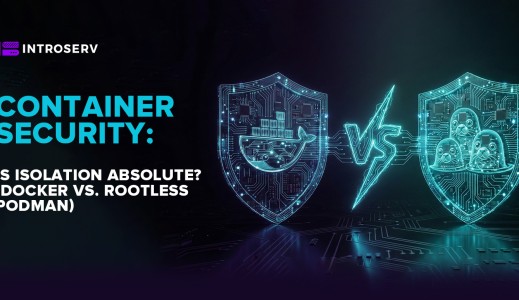SSH is widely used for managing network infrastructure, transferring files, and issuing remote commands. In this article, we will explain what SSH protocol is, how it works, and why it is important.
What is SSH?
SSH means Secure Shell, which implies that it provides a shell (a command-line interface) that is secure (encrypted and authenticated). SSH can also do other things, such as send files, run programs, or change settings on another computer.
Secure Shell is a set of rules that tells computers how to talk to each other securely. It consists of three main components: the transport layer, the user authentication layer, and the connection layer. The transport part makes sure that the computers can trust each other and that no one can spy on them or change their messages. The user part makes sure that only the right person can access the other computer. The connection layer makes sure that the computers can do different things at the same time, such as typing commands, sending files, or opening programs.
SSH protocol protects against various attacks, such as eavesdropping, tampering, spoofing, or man-in-the-middle attacks. Secure Shell also enables users to perform various tasks remotely without exposing their passwords or data to hackers or malicious actors.
It transfers any type of data over the encrypted channel, as long as both the client and server support the same protocol. For example, SSH can transfer text, binary, audio, video, or image files using SCP or SFTP. You can also send other kinds of data, such as graphics, TCP/IP ports, or sockets using port forwarding or tunneling.
One of the most useful features of SSH is its ability to create tunnels or proxies. This feature allows users to forward or redirect network traffic from one port or address to another port or address over Secure Shell. This can be useful for bypassing firewalls, accessing restricted resources, encrypting non-secure protocols, or hiding network activity.
What is the history of SSH protocol?
The secure login protocol was created in 1995 by Finnish computer scientist Tatu Ylönen. He wanted to make a better way of connecting to other computers than the old ways, which were not secure and could be hacked easily. He released the first version of SSH (SSH-1) as free software under an open-source license. Later, he started a company to develop and market SSH products.
The SSH was first called Secure Remote Login (SRL), but it was changed to Secure Shell (SSH) because SRL was already used by another program. Another fun fact is that SSH was inspired by a James Bond movie called GoldenEye, where a hacker uses a similar tool to break into a satellite control system.
In 1996, a group of developers led by Björn Grönvall started working on a free implementation of SSH called OpenSSH, based on the source code of an earlier version of Secure Shell. OpenSSH was released in 1999 as part of the OpenBSD operating system and soon became the most popular implementation of SSH. OpenSSH added many features and enhancements to SSH, such as support for SSH-2 (a revised version of the protocol with improved security and functionality), X11 forwarding, agent forwarding, and IPv6 support.
In 2006, the Internet Engineering Task Force (IETF) published a series of RFCs that standardized the Secure Shell protocol as an Internet standard. The RFCs cover the core protocol, the transport layer protocol, the user authentication protocol, the connection protocol, and various extensions and algorithms.
How does SSH work?
Encrypted remote login works by having two computers: a client and a server. The client is the computer that you use to connect to the server. The server is the computer that you want to do things on. The client and the server use a special program called SSH to talk to each other.
The first step is to start the connection by telling the client which server you want to connect to. You can do this by typing something like this in your terminal:
ssh username@ip_address
This means: using Secure Shell to connect to the server with this IP address (a number that identifies a computer on the internet) using this username (a name that identifies a user on the computer).
The second step is to check if you can trust the server by using public-key cryptography. This is a way of using math to make secret codes that only two people can understand. The server has two codes: a public key and a private key. The public key is like an open lock that anyone can see. The private key is like a secret key that only the server has. The server sends its public key to the client, which checks if it matches a trusted key stored on your computer or given by someone you trust. If the key is trusted, you can continue. If not, you can stop or accept the key after checking its fingerprint (a short code that identifies it).
The third step is to prove who you are to the server by using user authentication. This is a way of showing that you are allowed to access the server. There are different ways of doing this, such as passwords, public keys, or certificates. The most common ones are passwords and public keys. Password authentication is easy but not very secure. It involves typing your password into your client and sending it to the server over a secret connection. The server checks if it matches the password stored for your username.
Public key authentication is more secure but needs more setup. It involves using another pair of codes: a private key and a public key. The private key is like a secret key that you keep with your client and never share with anyone. The public key is like an open lock that you share with the server before connecting. You can make these keys using a tool like ssh-keygen and copy them to the server using a tool like ssh-copy-id. The server stores your public key in a file called authorized_keys in your home folder (where you keep your files on the server). When logging in with public key authentication, your client makes a secret message with your private key and sends it to the server, which checks it with your public key.
After successful user authentication, the client can request one or more services from the server using different channels within the encrypted tunnel. The most common service is shell access, which allows the user to execute commands on the remote server. Another common service is file transfer, which allows the user to copy files between the local and remote systems using protocols such as SCP (Secure Copy Protocol) or SFTP (SSH File Transfer Protocol). SCP is a legacy protocol that uses Secure Shell to transfer files securely, but it has some limitations and drawbacks. SFTP is a more modern and flexible protocol that provides file access, file transfer, and file management functions over SSH.
What are the SSH protocol common usages?
The Secure Socket Shell protocol is commonly used for various purposes, such as:
- Providing secure access for users and automated processes to remote systems
- Transferring files securely between local and remote systems
- Executing commands remotely on remote systems
- Managing network infrastructure and other mission-critical system components
- Tunneling other protocols or applications
- Proxying network traffic
Conclusion
Secure Shell is a powerful and versatile tool that enables secure remote login, file transfer, and command execution over unsecured networks. It uses public-key cryptography and symmetric encryption to provide server authentication, user authentication, confidentiality, and integrity. SSH also lets you do different things on the other computer, such as typing commands, sending files, or opening programs. Secure login protocol is very important for any Linux / Windows user or administrator who wants to work with remote systems securely and efficiently.