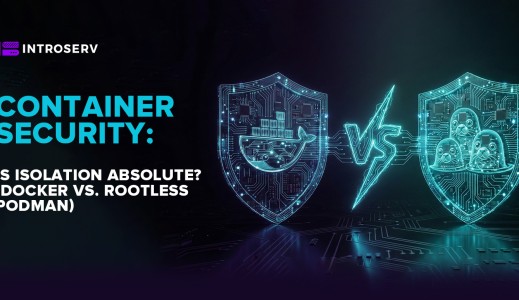You're definitely familiar with the dreaded "server downtime" if you're a business owner or IT expert. It occurs when your system goes offline and your customers or clients cannot access your website or service.
We'll talk about downtime's causes and the effects they might have on your company. In addition, we'll offer advice on how to check your system's uptime and completely eliminate these instances. These strategies will include maintenance, backup, cloud hosting, load balancing, and more.
By the end of this article, you'll know more about how to avoid server crashes and what you can do to ensure your system remains online, thereby guaranteeing the continuity of your business operations. So let's get going!
Impact of Server Downtime
Revenue loss
Every minute that your server is outage translates to lost sales, missed opportunities, and decreased productivity, which can have a profound impact on your financial bottom line. The IBM suggest that businesses could have lost anywhere between $5,600 to $9,000 per minute of downtime, which implies nowadays that an hour of server downtime can cost you a staggering sum of $540,000. If your system remains down for an entire year, the projected cost could surpass more than the $4 billion mark.
Damage a business's reputation
In addition to the significant financial losses that businesses are bound to incur during downtime, there is also the potential for a server disruption to adversely affect the user experience, resulting in frustration and dissatisfaction. If customers are unable to access your website or services when they require them it could lead to a breach of trust and ultimately push them to turn to your competitors
Loss of data
The loss of data is another catastrophic implication of server downtime. Whether it concerns customer data, financial records, or other critical information, data loss can have severe legal, financial, and operational repercussions for businesses.
Causes of Server Downtime
1. Hardware failures
One of the most common reasons is hardware failures, which could be attributed to issues with components such as hard drives, power supplies, or cooling systems. These problems can lead to unexpected freezes, rendering your website or services temporarily unavailable to users.
2. Software issues
A bug, a compatibility issue, or a software update gone wrong, such server software problems can result in crashes or unavailability. These issues could take a significant amount of time to troubleshoot and rectify, leading to extended periods of downtime.
3. Human errors
Human errors can also cause unplanned downtime, with mistakes ranging from the accidental deletion of essential files to misconfigure network settings. While humans play a vital role in server management, errors can have dire consequences for website availability and uptime.
4. Network problems
Congestion, routing issues, or firewall problems can prevent users from accessing your website or services, resulting in loss of revenue and customer dissatisfaction.
5. Cyberattacks
Cyberattacks are a growing concern in today's digital world and are capable of causing significant damage to businesses. Distributed denial of service (DDoS) attacks, malware infections, and other cyber threats can cause your server to become unavailable or even result in data loss.
6. Natural disasters
Floods, earthquakes, power outages, and other natural disasters can cause disruptions to your server's physical infrastructure, resulting in unavailability that may take some time to resolve.
How to Check Server Downtime?
1. Checking the Server Status Page or Dashboard
Visiting your server's status page or dashboard is one way to check for downtime. This information will give you an overview of your host's current status and any ongoing issues. If your hosting provider doesn't have a status page, you can check the control panel or log in to your hosting account to check your system's status.
2. Pinging Server
Pinging your system is another method to detect downtime. By sending a small packet of data to your server, you can test the connection and see if your host responds to the ping. To ping your system, use the command prompt on your computer and type "ping" followed by your server's IP address or domain name.
3. Using Server Monitoring Tool
Applying a monitoring tool is a more automated way to track your server's uptime. These utilities constantly check your network and alert you for any issues or downtime. Popular server monitoring tools include Pingdom, UptimeRobot, and Nagios.
4. Website Monitoring Solutions and IP Address Tracking
Website monitoring systems send automated requests to your website or application at regular intervals to check for downtime or other issues. IP address tracking allows you to monitor when your server goes offline and when it comes back online.
5. Exchange Server Monitoring Tools and Log Analysis
For Exchange system users, Exchange server monitoring tools and log analysis are crucial for monitoring email host performance and uptime. Log analysis utilities such as Splunk, Logstash, and Graylog can provide insights into network usage, identify potential issues, and optimize your server for better performance.
6. Tracking Third-Party Service Providers
If you're using third-party service providers, such as cloud hosting or content delivery networks, it's important to observe their performance as well. Many host providers offer monitoring tools that allow you to track the uptime and performance of your services. Third-party tracking and reporting tools can also provide insights into how your providers are performing.
How to Handle Server Downtime
Communicate with stakeholders and customers
In the event of server failure, contacting stakeholders and customers is critical. It's essential to keep them informed of the situation and provide regular updates on progress made toward restoring services. You can use various communication channels such as email, social media, phone calls, and your website to keep your stakeholders and customers informed.
Prioritize critical services and data
It's also important to prioritize critical services and data during system freezes. Identify which functions are most valuable to your business operations and focus on restoring those first. Consider using backup systems or redundancies for crucial information and solutions to ensure that you can continue operating even in the event of a system failure.
Troubleshoot and do a root cause analysis
Once the cause of the unplanned downtime has been identified, it's time to troubleshoot and perform a root cause analysis. This process involves involving your IT team and relevant stakeholders and using tools and techniques like log analysis, network monitoring, and performance testing to diagnose the issue and identify potential solutions.
Develop improvement plans
After the server downtime has been resolved, it's important to conduct a post-factum analysis and identify areas for improvement. Review the incident timeline, the actions taken to resolve the issue, and the effectiveness of those measures. Identify any gaps in your incident response plan and make recommendations for advancement.
Once you've identified areas for refinement, create an action plan and share it with your IT team and stakeholders. The plan should include specific steps and timelines for implementing the proposed changes. Regularly review and update the plan to ensure that you continually improve your IT operations and minimize the risk of future service disruption.
Remember to remain calm, communicate transparently, and work collaboratively with your team to resolve the issue as quickly and efficiently as possible.
Best Practices on How to Avoid Server Downtime
1.Server maintenance and backup
Regular server maintenance and backup are essential in preventing costly downtime. Ensuring that your host software and hardware are up-to-date is paramount in identifying and fixing any issues before they snowball into major catastrophes. A reliable backup system that is regularly tested is an indispensable part of your disaster recovery plan. In the event of a system failure, a backup system can help restore your data and services quickly.
2. Cloud solutions
By utilizing cloud services, you can distribute your workload across multiple systems, effectively reducing the risk of downtime. Cloud providers have redundant backup systems and automatic failover mechanisms in place to ensure continuous uptime, and you can benefit from these features by leveraging the cloud.
3. Load balancing and redundancy
Load balancing can also help distribute traffic across multiple servers, minimizing the load on each host and preventing failure. By implementing redundancy, you can ensure that you have multiple servers that can take over in the event of a failure, keeping your services running without disruption.
4. Security and access control
Security threats can cause severe downtime, making it essential to implement robust security measures. Access controls can prevent unauthorized logins to your servers, and regularly updating your security software and promptly installing security patches can safeguard your system against potential threats.
5. Choose a reliable hosting provider
Choosing a reliable hosting provider is critical to avoiding server freezes. Do your research and choose a provider with an impeccable track record of uptime and reliability. Look for a provider with 24/7 customer support and redundancies in place to ensure continuous uptime.
Prevent Server Downtime with INTROSERV
We at INTROSERV understand that your business is dependent on reliable and secure data management. That's why we offer top-notch server backup solutions that guarantee the availability and security of your data at all times.
Our server collocation services offer a cutting-edge infrastructure for your business, with a vast range of geolocations to choose from. With INTROSERV, you don't have to worry about system maintenance, as we take care of everything to ensure that your business runs smoothly.
Choose from dedicated, cloud, or virtual backup storage options that suit your business needs. With over 10,000 configurations and dedicated servers in 9 countries, you can choose the host that suits your budget and needs.
What sets us apart is our customer-centric approach. We provide 24/7 technical support, so you can be sure that any issues will be resolved promptly and efficiently.
We are proud to be the most helpful humans in hosting, dedicated to providing reliable and secure services to businesses of all sizes.
Contact us now to learn more about how we can help your business prevent costly server downtime and protect your valuable data.