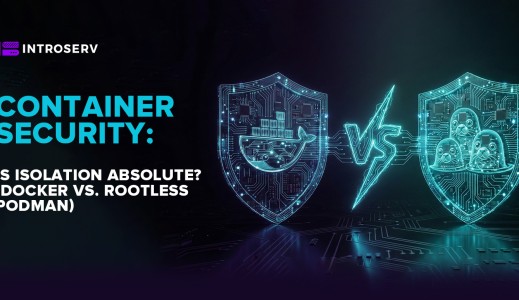Brute force attacks are one of the oldest and most common types of cyberattacks, in which hackers try to guess passwords, encryption keys, or other sensitive information by using trial and error. These attacks employ methods such as straightforward trials, dictionary-based strategies, hybrid approaches, or reverse maneuvers to target web applications, authentication systems, encryption protocols, and concealed content.
The consequences of such hacks can be severe, posing significant risks to individuals and organizations alike. Data breaches, identity theft, account takeover, denial of service attacks, and reputational damage are among the potential outcomes. Therefore, it is crucial to employ a range of tools and techniques to prevent and mitigate their impact.
Whether you are a cybersecurity professional seeking to bolster your defenses or a general reader interested in safeguarding your online presence, this guide equips you with the necessary knowledge to defend against these malicious attacks.
What is a Brute Force Attack?
At its core, a brute force attack employs an automated process that systematically explores all possible combinations of passwords or encryption keys until discovering the correct one. This method operates under the assumption that the targeted password or key is susceptible enough to be unveiled through a trial-and-error approach. The hacker utilizes specialized software to automatically generate and test these combinations, exploiting vulnerabilities present in the authentication process of the system being targeted.
Now, let's delve into the distinct types of these cyberattacks:
1. Sequential Approach: This type of hacking technique involves the attacker methodically trying out each possible combination of characters in a sequential manner until identifying the correct password or key. Although it is the most rudimentary form of brute force attack, it can still be effective against weak or short passwords. However, it is worth noting that this approach can be time-consuming and computationally demanding. The effectiveness of sequential sequential password guessing hacks can be hindered significantly through the implementation of robust security measures such as account lockouts or captchas.
2. Dictionary Attacks: This approach relies on a pre-compiled list known as a dictionary or wordlist that contains commonly used passwords. The attacker systematically tests each entry in the dictionary against the authentication mechanism of the targeted system. Unlike a simple brute force attack, this method reduces the number of possible combinations to check, making it more efficient. Users are strongly advised to choose strong, unique passwords that are not easily guessable to mitigate the risk of dictionary attacks.
3. Hybrid Techniques: Hybrid brute force attacks combine elements from both simple brute force attacks and dictionary-based approaches. In this method, the attacker augments the dictionary with additional characters, numbers, or symbols, creating various permutations of commonly used passwords. By increasing the range of possible combinations, the attacker improves the chances of finding the correct password. This technique enables a broader scope of exploration, consequently increasing the success rate for the attacker.
4. Reverse Strategy: Unlike other brute force attacks, the reverse approach differs in its methodology. Instead of focusing on cracking a single user account, the attacker targets a specific password. Once successful, the attacker utilizes this password to gain unauthorized access to multiple accounts. Exploiting the tendency of users to reuse passwords across various platforms, compromising a single weak password can potentially grant the attacker access to numerous accounts.
5. Credential Stuffing: This method represents a variant of the brute force attack where the attacker employs a large collection of username and password pairs acquired from previous data breaches. The attacker automatically injects these stolen credentials into various online services, capitalizing on the likelihood that users have reused passwords across different platforms. Credential stuffing attacks can lead to a large number of successful logins, compromising numerous accounts due to password reuse.
How are Brute Force Attacks Performed?
Brute force attacks involve the utilization of automated software tools capable of generating and testing a vast number of potential combinations within seconds. These tools can be tailored by the attacker to align with their specific objectives and requirements.
Several factors come into play when considering the success rate and speed of aggressive intrusion attempts:
- Password Length and Complexity: The complexity and length of a password directly impact its vulnerability to brute force attacks. A password comprising random combinations of uppercase and lowercase letters, numbers, and symbols offers far greater security than one composed of common words or phrases.
- Search Space Size: The search space refers to the total pool of possible combinations that can be attempted during a brute force attack. Its size depends on the number of characters employed in the password and the character limitations imposed by the system. For instance, if an 8-character password restricts itself to lowercase letters (26 potential characters), the search space encompasses 26^8 = 208 billion combinations. However, if the password includes lowercase and uppercase letters (26 possible characters each), numbers (10 possible characters), and symbols (32 possible characters), the search space expands to 94^8 = 6 quadrillion combinations.
- Attacker's Computing Power: The computing power at the disposal of the attacker significantly influences the speed at which brute force attacks can be executed. It can be quantified in terms of operations per second (OPS) performed by a computer. For example, if a computer can achieve a capability of 10 billion OPS, it can test 10 billion combinations every second.
- System Security Measures: The targeted system may implement security measures to impede or slow down brute force attacks. Security measures can include limitations on login attempts, enforced delays, captchas, or two-factor authentication (2FA) to validate user authenticity and distinguish humans from bots.
What are the Consequences of Brute Force Attacks?
Brute force attacks can lead to severe repercussions for both individuals and organizations that fall prey to these malicious exploits. Let's explore some of the consequences they may face:
- Breach of Sensitive Data: In the event that an attacker successfully cracks a user's password or encryption key, they gain unauthorized access to highly sensitive and confidential information. This compromised data can encompass personal emails, messages, photographs, documents, financial details, and even health records. Cybercriminals can exploit this information for nefarious purposes, including identity theft, fraud, blackmail, extortion, or the illicit sale of data on the dark web.
- System Compromise: If an attacker manages to decipher an administrator's password or encryption key, they obtain full control over the targeted system or network. This level of access grants them the ability to install malicious software such as malware, ransomware, spyware, or other harmful applications. The compromised system may then be exploited to steal, encrypt, or damage data, or even wielded as part of a botnet to launch subsequent waves of cyberattacks.
- Damage to Reputation: Victims of brute force attacks can suffer damage to their reputation, trustworthiness, and credibility among customers, partners, and stakeholders. Such incidents can erode confidence in their ability to safeguard sensitive data and adhere to data protection regulations. In addition to reputational damage, they may also face legal repercussions, financial penalties, or regulatory sanctions for failing to adequately protect data and meet compliance requirements.
Effective Strategies and Tools to Combat Brute Force Attacks
1. Account Lockout Policies:
Service providers and system administrators implement account lockout policies as a security measure to defend against brute force attacks. These policies involve temporarily locking an account after a specific number of unsuccessful login attempts. By introducing delays or temporary lockouts, brute force attacks become impractical as attackers are prevented from continuously guessing passwords.
Account lockout policies offer customizable settings such as:
- Defining the maximum number of allowed login attempts before an account gets locked.
- Specifying the duration of the lockout period.
- Implementing incremental lockout durations to discourage repeated attacks.
2. Intrusion Detection Systems (IDS) and Intrusion Prevention Systems (IPS)
IDS and IPS play a critical role in identifying and thwarting malicious activities, including brute force attacks. These systems continuously monitor network traffic, analyzing patterns and behaviors to detect suspicious activities. By promptly raising alerts or taking automated actions, them effectively prevent unauthorized access.
Key features of IDPS for brute force attack prevention include:
- Real-time monitoring and analysis of network traffic and system logs to identify signs of brute force activities.
- Detection of multiple failed login attempts originating from a single IP address or source.
- Automatic blocking of IP addresses or sources exhibiting suspicious behavior.
- Alert notifications to administrators for immediate response.
The main distinction between IDS and IPS lies in their functionality. The first one serves as a passive system, observing and reporting network activity, while the second one is an active system that can modify or block network traffic.
Prominent IDS/IPS solutions include:
- Snort
- Suricata
- Bro/Zeek
- Cisco Firepower
- McAfee Network Security Platform
3. Rate Limiting:
Rate limiting is an effective defense mechanism against brute force attacks by restricting the number of requests or login attempts within a specified timeframe. By implementing rate limiting measures, the success of brute force attacks is impeded, protecting against unauthorized access.
Rate limiting techniques encompass:
- Setting a maximum threshold for login attempts per user or IP address.
- Introducing time-based delays between login attempts.
- Utilizing algorithms to identify and block suspicious patterns of repeated login failures.
4. Web Application Firewalls (WAF):
Web Application Firewalls (WAF) provide an additional layer of protection against brute force attacks targeting web applications. These security solutions scrutinize incoming web traffic, identifying malicious patterns and taking proactive measures to block or mitigate attacks before they reach the application or server.
WAFs deliver robust capabilities for preventing brute force attacks, including:
- Detection and prevention of automated login attempts.
- Blocking IP addresses displaying suspicious login behavior.
- Filtering out malicious traffic and blocking known attack signatures.
- Comprehensive monitoring and logging of login attempts for further analysis and response.
Prominent WAF solutions encompass:
- ModSecurity
- Cloudflare WAF
- Barracuda Web Application Firewall
- Fortinet FortiWeb
- Imperva WAF
5. Multi-Factor Authentication (MFA):
Multi-Factor Authentication (MFA) adds an extra layer of security to user accounts by requiring additional verification beyond just a password. By combining elements such as something the user knows (password), possesses (e.g., a mobile device or security key), or something they are (biometric data), MFA significantly reduces the risk of successful brute force attacks.
MFA methods include:
- One-time passwords (OTP) generated by mobile apps like Google Authenticator or Authy.
- Physical security keys such as YubiKey or Titan Security Key.
- Biometric authentication utilizing fingerprint or facial recognition.
6. Captcha
Captcha serves as a challenge-response test designed to distinguish between human users and automated bots, also known as the Turing test. It prompts users to complete tasks like answering text-based questions, recognizing images, solving puzzles, or listening to audio clips. By implementing captcha, you can prevent automated scripts or bots from performing activities such as form filling, comment posting, or account registration.
Captcha helps in preventing aggresive breach by:
- Introducing an additional step in the login process that necessitates human intervention and cognitive skills.
- Slowing down or halting force hacking attempts reliant on speed and automation
- Reducing server load and conserving bandwidth by filtering out undesired traffic.
Prominent captcha services include:
- Google reCAPTCHA
- hCaptcha
- FunCaptcha
- Solve Media
- Confident Captcha
How to Detect Brute Force Attacks
Identifying such intrusions can pose a challenge as they exhibit variations in methods, targets, and sources. Nonetheless, several telltale signs can aid in detecting and thwarting these attacks before significant damage occurs. Here are key indicators to look out for:
- Many failed login attempts: Repeated attempts to guess passwords or enter incorrect credentials often signal the employment of brute force tools or scripts. Scrutinize your logs to ascertain the frequency, origins, and utilized usernames or passwords associated with these attempts.
- Increased network traffic: A sudden and notable increase in network traffic, particularly from a single source or towards a specific destination, may indicate a brute force attack. This abnormal network activity suggests the transfer of substantial data, such as passwords or encryption keys, to or from your system or network. Vigilantly monitor network bandwidth for any unexpected spikes or congestion.
- Slow performance: Coercive hacking exert considerable strain on system resources, leading to reduced performance and decreased responsiveness. The extensive resource consumption — CPU, memory, disk space, or network bandwidth associated with such attacks can adversely impact system health. Conduct thorough assessments to detect any degradation or irregularities.
- Anomalies within log files: This tool enables the identification of patterns and anomalies within log files, providing insights into ongoing attacks. Look for recurring login failures, atypical login times, multiple login attempts from the same or different IP addresses, sequential usernames or passwords, and common passwords or dictionary words.
- Security software alert: Security software solutions can monitor and promptly alert you to any malicious activities or policy breaches transpiring within your system or network. Intrusion detection systems (IDS) analyze network traffic, detecting intrusion attempts by spotting unusual patterns, anomalies, or signatures. Intrusion prevention systems (IPS) extend this capability by not only detecting but also preventing malicious activities, intercepting and blocking or dropping malicious packets prior to reaching their intended destinations.
Brute Force Attack Prevention Techniques
In addition to leveraging the aforementioned tools, implementing general preventive measures can significantly fortify your security posture and thwart brute force attacks. Consider the following tips to enhance your cybersecurity:
1. Utilize robust passwords: Forge a defense by employing strong passwords consisting of a minimum of 8 characters, incorporating a mix of upper and lower case letters, numbers, and symbols. Avoid incorporating personal information, common words, or predictable phrases. Furthermore, use distinct passwords for each of your accounts.
2. Regularly update passwords: Rotate your passwords periodically, changing them every few months or whenever you suspect a compromise. Avoid recycling old passwords across multiple accounts.
3. Enable two-factor authentication (2FA): Bolster your online accounts with an additional layer of security through the activation of 2FA. This mechanism mandates the input of a code sent to your phone or email address subsequent to entering your username and password. Even if a malicious actor gains access to your password, they would still require physical access to your phone or email to breach your account.
4. Exercise caution with phishing emails: Exercise vigilance when encountering phishing emails—fraudulent communications designed to deceive you into divulging your login credentials or sensitive information. These deceptive messages often impersonate trusted entities like banks, employers, or acquaintances. Scrutinize the sender's address, subject line, and content for indicators of phishing, such as spelling errors, urgent requests, or suspicious links and attachments. Exercise restraint when clicking on unexpected or dubious links or attachments.
5. Keep software updated: Regularly update your software to benefit from the latest security patches and enhancements. This encompasses your operating system, web browser, antivirus software, and other applications. Outdated software may harbor vulnerabilities that malicious actors can exploit for brute force attacks or other forms of intrusion.
6. Implement strong firewall rules: Configure your network's firewall to block traffic from suspicious IP addresses or implement rules that restrict access to critical services, such as SSH or RDP, to authorized IP addresses only. This adds an extra layer of protection against brute force attacks by limiting access to vulnerable services.
Top 5 Tools for Safeguarding Against Brute Force Attacks
1. IPBan: A Shield Against Repeated Login Attempts
IPBan stands as an effective solution to prevent brute force attacks by swiftly blocking repeated login attempts originating from a specific IP address. Automated scripts often drive these attacks, attempting to breach user credentials.
This tool identifies situations where an excessive number of failed login attempts originate from a single IP address. In such cases, it automatically bans further access attempts from that IP, thwarting the attack. Developed for Windows and Linux, it serves as an indispensable tool to combat botnets and hackers. By allowing server administrators to define and block unauthorized access attempts in the firewall, IPBan significantly improves security while optimizing server performance.
Notably, IPBan protects various protocols, including Remote Desktop (RDP), SSH, SMTP, and databases such as MySQL or SQL Server, making it a versatile defense mechanism against brute force attacks.
Installing IPBan on a server can provide several benefits to help prevent brute force attacks:
- Automatically blocks IP addresses with excessive failed login attempts, effectively preventing further unauthorized access attempts.
- Protects a wide range of protocols, including RDP, SSH, SMTP, and databases, ensuring comprehensive security.
- Enhances server performance by proactively reducing the number of unauthorized access attempts before they even reach the web application.
- Effectively counters the threats posed by botnets and hackers, bolstering overall security measures.
2. CSF: Empowering Web Application Security
Config Server Firewall (CSF) functions as a robust web application firewall (WAF), fortifying websites and servers against brute force attacks. With CSF, administrators can actively monitor user activity, track visitors, and ensure the overall security of their websites and servers.
This tool provides a comprehensive overview of network traffic flow and empowers administrators to detect and respond to any potential security breaches effectively. By deploying CSF, one can establish a robust shield against unauthorized access attempts and protect sensitive information. This firewall's capabilities extend to filtering incoming and outgoing packets (traffic) on a computer, effectively blocking illegitimate content and thwarting unwanted web requests.
Additionally, CSF integrates with WHM/cPanel, enabling users to enable cPHulk Brute Force Protection—an added layer of defense against these attacks. By deploying firewalls like CSF, organizations can ensure a fortified network infrastructure that safeguards against the ingress and propagation of viruses.
When implementing CSF (Config Server Firewall) for website and server security, you can expect the following advantages:
- Monitors user activity and tracks visitors, enabling continuous surveillance and ensuring the safety of your online assets.
- Controls the flow of network traffic, actively detecting and addressing potential security breaches.
- Filters both incoming and outgoing packets, efficiently blocking illegitimate content and unwanted web requests.
- Seamlessly integrates with WHM/cPanel, providing the added benefit of cPHulk Brute Force Protection.
3. EvlWatcher: Vigilant Monitoring for Windows Servers
EvlWatcher effectively analyzes server log files to identify failed login attempts and other suspicious activities. When this tool detects a predetermined number of failed login attempts, it automatically blocks the associated IP addresses for a specified duration.
Upon installation, EvlWatcher provides instant protection using its default rules, which can be further customized by editing the configuration file, config.xml. Notably, this application maintains a permanent IP ban list for persistent offenders who repeatedly attempt to breach server security.
By leveraging EvlWatcher's flexible settings, administrators can tailor the block time and make exceptions as needed. With active development ongoing on GitHub, EvlWatcher remains at the forefront of protecting Windows servers against unauthorized access attempts.
By utilizing EvlWatcher on Windows servers, you can benefit from the following features:
- Detects failed login attempts and suspicious activities by meticulously analyzing server log files.
- Automatically blocks IP addresses after a predefined number of unsuccessful login attempts, preventing further unauthorized access.
- Offers the flexibility to customize block time and exceptions, providing tailored protection.
- Provides ongoing development and active protection, ensuring continuous defense against unauthorized access attempts.
4. Malwarebytes: Advanced Antivirus Defense
Malwarebytes Premium delivers comprehensive protection against brute force attacks through its advanced antivirus and anti-malware technology. Brute force attacks often exploit vulnerabilities in RDP passwords, leading to the distribution of malicious software, such as ransomware and spyware.
This app offers a dedicated Brute Force Protection feature, mitigating RDP connection exposure and effectively halting ongoing attacks. As a top-tier antivirus solution, it provides real-time malware protection against widespread threats and brute force attacks. By incorporating this solution into your security infrastructure, you gain optimal protection without the need for additional antivirus software.
Additionally, manual scans can be initiated to ensure that recent virus infections or attempted brute force attacks are promptly addressed. Compatible with various operating systems, including Windows, Linux, Mac OS, Android, and Chrome OS, Malwarebytes stands as a formidable defense against the ever-evolving landscape of cyber threats.
Implementing Malwarebytes, a powerful antivirus solution, offers comprehensive protection against brute force attacks:
- Offers advanced antivirus and anti-malware technology to safeguard against various cyber threats, including brute force attacks.
- Reduces the exposure of RDP connections, effectively halting ongoing attacks that exploit vulnerabilities in this protocol.
- Provides real-time malware protection, actively defending against widespread threats.
- Compatible with multiple operating systems, ensuring comprehensive defense across various platforms.
5. Sentry: Seamless Defense for Linux Servers
Sentry, a fully automated brute force protection application, offers a seamless defense mechanism against SSH (Secure Shell) brute force attacks on Linux servers. Its installation and deployment are hassle-free, requiring no user interaction or external dependencies.
Sentry functions by diligently monitoring SSH connections and efficiently blocking brute force attacks using TCP wrappers and popular firewalls. While initially designed to protect SSH daemon, Sentry's effectiveness extends to FTP and MUA services. Administrators can effortlessly extend Sentry's capabilities by incorporating additional blocking lists as needed.
By employing flexible rules, Sentry efficiently detects malicious connections, specifically focusing on invalid usernames and passwords—an indication of potential unauthorized access attempts. For system administrators seeking to fortify their Linux servers against brute force attacks, Sentry emerges as an invaluable and resource-efficient tool.
When using Sentry to protect SSH connections against brute force attacks on Linux servers, you can expect the following benefits:
- Silently and seamlessly protects SSH connections, ensuring the integrity of your server's security.
- Requires no user interaction or external dependencies for installation, making it hassle-free to deploy.
- Effectively blocks brute force attacks using TCP wrappers and popular firewalls, preventing unauthorized access.
- Detects malicious connections through flexible rules that focus on identifying invalid usernames and passwords, further strengthening your defenses.
What to Do if You Have Been Bruteforced?
If you have fallen victim to a brute force attack and find yourself in need of tools to address the situation and bolster your security, here are five top solutions you should consider:
- Revamp Passwords: Without delay, proceed to change the passwords associated with the compromised accounts or services. Opt for robust, unique passwords that are not easily guessable. It is crucial to modify passwords not only for the affected accounts but also for any other accounts where you may have used similar or identical passwords.
- Detection Systems (IDS): Deploy an IDS tool such as Snort or Suricata to identify and monitor network traffic for indications of ongoing malicious activity. An IDS assists in recognizing recurrent or continuous attempts at brute force, enabling you to take the necessary steps and fortify your security measures accordingly.
- Security Incident and Event Management (SIEM) System: Leverage a SIEM system like Splunk or ELK Stack to aggregate and analyze log data from diverse sources. By thoroughly examining logs, you can uncover patterns, anomalies, and potential indicators of compromise linked to the brute force attack. Armed with this information, you can effectively mitigate the attack and preempt future incidents.
- Network Access Control (NAC): Implement a NAC solution such as Cisco Identity Services Engine (ISE) or Aruba ClearPass. NAC systems aid in enforcing security policies and controlling access to network resources. By harnessing features like 802.1X authentication and network segmentation, you can restrict unauthorized access and bolster overall network security.
- Password Managers and Multi-Factor Authentication (MFA): Employ a password manager like LastPass or KeePass to securely store and manage your passwords. Additionally, whenever feasible, activate multi-factor authentication (MFA). MFA adds an extra layer of protection by necessitating a secondary verification method, such as a code from a mobile app or a biometric factor, alongside the password.
By availing yourself of these tools and adopting these measures, you can recover from a brute force attack, fortify your security defenses, and diminish the risk of future breaches. Remember to consistently monitor and update your security measures to stay one step ahead of ever-evolving threats.
Conclusion
Brute force attacks are a serious threat to your online security and privacy. They can compromise your accounts, data, and networks by using trial and error to guess your passwords, encryption keys, or hidden content. Therefore, you need to use various tools and techniques to prevent such intrusions and protect yourself from hackers.
With a combination of effective tools and following best practices, individuals and organizations can significantly enhance their cybersecurity posture. Password managers, two-factor authentication, firewalls, captchas, and intrusion detection/prevention systems are valuable tools that can fortify defenses against brute force breaches. Additionally, monitoring and promptly taking action can mitigate potential damage.
By implementing these preventive measures and staying vigilant, you can safeguard your sensitive information, protect your systems, and maintain trust and credibility in the face of evolving cyber threats.