Containerization has long been a common tool for DevOps engineers and is gradually becoming commonplace for general users. However, the command line remains a significant barrier for many. When dealing with numerous containers, networks, volumes, and environment variables, a convenient graphical user interface (GUI) is no longer just a nice-to-have but a necessity.
Today, we will review two of the most popular open-source solutions for managing Docker via a web interface: Komodo and Portainer CE (Community Edition). While their goals are similar, their underlying philosophies are completely different.
Why a GUI for Docker Matters
The CLI provides total control, but it demands concentration, skills, and sometimes obscures the overall picture. A GUI offers a comprehensive infrastructure overview. Visual dashboards allow you to:
- View the status of all containers, networks, and volumes at a glance.
- Manage resources without manually typing dozens of commands.
- Configure deployment based on the GitOps principle – "everything as code" – but through an intuitive interface.
- Delegate operations to developers and DevOps engineers with varying access levels.
Portainer has become the "de facto standard" for cross-platform container management, while Komodo offers a fresh perspective: combining DevOps automation with a pure Docker-focused approach.
Portainer CE: A Mature Ecosystem for Docker, Swarm, and Kubernetes
Portainer Community Edition is one of the most recognized projects for container management. It supports Docker, Docker Swarm, Kubernetes, and even Podman.
The interface is clean, concise, and familiar to administrators. Any operation – from launching a container to configuring a network – is accomplished in a few clicks.
The development company, Portainer.io from New Zealand, started the project in 2016. The founder, Neil Cresswell, is a former IBM engineer and Docker expert. Since then, Portainer has grown into a full-fledged ecosystem:
- Portainer CE - The completely free version under the zlib license.
- Portainer Business - The commercial edition with features like Role-Based Access Control, auditing, edge management, and dedicated Kubernetes cluster support.
The current release, 2.33.3 LTS, includes an updated API, improved container monitoring, and stable Podman support.
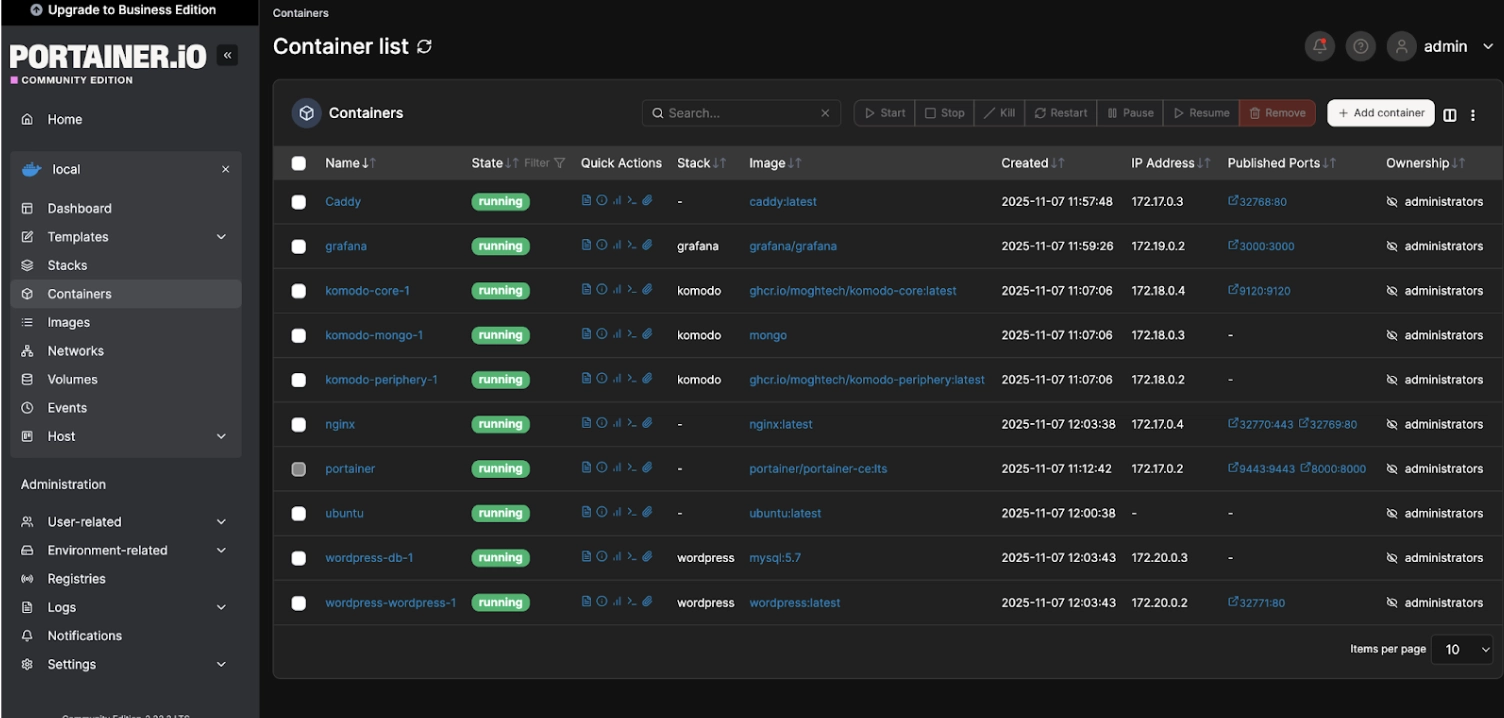
Komodo: A GitOps-Centric DevOps Platform for Docker
Komodo is a newer project, but with a notably different approach. It is not just a "container management panel" but a comprehensive DevOps platform built around Docker and Docker Compose.
It is developed by the community under the moghtech GitHub organization, licensed under GPL-3.0, with no paid editions or restrictions on the number of servers.
Komodo’s architecture is split into two layers:
- Core – The central server with the web interface and API.
- Periphery – Lightweight agents deployed on the managed nodes. (Note that a similar scheme is also possible with Portainer CE).
This model allows for the management of dozens of servers without losing control.
Komodo's key feature is its GitOps-centricity. Any stack can be linked to a Git repository, a webhook can be configured, and containers are automatically updated upon every push.
Furthermore, a built-in Builds module enables image building directly from a repository and automatic publishing to a registry.
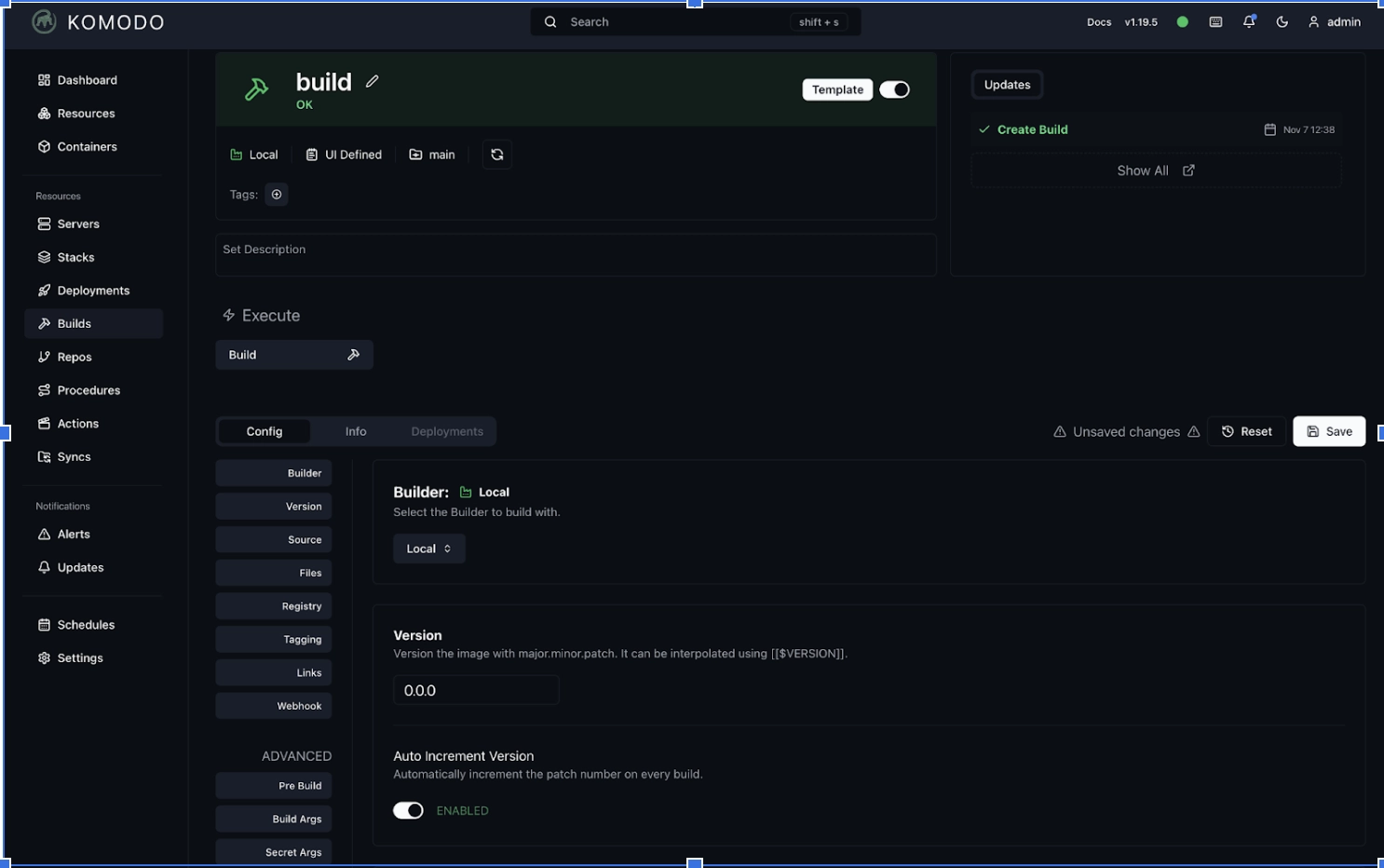
Key Feature Differences
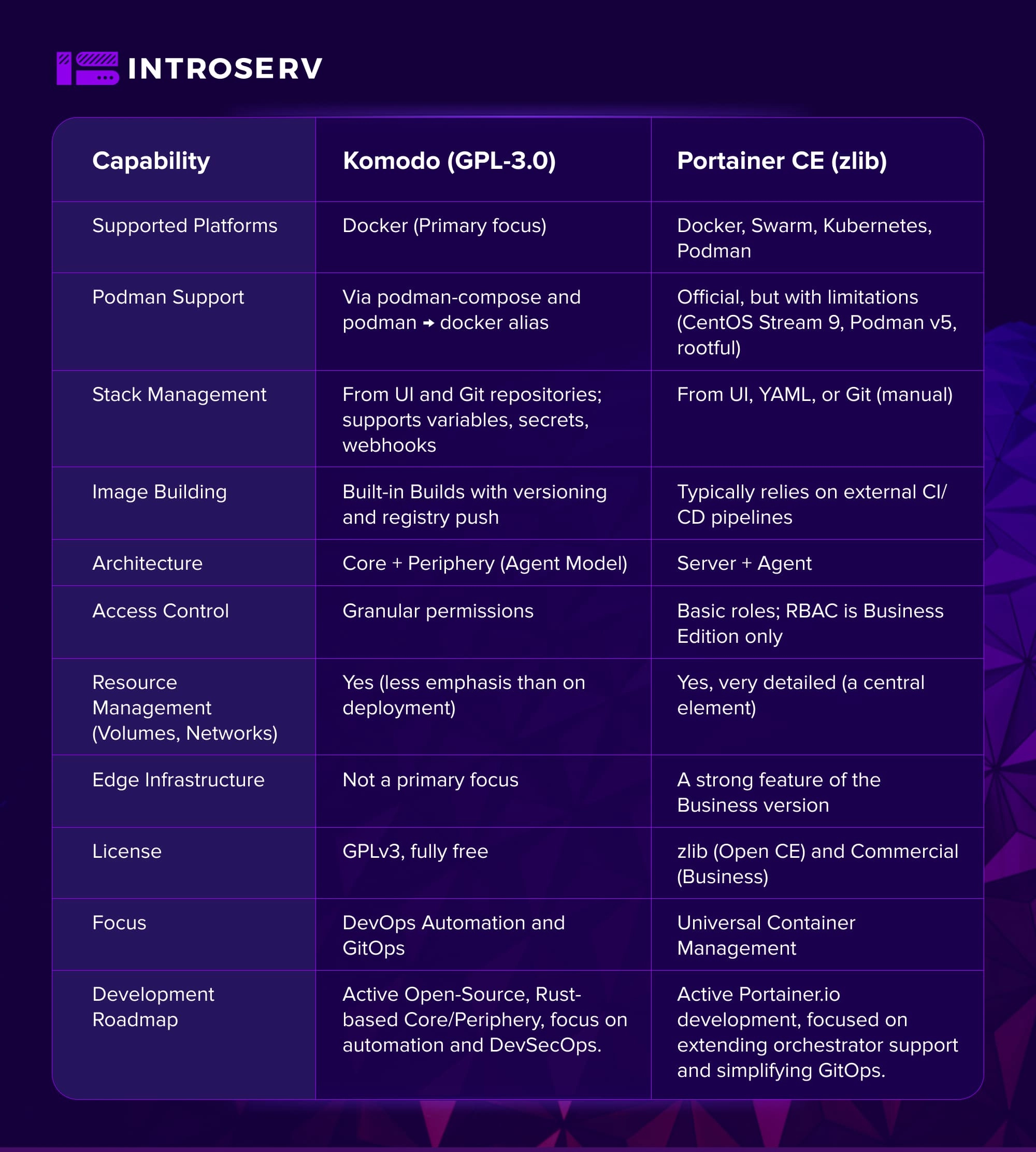
Who is Behind Portainer CE and Komodo?
Portainer.io is a commercial company founded in New Zealand. Public resources and the profile of founder Neil Cresswell confirm a corporate focus and orientation toward mature infrastructure solutions. The company develops both product branches – CE and Business – in parallel, maintaining transparency and openness to the community.
Komodo, conversely, is developing as a fully open community project under the moghtech umbrella. The repository is actively updated, showing live work on releases and open discussions in the issue tracker. The project has no commercial overlay, making it appealing to organizations that want to avoid licenses and restrictions.
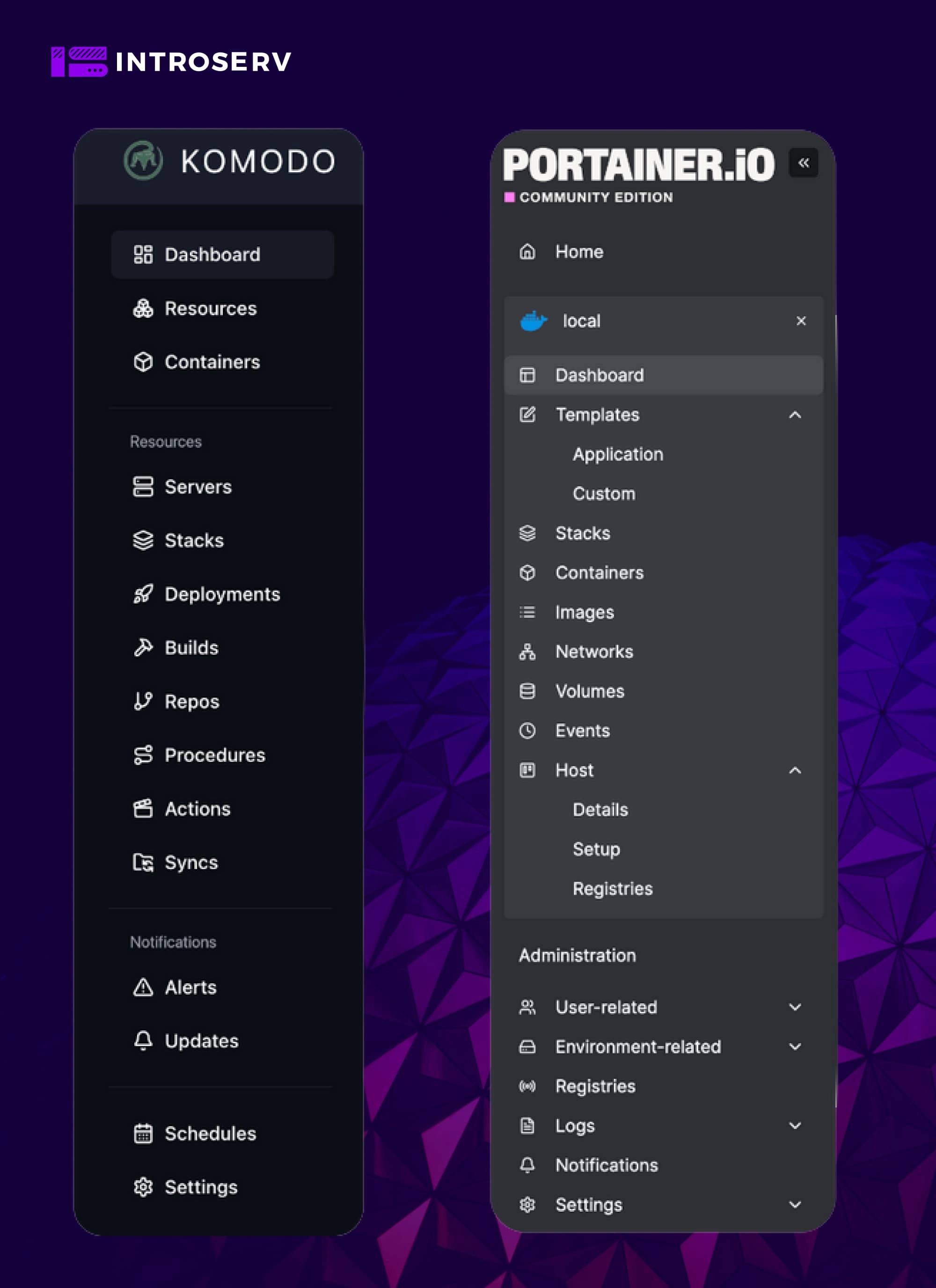
Development Roadmaps for Portainer and Komodo
Portainer CE continues development within the 2.33 LTS branch. The company consistently releases minor updates, improves Podman and Kubernetes support, and expands documentation for enterprise scenarios. The product lifecycle policy is published on the official website, making Portainer a reliable choice for production infrastructures.
Komodo is moving towards a "DevOps Platform for Docker" concept: integrating GitOps, automatic image building, and declarative resource synchronization via Resource Sync. The public issue tracker actively discusses new features and the plan for the v2 release. Developers are emphasizing the API, SDK, and agent stability.
Which to Choose: Komodo or Portainer CE?
If you require a universal panel for managing containers across Docker, Swarm, Kubernetes, and Podman, Portainer CE is the choice. It provides a unified interface, extensive documentation, and is ready to scale up to enterprise scenarios with RBAC and Edge infrastructure.
If the core objective is automation and DevOps processes around Docker – where the complete cycle of "code → image → deploy → sync" is crucial – then Komodo offers flexibility and openness without paid limitations. Its approach is closer to developers and integrators building their own CI/CD pipelines.
Both panels solve the problem of "human-friendly" container management, but they do so differently.
- Portainer CE is a stable, mature, and multi-functional platform, convenient for operations and growth.
- Komodo is a younger but rapidly evolving project with an emphasis on GitOps, automation, and transparency.
The main difference lies in the philosophy: Portainer is the administrator's convenient tool, while Komodo is the DevOps engineer's assistant. The choice between them depends not so much on the feature set, but on how you want to manage your Docker environment: by clicking the mouse or by synchronizing everything through Git.
For the seamless operation of Komodo or Portainer, a reliable foundation is essential. INTROSERV provides proven VPS and dedicated servers, and our support is always ready to assist you in choosing the right solution.
Free yourself from infrastructure worries – launch your project on INTROSERV today.
Related Articles
Docker vs. Podman: The Ultimate Guide to Daemonless Containerization



