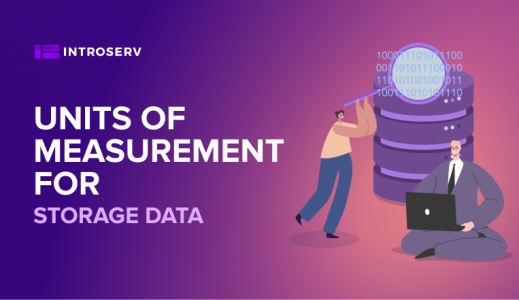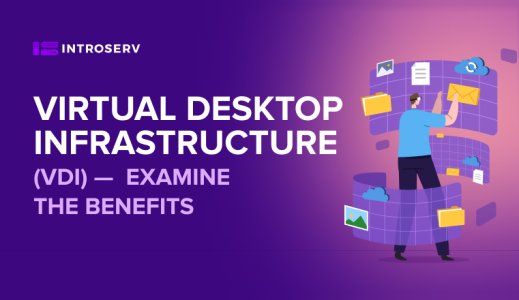Every day, information volumes increase, so a reliable storage system with fast information processing is a must. The following types of disks are used for data storage.
- HDD (hard disk drive) is a magnetic disk drive with SATA or SAS interface.
- SSD (solid-state drive) is an SSD based on flash memory technology.
- NVMe (Non-Volatile Memory Express) is an SSD connected via a fast protocol.
In this article we will look at the first two types of the disks. These two types of drives are widely used, each has its own features, and each solves a different problem.
Which drive is most suitable for your business needs? Let's find out.
What makes HDDs different
HDD drives usually contain several aluminum plates.
Due to their rotation and the work of the reading head, all reading and writing operations take place at up to 15,000 RPM. Generally, 7200 RPM drives are used. These drives offer large amounts of storage space, up to 10TB on a single drive, and reliable recording and storage capabilities.
Modern disks are connected to servers using SATA or SAS interfaces.
SATA and SAS interfaces are commonly used in professional environments to refer to the drive types that are used for corporate applications.
What is the difference between SATA and SAS disk drives?
The usage of a particular drive type is based on the type of application they are used for.
SATA, a Serial Advanced Technology Attachment, is a hard disk drive designed for handling large amounts of data at relatively low speeds of up to 600 Mbps at 6 Gbps bandwidth. SATA drives are typically used for data storage or backup purposes.
Through SATA you can connect an HDD drive to almost any Intel server. In terms of SSDs, these drives have a SATA interface capable of transferring data at up to 6 Gbps.
SAS, a Serial Attached SCSI, is a hard disk drive connected via a set of SCSI commands, which operates at up to 1.2 GB/s, with a bandwidth of up to 24 GB/s. SAS is used for high-speed operations with multiple overwrite cycles of information, such as database management (DBMS), high-load web servers and web-based applications and server systems. Furthermore, SAS-based systems are easy to install and are easy to scale.
SAS drives have a number of disadvantages, including their high price, which is partially justified by their high performance.
As technology advances, SAS connectors are already compatible with SATA connectors, which are actively used in dedicated virtual servers to increase storage capacity while maintaining speed. It is therefore possible to combine applications with varying levels of performance within a single subsystem.fdata
Pros and cons of SSD disk
The SSD drive is based on memory chips. It processes files about 80 times faster than SATA. Still such high performance has its own disadvantages. Each new overwrite cycle "burns" the disk, significantly reducing its lifespan. Any failure of such a disk can result in the loss of data. Therefore, it is better not to use SSDs for backup storage. SSD disks are necessary for projects where the speed of writing and reading processes is critical. Such disks significantly increase the speed of the site on any CMS.
Which drive should I choose for my business needs?
These drives have different purposes, and you shouldn't use them for the same task. It will not work! In the case of regular video streaming generation on an SSD, it can lead to data loss and burnout. It is also important to take your business objectives into account when choosing a SATA or SAS drive. Preliminary inquiries should include:
1. What is the maximum number of simultaneous requests the drive can handle? SAS is an excellent choice if multiple users are making simultaneous requests.
How much storage is needed for the disk subsystem of the server? If the amount of data exceeds 1 TB, you should pay attention to SATA disk.
2. How much storage is needed for the disk subsystem of the server? A SATA disk should be considered if a large amount of data exceeds 1 TB.
Do you intend to increase the amount of data and further scale up the server? For increased server performance and resilience, SAS disks are worth paying attention to.
Table 1 Disc selection for your task
|
Task |
Disc type |
|
Streaming video, coders |
SATA |
|
Data warehouses |
SATA |
|
Backup systems |
SATA |
|
Database Management Systems (DBMS) |
SAS |
|
High-load projects |
SSD, SAS |
|
CMS |
SSD |
The optimal solution for business, where the speed of loading and processing information, and reliability in data storage are equally important, is a combination of drives.
For company networks, SATA drives are recommended for large archives and backups. SAS drives are recommended for efficient database management. SSD drives are recommended for network portals and file exchange systems.
In some cases, a hybrid storage solution using SATA+SSD on different interfaces is used. Since it provides stable data storage and high speed data transfer and processing.
The arsenal of dedicated server rental service introserv.com includes all storage options that fully meet the challenges of data storage and access for both small and large businesses.