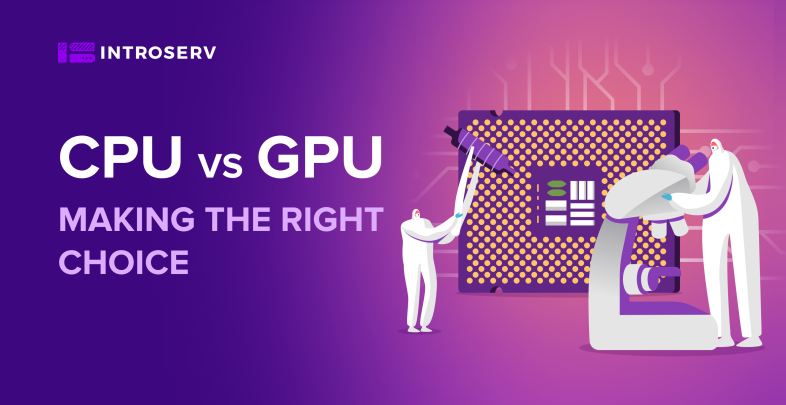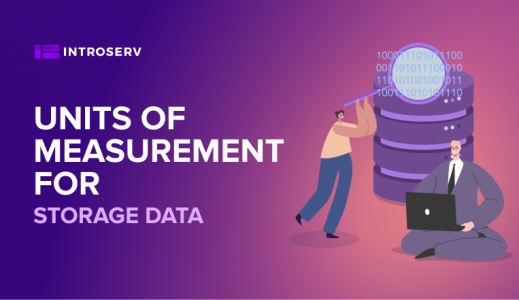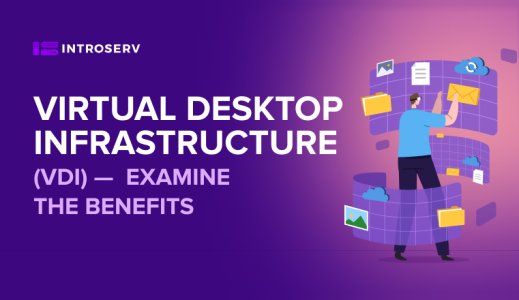Welcome to our all-encompassing guide on the fundamental disparities between CPU and GPU. At INTROSERV, we recognize that both of these processing units have a noteworthy role to play in contemporary technology. They collaborate to carry out a plethora of tasks such as data processing, image processing, and computer graphics. In this article, we'll closely examine the features, limitations, and benefits, their use cases, and whether a GPU is a prerequisite for your setup. So, buckle up, and let's dive into the world of CPU vs GPU.
CPU vs GPU: Main Features
Architecture and Functionality
CPU (Central Processing Unit) is the "brain" of a computer, responsible for executing the commands and processing necessary for your computer and operating system. It can have multiple processing cores that can handle different tasks concurrently. The Central Processor is necessary for various workloads, particularly those that require low latency or high per-core performance. For instance, the CPU takes charge of running databases, web browsers, word processors, and other applications.
GPU (Graphics Processing Unit) is a specialized processor explicitly designed to accelerate graphics rendering. It has many smaller and more specialized cores that can process many pieces of data in parallel. This makes it ideal for tasks that can be divided up and processed across many cores, such as graphics and video rendering, machine learning, and gaming. With its advanced lighting and shadowing techniques, the Video Card can produce realistic and lifelike visuals that are a feast for the eyes.
Although the CPU and GPU have different architectures and roles, they work in tandem to deliver fast and smooth performance. The first one interacts with more computer components such as memory, input, and output devices, and sends instructions to the Graphics Card. The GPU receives the instructions from the Central Processor and renders the graphics on the screen. They both communicate through a bus or a bridge that connects them, ensuring seamless coordination between these processing units.
Components of CPUs and GPUs
The Central Processing Chip and Graphics Processing Unit have different components that enable them to function. The CPU comprises a control unit, an arithmetic logic unit (ALU), registers, and cache memory.
- The control unit regulates the flow of data and instructions by fetching, decoding, and executing instructions from memory.
- The arithmetic logic unit performs arithmetic and logical operations on information, such as addition, subtraction, multiplication, division, and comparison.
- Registers are small and fast memory units that temporarily keep data and commands.
- Cache memory is a small and fast memory unit that stores frequently used data and instructions, reducing the latency of accessing data from the main memory.
The GPU comprises CUDA cores, texture units, raster operators (ROPs), and memory.
- CUDA cores perform parallel computations on data, similar to the ALU in the CPU but more numerous and simpler.
- Texture units apply textures to 3D models by mapping 2D images onto 3D surfaces to create realistic effects.
- Raster operators (ROPs) perform rasterization, converting 3D models into pixels on the screen. They also perform other functions such as blending, anti-aliasing, and depth testing.
- Memory stores data and instructions for the GPU. It can be integrated into the Graphics Card or offered as a discrete hardware unit.
Key Differences between CPU and GPU
|
Feature
|
CPU
|
GPU
|
|
Number of cores
|
Typically have fewer cores, ranging from 2-8
|
Can have hundreds or even thousands of cores
|
|
Memory handling
|
Have a small amount of on-chip cache memory
|
Have their own dedicated high-bandwidth memory
|
|
Architecture
|
Designed to perform a wide range of general-purpose computing tasks
|
Designed to handle complex graphics rendering and parallel processing tasks
|
|
Functionality
|
Responsible for executing instructions and coordinating the operation of other components
|
Responsible to offload the graphics rendering tasks from the Central Processor
|
|
Processing speed
|
Faster than GPUs when it comes to sequential processing tasks
|
Much faster than CPUs when it comes to parallel processing tasks
|
|
Integration
|
Integrated into motherboard
|
Integrated or used as a separate graphics card
|
Limitations of Using CPU and GPU
The CPU and GPU are capable of delivering fast and smooth performance, but their limitations can impact their performance in different tasks.
CPU Limitations
- Low parallel processing: The Microprocessor can handle multiple tasks simultaneously, but it is not very efficient at processing many pieces of data at the same time. This can affect its performance in tasks that require high parallelisms such as image processing, video editing, and machine learning.
- High latency: The Central Processing Unit interacts with more computer components, such as memory, input and output devices, and the Video Card. This means that the CPU has to wait for data and instructions from these components, which can cause delays or latency. This can affect its performance in tasks that require low latency or fast response time, such as gaming and real-time applications.
GPU Limitations
- High power consumption: The GPU consumes more power than the CPU because it has more cores and performs more computations. This can generate more heat and noise, affecting the stability and lifespan. It also requires more cooling and ventilation systems, which can increase the cost and size of the system.
- Limited input/output capabilities: Visual Processor is primarily focused on graphics rendering and does not have many input/output capabilities. It cannot communicate directly with other components, such as memory, storage devices, and network interfaces. It has to rely on the Processor to send and receive data and instructions, which can cause overhead and inefficiency.
CPU-GPU Bottleneck
A bottleneck is a troublesome situation where one component hinders the performance of another component or the entire system. In the world of computer technology, a bottleneck refers to the limit of data sent for processing or the limit of data that can be processed simultaneously. It can be said that the amount of data that can be processed is less than the data waiting to be processed. This condition can negatively impact system performance and result in issues such as stuttering, lagging, freezing, or crashing.
There are two main types of CPU-GPU bottlenecks:
- CPU bottleneck: This happens when the Central Processing Unit is too sluggish for the Display Adapter. The CPU cannot provide enough data and instructions to the GPU for rendering, causing the Video Card to idle or underutilize its resources.
- GPU bottleneck: This happens when the GPU is too sluggish for the CPU. The Graphics Accelerator cannot process enough data and instructions from the Central Control Unit for rendering, causing the CPU to idle or overutilize its resources while waiting for the GPU.
Several ways can address or prevent CPU-GPU bottleneck issues, such as:
- Upgrade your hardware: The most effective solution to fix a bottleneck issue is to upgrade your hardware components. You can upgrade your CPU or GPU to match their performance levels or balance their workload. You can also upgrade your memory, storage devices, cooling systems, power supply units, or motherboards to improve your system performance.
- Adjust your settings: You can lower your graphics settings, resolution, frame rate limit, or anti-aliasing options to reduce the load. You can also close unnecessary background programs or processes to reduce the load on your Microprocessor.
- Overclock your hardware: Overclocking is the process of increasing the clock speed of your CPU or GPU, making them run faster. This can improve your system performance and reduce the bottleneck effect. However, overclocking also increases power consumption, heat generation, and the risk of instability or damage to your hardware.
Do You Need a GPU?
The question of whether you need a Graphics Processing Unit for your computer depends on your usage and performance expectations. Let's dive into the situations where a GPU is essential and where a CPU can do the job.
When is a GPU Necessary?
A GPU is a must-have for tasks that involve high-resolution graphics, intricate calculations, or real-time interactions. These tasks include:
- Video games: The world of gaming demands a lot from GPUs. To enjoy modern games with lifelike graphics and smooth performance, you need a high-powered graphics card.
- Graphics-intensive tasks: If you work with software such as Photoshop, Illustrator, Premiere Pro, or After Effects, a Visual Processor can speed up image, video, and animation rendering, taking some of the workloads off the Central Processing Unit.
- Machine learning: Training computers to learn from data and perform tasks such as image recognition, natural language processing, or recommendation systems requires a GPU's processing power.
When is a CPU Enough?
Logic Chip is sufficient for tasks that do not require high-resolution graphics, intricate calculations, or real-time interactions. These tasks include:
- Basic office tasks: If you mainly use your computer for word processing, spreadsheet editing, presentation making, or email checking, a Video Adapter is not necessary.
- Data entry: Tasks such as data entry and accounting do not demand high-performance graphics processing.
- Web browsing: If your primary computer usage involves web browsing, watching online videos, or streaming music or podcasts.
Industries That Rely Heavily on GPUs
GPUs not only find a place in the personal and professional lives of individuals but also have revolutionized the operations of various industries. The following examples will provide an understanding of the industries that rely heavily on Graphics Processing Units.
- Artificial Intelligence: The capacity for parallel processing makes them suitable for training neural networks — a fundamental element in AI, deep learning, and machine learning. The immense power of GPUs allows them to handle vast amounts of data with increased efficiency.
- Virtual Reality: The ability to render 3D graphics quickly and in real-time is essential for creating an immersive and responsive virtual reality experience. Without the use of Video Cards, the processing power required for VR would be too overwhelming for CPUs to handle, resulting in a laggy and unresponsive experience.
- Data Centers: Data centers serve as facilities that store and process massive amounts of data for various purposes such as cloud computing, web hosting, online services, or big data analytics. The use of Graphics Accelerators can speed up data processing and decrease latency, making them crucial for large-scale computing operations.
- Video Game Development: Game developers use Visual Processors to ensure smooth gameplay for their games on various hardware configurations. 3D modeling and animation, as well as creating visual effects and lighting, are also tasks in which GPUs are utilized.
Factors to Consider When Buying a Graphics Card
If you decide that you need a GPU for your computer, you may wonder how to choose the best one for your needs and budget. There are many factors to consider when buying a graphics card, such as:
- Budget: The cost of a graphics card varies widely based on performance, brand, features, and availability. Generally speaking, a higher-performing card means a higher price tag. It's crucial to determine the amount you're willing to spend and what type of performance you expect.
- Specific task: Different tasks require different levels of processing power from your graphics card. Before buying, check the system requirements and recommended settings of the games or applications you currently or plan to use. This ensures that you choose a graphics card that can meet or exceed those requirements.
- Future upgrades: Consider how long you want to keep your current computer and what future upgrades you may want to make. Choose a graphics card that can last a reasonable amount of time and support upgrades without becoming obsolete or incompatible.
Conclusion
Graphics Processing Unit can improve your computer's performance in tasks that involve high-resolution graphics, complex calculations, or real-time interactions. However, a Video Accelerator is not necessary for tasks that do not involve these aspects or that can be handled well by a Central Processor alone. The decision to invest in a Video Card or not ultimately depends on what you use your computer for and what performance you expect from it. By taking into account factors such as budget, specific tasks, and future upgrades, you can choose the perfect graphics card to meet your needs and budget.