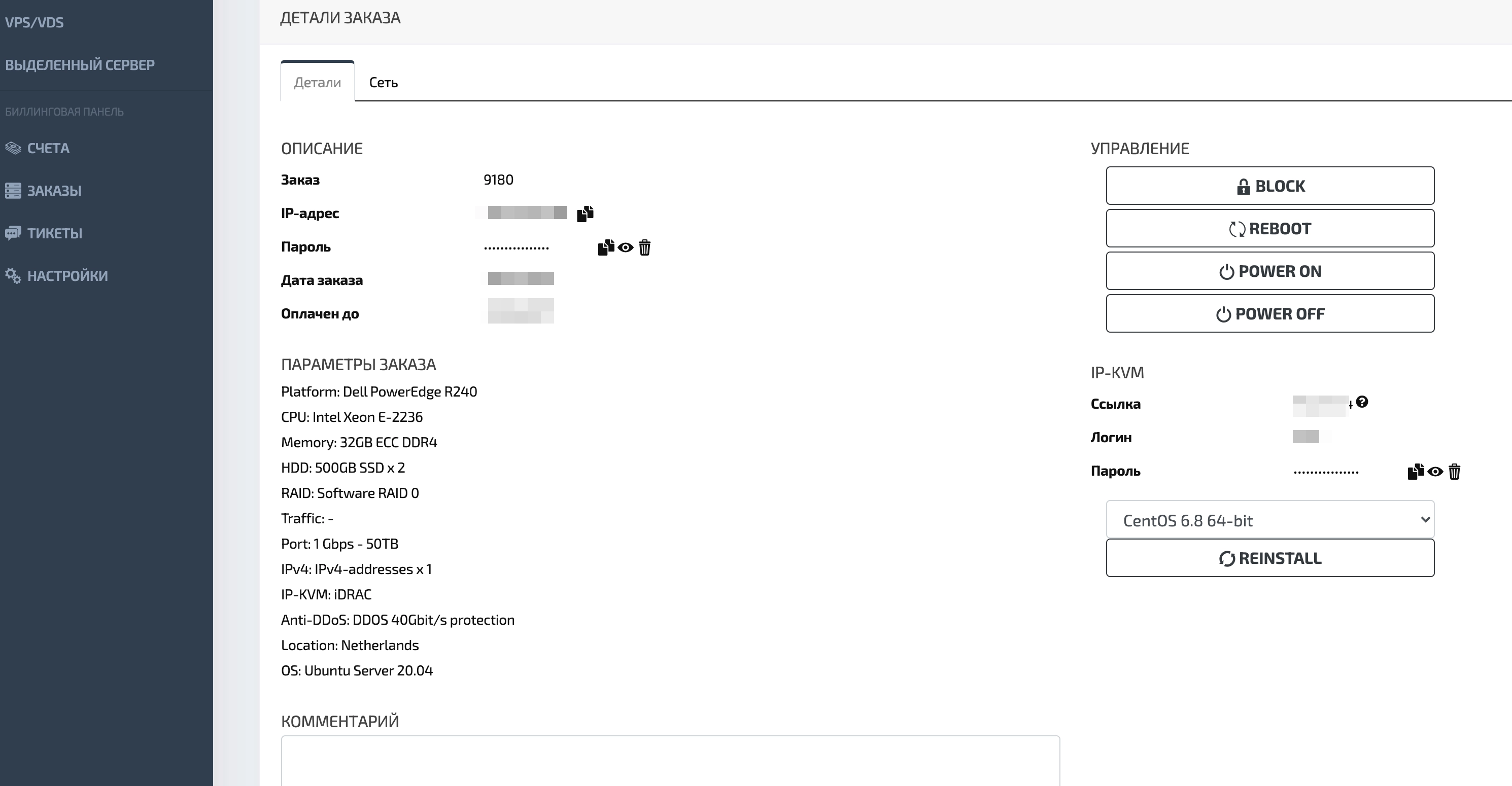Перевірка швидкості з'єднання за допомогою iperf
Встановіть на сервері утиліту iperf або iperf3
apt install iperf3 // for Debian/Ubuntu yum install iperf3 // for RedHat/CentOS
Для перевірки з'єднання запустіть утиліту з ключем -c для клієнтського режиму і вкажіть адресу сервера, з яким перевіряється з'єднання, наприклад:
iperf3 -c bouygues.iperf.fr Connecting to host bouygues.iperf.fr, port 5201 [ 4] local 192.168.0.47 port 56396 connected to 89.84.1.222 port 5201 [ ID] Interval Transfer Bandwidth Retr Cwnd [ 4] 0.00-1.00 sec 608 KBytes 4.98 Mbits/sec 0 48.1 KBytes [ 4] 1.00-2.00 sec 1.24 MBytes 10.4 Mbits/sec 0 80.6 KBytes [ 4] 2.00-3.00 sec 1.62 MBytes 13.6 Mbits/sec 0 120 KBytes [ 4] 3.00-4.00 sec 2.11 MBytes 17.7 Mbits/sec 0 151 KBytes [ 4] 4.00-5.00 sec 2.92 MBytes 24.5 Mbits/sec 0 173 KBytes [ 4] 5.00-6.00 sec 2.98 MBytes 25.0 Mbits/sec 0 191 KBytes [ 4] 6.00-7.00 sec 3.42 MBytes 28.7 Mbits/sec 0 212 KBytes [ 4] 7.00-8.00 sec 1.30 MBytes 10.9 Mbits/sec 0 212 KBytes [ 4] 8.00-9.00 sec 445 KBytes 3.65 Mbits/sec 1 212 KBytes [ 4] 9.00-10.00 sec 891 KBytes 7.30 Mbits/sec 0 212 KBytes - - - - - - - - - - - - - - - - - - - - - - - - - [ ID] Interval Transfer Bandwidth Retr [ 4] 0.00-10.00 sec 17.5 MBytes 14.7 Mbits/sec 1 sender [ 4] 0.00-10.00 sec 16.7 MBytes 14.0 Mbits/sec receiver
У цьому прикладі використовувався публічний сервер iperf, вони доступні для випадків, коли немає другого сервера, з яким слід перевірити швидкість з'єднання.
Список публічних серверів можна знайти за цим посиланням.
Якщо вам потрібно перевірити швидкість з'єднання з самим сервером, вам достатньо запустити iperf3 в режимі сервера.
- Спочатку потрібно дозволити з'єднання з портом 5201 сервера:
firewall-cmd --permanent --add-port=5201/tcp firewall-cmd --permanent --add-port=5201/udp firewall-cmd --reload
- Після - запускаємо саму утиліту, в разі успішного запуску побачимо наступний запис .
iperf3 -s ----------------------------------------------------------- Server listening on 5201 -----------------------------------------------------------
- Після цього можна перевірити швидкість з'єднання, як було показано раніше.