Namestitev potrdila VestaCP SSL
- Najprej pojdite na zavihek WEB in kliknite gumb "Uredi" / "EDIT" na domeni, ki zahteva SSL.
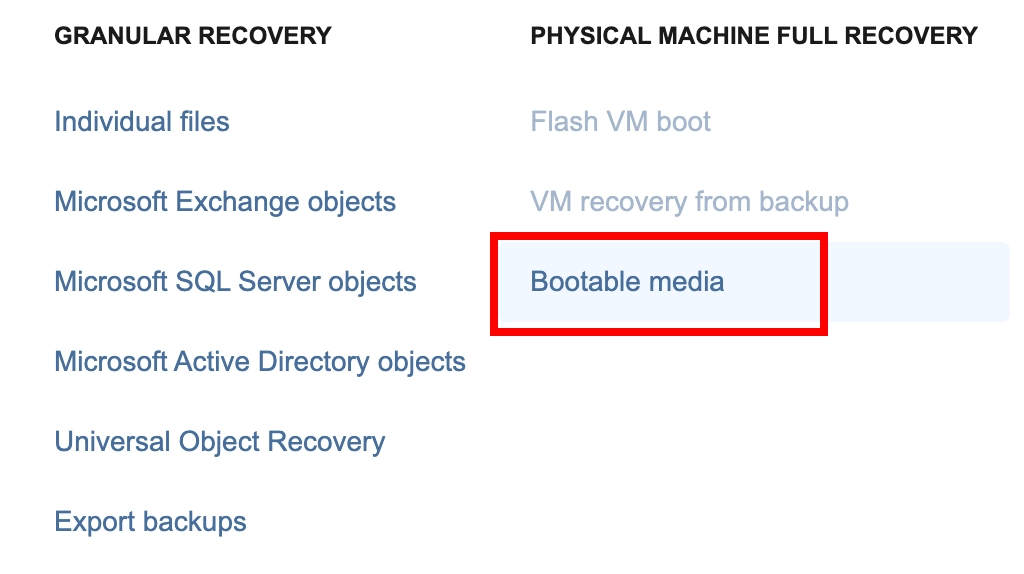
- Nato morate klikniti"SSL support"/"SSL support" (Podpora SSL)
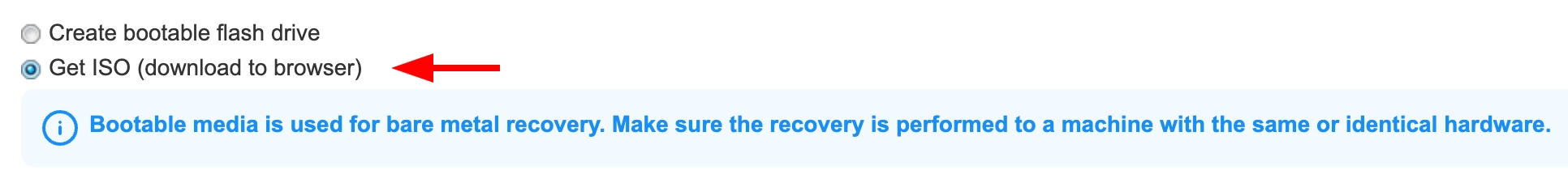
- Če potrdilo ni bilo kupljeno vnaprej, lahko preprosto kliknete potrditveno polje"Let's Encrypt Support". V tem primeru bo samodejno ustvarjeno brezplačno potrdilo, ki se bo nato samodejno podaljševalo.
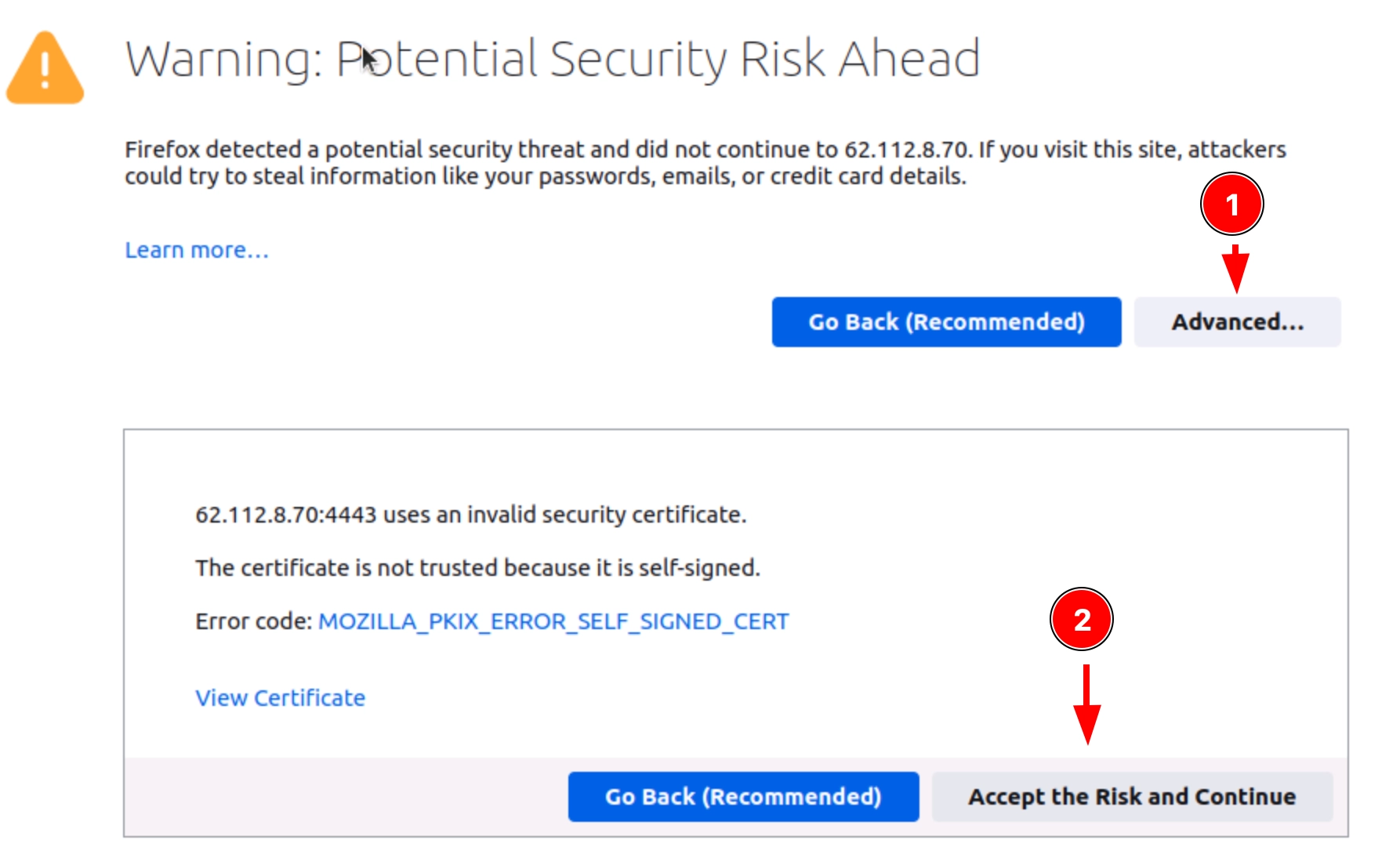
- Če je bilo plačljivo potrdilo kupljeno vnaprej, potem morate v ustrezna polja vnesti samo besedilno vsebino datotek s potrdili/ključi in (če so prisotna) vmesna potrdila.













































