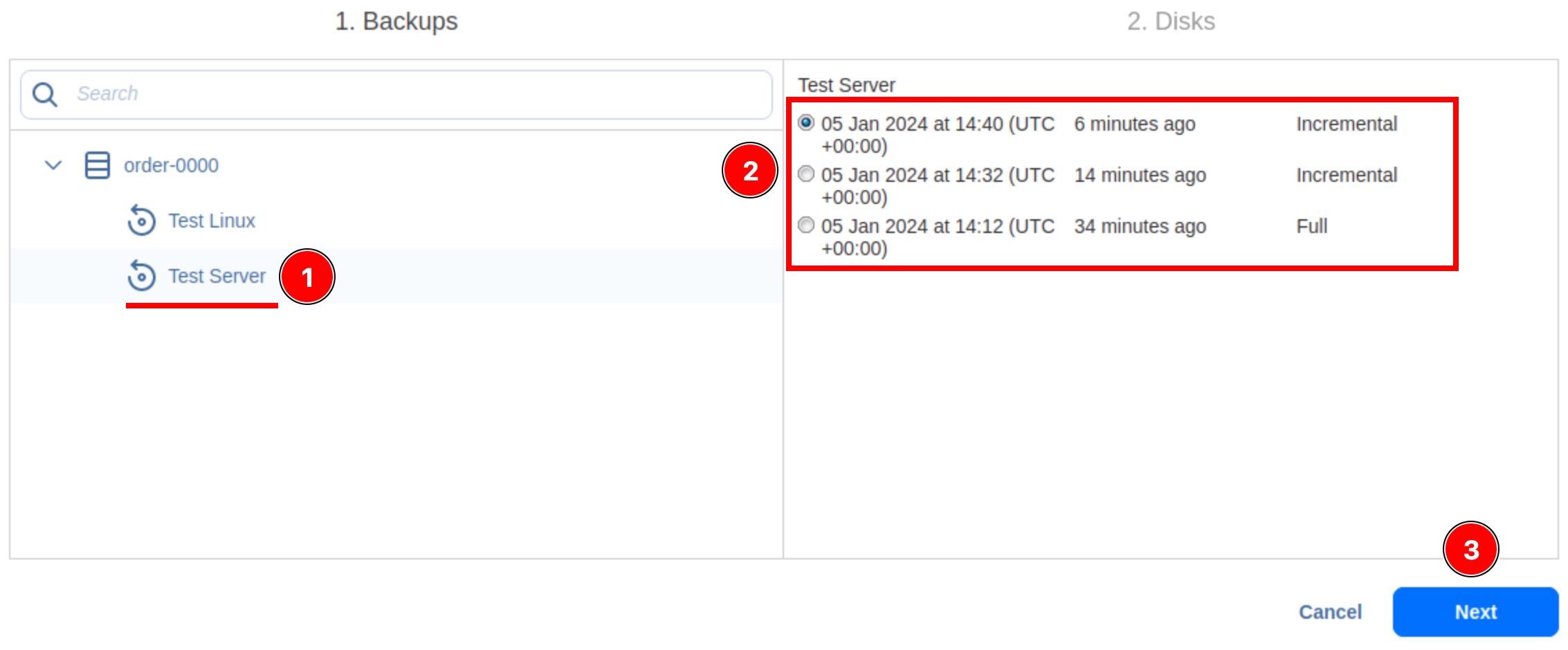Installing ISPmanager 5 on CentOS
To install ISPmanager 5 software on CentOS you need:
1) Log in to the server via SSH and update all system components with the following command:
yum update
2) If you have a clean system and no wget program, then install it:
yum install wget
3) After the update, download the installation script:
wget http://download.ispmanager.com/install.sh
4) Start the installation with the command:
sh install.sh ISPmanager
4.1) During the installation process, you will need to select a hostname (you can specify the IP of your server):
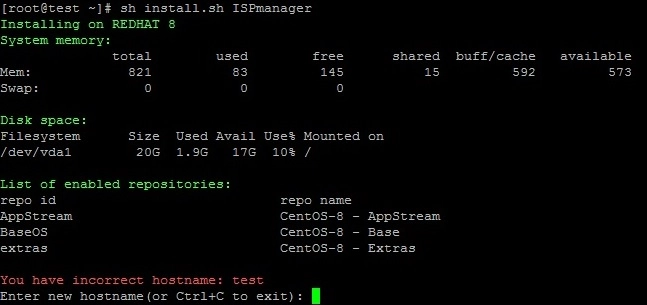
4.2) Select product version (if you need to install the most common ISPmanager, select version - s):
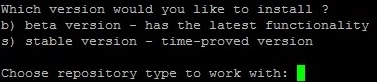
4.3) Select the product itself (1 -ISPmanager Lite with recommended software):
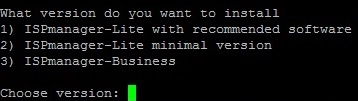
5) After installation, an inscription appears that you can enter. Go to this address:
https://(IP of your server): 1500/ ispmgr
Login: root Password: (password from your server)
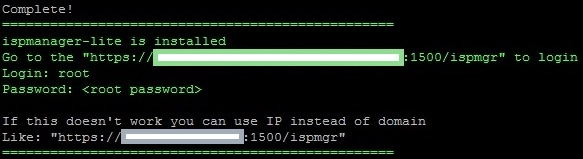
6) That's it, ISPmanager 5 is installed: