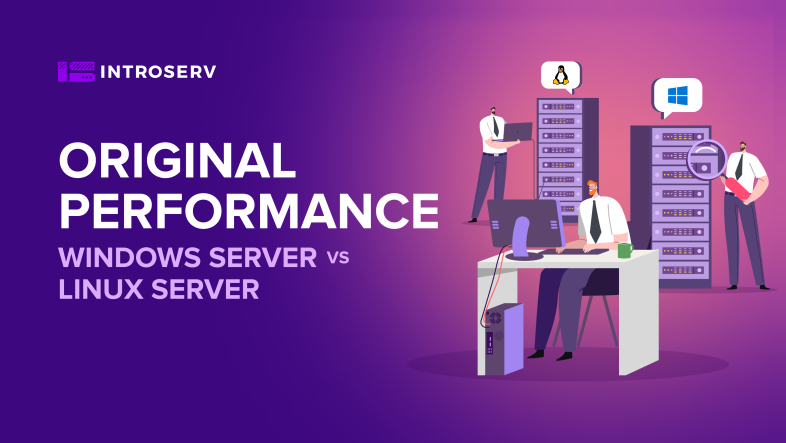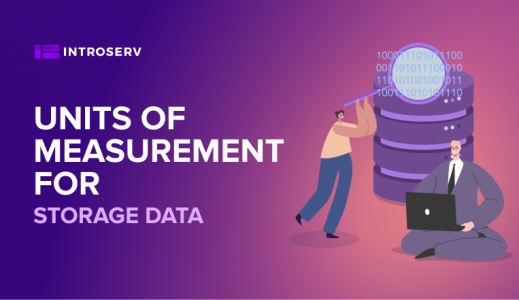As technology continues to advance, servers have become an integral part of modern society. Without them, we wouldn't be able to access and share information, run applications or websites, or communicate with one another. When it comes to choosing the right platform for your business site, there are many options available, but the two most popular are Linux and Windows servers.
Linux is a freely available open-source operating system that is renowned for its stability, security, and flexibility. As a result, it is widely used by developers and system administrators.
Windows Server is a Microsoft-developed OS that is designed to work with Windows-based applications and software. This makes it an ideal choice for businesses that use Microsoft products.
In this article, we'll delve into the contrasts between Linux and Windows Server in terms of architecture, application compatibility, performance, security, cost, user experience, and industry-specific uses. We'll also explore the advantages and disadvantages of choosing either option.
So, whether you're an IT professional, a business owner, or someone curious about server operating systems, keep reading to find out which one fits best your needs.
Linux Server vs Windows Server
Architecture and compatibility with different applications
Linux Server is a fascinating operating system that uses the Linux kernel, which is free for anyone to use and modify. Based on the Unix architecture, it’s a multitasking and multi-user system that's highly scalable and customizable.
Windows Server is built on a monolithic architecture where the entire operating system is loaded into memory during boot time. This makes it easy to use and user-friendly, which is why it's a popular choice for many businesses.
When it comes to compatibility with different applications, Linux servers have an impressive array of programming language support. From PHP to Perl, Python to Ruby, Linux is a versatile platform that can handle various software and hardware configurations.
Windows servers support a wide range of applications and tools, including Microsoft SQL Server, SharePoint, and Exchange Server, and are also compatible with various software and hardware.
Performance comparison: Is Linux Server faster than Windows Server?
The unparalleled performance of Linux servers in comparison to their Windows counterparts is a well-known fact. It can handle multiple tasks simultaneously and handle more load with minimal resources. Windows Server uses a heavier process model that creates a separate process for each thread, resulting in slower context switching.
Another factor is the ability to optimize system resources. Unix-powered OS has a more efficient file system that can handle large amounts of data without compromising system performance. Windows Server has made significant strides in recent years, with improvements like Thread Pooling, which enhances efficiency when handling concurrent requests. Additionally, built-in optimization tools like Performance Monitor and Resource Monitor allow for real-time monitoring of system performance.
When it comes to web server performance, open-source systems outperform Windows-powered servers in their ability to handle a larger number of concurrent connections, with better response times. They are also more scalable and can handle larger traffic volumes without performance degradation. With the release of IIS 10 on Windows Server has improved its ability to handle a large number of concurrent requests, the platform still lags behind Linux in overall web server performance.
Although Linux is generally considered to be faster, Windows-based servers may be the better option for businesses that require specific features and applications only available on the Windows platform.
Security comparison: Which server is more secure — Linux or Windows?
Linux has gained a reputation as a favorite among cybersecurity experts for top system-level security. This is because it is an open-source operating system, which allows a large community of developers to identify and fix security vulnerabilities quickly.
Linux OS is less susceptible to malware and viruses due to modular architecture, so components can be isolated and secured individually. This makes it more difficult for malware to spread and cause damage.
Windows-based systems are more susceptible to attacks due to their widespread use and popularity. Hackers often target these servers in search of vulnerabilities in the operating system. Its components are tightly integrated and less secure when isolated.
Microsoft has made significant investments in server security, equipping Windows Server with several built-in security features such as Windows Defender, BitLocker, PowerShell, and Active Directory to defend against threats.
Servers powered by Linux also have a variety of security features built-in, such as access control lists, firewalls, and SELinux. These features provide additional layers of protection against unauthorized access and attacks.
Linux is typically considered more secure. Nevertheless, with the appropriate configuration and maintenance, Windows servers can be effectively secured.
Cost comparison: Is Linux better for servers in terms of cost?
Linux is renowned for its free software, which can be highly attractive to businesses looking to reduce costs, especially for small or medium-sized enterprises.
The Microsoft servers have a higher initial cost, as it requires an upfront license fee. The expense varies depending on the version and number of users, which can lead to significant expenses for larger organizations.
It's essential to consider the total cost of ownership (TCO) over the long term. This encompasses factors like maintenance, support, and upgrades.
The Linux community consistently improves and updates the software without hidden costs. Free updates, patches, and essential features are readily available, reducing the need for costly support contracts. Microsoft-based servers necessitate a separate subscription for upgrades and support services, which also can raise the overall cost.
However, organizations need to factor in the costs of hiring Linux administrators, training staff on Linux OS, and acquiring specialized tools and software for managing Linux servers.
Ultimately, the choice between Linux and Windows servers will depend on the specific needs of an organization, including its budget, hardware, software, IT staff expertise, and application requirements.
User Experience: Which server provides a better user experience — Linux or Windows?
The user interface (UI) is a critical factor in determining the quality of the user experience. Windows boasts a familiar and user-friendly UI, complete with a graphical desktop, taskbar, and start menu.
Linux OS offers a more customizable command line interface (CLI) which allows users to execute complex commands and scripts with ease and efficiency. This customization allows users to tailor the system to their specific needs, but it can also be confusing for those who are not accustomed to Linux.
Windows has been the dominant operating system for personal computers for a long time. As a result, its users have access to a vast array of software and tools that may not be available to those using open-source software.
Linux has grown in popularity in recent years, with many software vendors now offering Linux versions of their products. It has a large community of developers creating open-source software that can be used for free.
Unix-based servers can run for extended periods without requiring a reboot, making maintenance and updates effortlessly. Servers with monolithic architecture are vulnerable to crashes and other issues that can lead to downtime and data loss.
Users who are comfortable with Linux and its customization options may find it to be the optimal choice for their needs. In contrast, those who prefer a more recognizable interface and a greater selection of software may choose Windows.
Industry-specific comparison: Which server is better suited for different industries?
- Web Hosting industry, cost-effectiveness, stability, and security are vital considerations. Linux is preferred as they are more flexible in terms of customization and updates.
- Finance Industry requires a high level of security, making Windows servers a suitable choice due to their advanced security features. The Windows operating system also offers better integration with Microsoft tools like Excel and Access.
- Healthcare Industry has stringent regulatory standards, requiring secure, reliable, and compliant servers. Linux OS offers better security features and is more customizable.
- Gaming Industry requires servers that can handle high traffic and provide a smooth gaming experience. Windows is the preferred choice in this industry due to its better graphics and multimedia support.
- E-commerce Industry needs servers that are fast, reliable, and secure. Open-source servers are more suitable due to their stability, low cost, and scalability. They are also more compatible with popular e-commerce platforms like Magento and WooCommerce.
- Education Industry requires servers that can handle a large number of users and provide a secure online environment. Unix-based systems are more suitable in this industry due to their stability, reliability, and security features.
It is generally observed that Linux servers are more suitable for industries that require customization, flexibility, and low cost, while Windows servers are more suitable for industries that require advanced security features and integration with Microsoft tools.
Pros and Cons of choosing Linux
Pros of Choosing Linux:
- Open source software: Linux is an open-source operating system that is free to use and distribute, making it a cost-effective option for businesses of all sizes.
- Customization: You can tailor Linux to suit your unique requirements, thanks to its variety of distributions.
- Security: The operating system is well-regarded for its security, thanks to its open-source nature. It allows for regular updates and patches, making it a more secure alternative than proprietary operating systems.
- Stability: open-source servers are stable and have remarkable uptime. Because of its modular design and robust architecture, it can handle heavy workloads and scale up or down as needed.
- Cost-effective: It is a cost-effective choice for businesses, given that it is free to download and use. Furthermore, many software applications that run on Linux are complimentary.
Cons of Choosing Linux:
- Learning curve: The learning curve can be quite steep compared to Windows, as it requires familiarity with command-line interfaces and various software applications.
- Compatibility: Compatibility can be an issue, as some software applications may not be compatible with the operating system.
- Support: While Linux has a vast and active user base, the level of support it provides may be different from that of Windows, particularly for commercial software applications.
- Hardware support: It may not support all hardware and software components, making it challenging for businesses to find compatible solutions.
Linux is an incredibly sturdy and safe option that can provide numerous benefits for businesses. Although it may have a more challenging learning curve and limited software compatibility, the benefits of customization, security, and stability make it a great choice.
Pros and Cons of choosing Windows Server
Pros of Choosing Windows Server:
- Familiar User Interface: The UI is highly recognizable and easy to use for IT professionals familiar with the Windows operating system. This makes it a great choice for businesses looking to simplify server management.
- Optimized for Windows Applications: Windows Server is designed to run Windows applications smoothly, making it ideal for businesses that rely heavily on Microsoft software, like Excel, PowerPoint, and Access.
- Active Directory: The software includes Active Directory, a powerful tool for managing user accounts and permissions across the network. This allows administrators to easily control access to resources and enforce security policies.
- Wide Range of Hardware Support: It supports a vast array of hardware components, making it easy to find compatible components and customize your server to your business's specific needs.
Cons of Choosing Windows Server:
- Cost: Acquiring a Windows license comes at a significant cost, which can be an issue for larger organizations seeking to minimize their expenditure.
- Vulnerability to Security Threats: Windows Server is a prime target for cybercriminals, and if left unpatched, it can expose your organization to security risks.
- Limited Flexibility: The OS is less adaptable, supporting a narrow range of open-source technologies and platforms.
- Resource Intensive: Running a Microsoft-based system requires more resources than a Linux Server, which can result in higher maintenance and operational costs.
Windows Server is a dependable and intuitive option for organizations that rely on Microsoft applications and require a consistent and trustworthy platform. At the same time, it can be costly and susceptible to cyber-attacks.
Conclusion: What to choose — Linux or Windows Server
The ultimate decision of whether to choose Linux or Windows Server for your business relies on your specific needs and priorities. If you prioritize robust security, unwavering stability, and cost-effectiveness, a Unix-based system may present the better option.
However, if you prioritize compatibility with Windows-based applications and a more user-friendly interface, Windows may be the superior choice.
At INTROSERV, we strongly recommend that businesses thoroughly evaluate their needs and priorities before making a decision. Our team of experts can assist you in comprehending the advantages and disadvantages of each option and guide you in making an informed decision that is best suited for your business.
Therefore, whether you opt for Linux or Windows, we are here to deliver the best possible service and support to ensure that your servers function smoothly and efficiently.
Do not hesitate to contact us today to learn more about our services and how we can help you make the most suitable choice for your business.